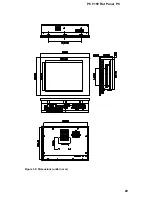PC 5150 Flat Panel PC
List of Tables
Table 1-1: PC 5150Model Variation...................................................................18
Table 1-2: PC 5150Specifications .....................................................................25
Table 1-3: Motherboard Specifications .....................................................................26
Table 1-4: 15” TFT LCD Monitor Specifications .......................................................27
Table 1-5: Power Supply Specifications ...................................................................28
Table 3-1: Onboard Jumpers .....................................................................................43
Table 3-2: CF Card Setup Jumper Settings ..............................................................44
Table 3-3: Clear CMOS Jumper Settings ..................................................................45
Table 3-4: COM2 Port Jumper Settings ....................................................................45
Table 3-5: COM1 RI and Voltage Selection Jumper .................................................45
Table 3-6: COM1 RI Voltage Selection Jumper ........................................................45
Table 3-7: COM2 RI and Voltage Selection Jumper .................................................46
Table 3-8: COM2 RI Voltage Selection Jumper ........................................................46
Table 3-9: COM3 RI and Voltage Selection Jumper .................................................46
Table 3-10: COM3 RI Voltage Selection Jumper ......................................................46
Table 3-11: COM4 RI and Voltage Selection Jumper ...............................................47
Table 3-12: COM4 RI Voltage Selection Jumper ......................................................47
Table 3-13: CPU Voltage Setting................................................................................47
Table 3-14: Keyboard and Mouse Power Source Setting........................................47
Table 3-15: LCD Voltage Setup Jumper Settings.....................................................48
Table 5-1: BIOS Navigation Keys...............................................................................73
15
Summary of Contents for PC 5150
Page 1: ...PC 5150 Flat Panel PC USEER MANUAL...
Page 2: ...1...
Page 13: ...12 ACNODES Corp...
Page 18: ...PC 5150 Flat Panel PC Chapter 1 1 Introduction 17...
Page 30: ...PC 5150 Flat Panel PC Figure 1 8 Dimensions units in mm 29...
Page 31: ...PC 5150 Flat Panel PC THIS PAGE IS INTENTIONALLY LEFT BLANK 30 ACNODES Corp...
Page 32: ...PC 5150 Flat Panel PC Chapter 2 2EMBEDED Motherboard 31...
Page 39: ...PC 5150 Flat Panel PC THIS PAGE IS INTENTIONALLY LEFT BLANK 38 ACNODES Corp...
Page 40: ...PC 5150 Flat Panel PC Chapter 3 3 Installation and Configuration 39...
Page 44: ...42 ACNODES Corp...
Page 65: ...PC 5150 Flat Panel PC Chapter 4 4 System Maintenance 63...
Page 73: ...PC 5150 Flat Panel PC Chapter 5 5 AMI BIOS 71...
Page 127: ...PC 5150 Flat Panel PC Appendix A A Interface Connectors 125...
Page 139: ...ACNO DES Corp...
Page 145: ...PC 5150 Flat Panel PC THIS PAGE IS INTENTIONALLY LEFT BLANK 142 ACNODES Corp...
Page 146: ...PC 5150 Flat Panel PC Appendix B B BIOS Configuration Options 143...
Page 151: ...PC 5150 Flat Panel PC THIS PAGE IS INTENTIONALLY LEFT BLANK 148 ACNODES Corp...
Page 152: ...PC 5150 Flat Panel PC Appendix C C Software Drivers 149...
Page 161: ...PC 5150 Flat Panel PC THIS PAGE IS INTENTIONALLY LEFT BLANK 158 ACNODES Corp...
Page 162: ...PC 5150 Flat Panel PC E Index 159...