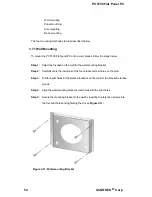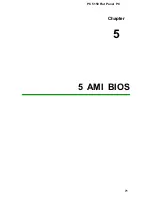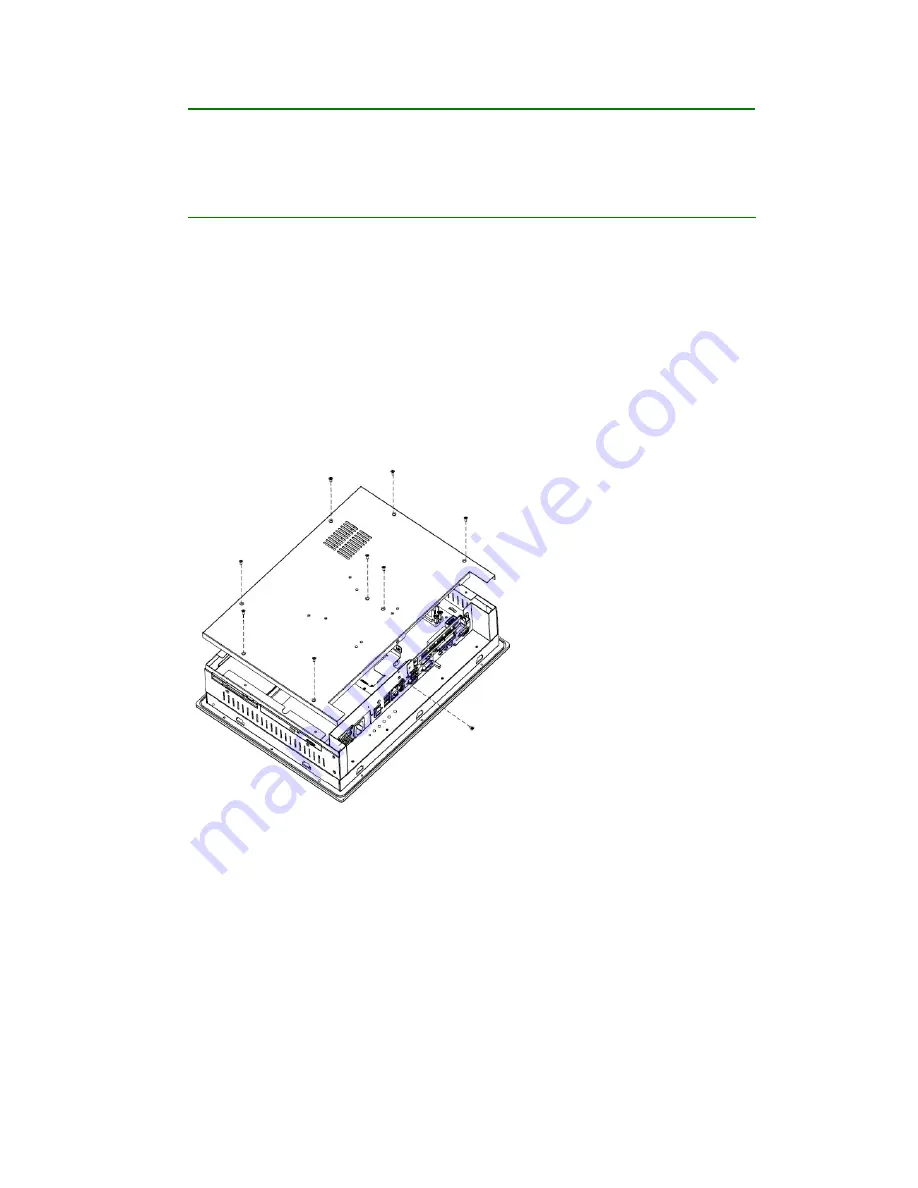
PC 5150 Flat Panel PC
easily damaged by electrostatic discharge (ESD). Before working with the
internal components make sure all the anti-static precautions described
earlier have been observed.
To access the panel PC internal components, the back cover must be removed. To
remove the back cover, please follow the steps below.
Step 1:
Remove the PC 5150 from its mount (panel, wall, rack, arm, etc.).
Step 2:
The back cover is secured to the chassis with nine retention screws, eight on the
rear panel and one on the bottom panel. (See
Figure 4-1
) Remove the nine
retention screws and lift the cover off the PC 5150.
Figure 4-1: Rear Cover Retention Screws (Real Panel)
4.3.2 Detaching the Elevated Platform
To replace PSU module, the back cover of the PC 5150must be removed and the
elevated platform must be detached. Back cover removal is discussed above (see
Section 4.3.1
). To detach the elevated platform, please follow the steps below.
Step 1:
The elevated platform is located on the right side of the PC 5150and
65
Summary of Contents for PC 5150
Page 1: ...PC 5150 Flat Panel PC USEER MANUAL...
Page 2: ...1...
Page 13: ...12 ACNODES Corp...
Page 18: ...PC 5150 Flat Panel PC Chapter 1 1 Introduction 17...
Page 30: ...PC 5150 Flat Panel PC Figure 1 8 Dimensions units in mm 29...
Page 31: ...PC 5150 Flat Panel PC THIS PAGE IS INTENTIONALLY LEFT BLANK 30 ACNODES Corp...
Page 32: ...PC 5150 Flat Panel PC Chapter 2 2EMBEDED Motherboard 31...
Page 39: ...PC 5150 Flat Panel PC THIS PAGE IS INTENTIONALLY LEFT BLANK 38 ACNODES Corp...
Page 40: ...PC 5150 Flat Panel PC Chapter 3 3 Installation and Configuration 39...
Page 44: ...42 ACNODES Corp...
Page 65: ...PC 5150 Flat Panel PC Chapter 4 4 System Maintenance 63...
Page 73: ...PC 5150 Flat Panel PC Chapter 5 5 AMI BIOS 71...
Page 127: ...PC 5150 Flat Panel PC Appendix A A Interface Connectors 125...
Page 139: ...ACNO DES Corp...
Page 145: ...PC 5150 Flat Panel PC THIS PAGE IS INTENTIONALLY LEFT BLANK 142 ACNODES Corp...
Page 146: ...PC 5150 Flat Panel PC Appendix B B BIOS Configuration Options 143...
Page 151: ...PC 5150 Flat Panel PC THIS PAGE IS INTENTIONALLY LEFT BLANK 148 ACNODES Corp...
Page 152: ...PC 5150 Flat Panel PC Appendix C C Software Drivers 149...
Page 161: ...PC 5150 Flat Panel PC THIS PAGE IS INTENTIONALLY LEFT BLANK 158 ACNODES Corp...
Page 162: ...PC 5150 Flat Panel PC E Index 159...