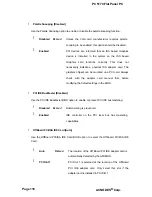PC 5170 Flat Panel PC
Î
ACPI APIC Support [Enabled]
Use the ACPI APIC Support option to add a pointer to an ACPI APIC table in the RSDT
(Root System Description Table). The RSDT is an array of pointers that direct the system
to the physical addresses of other description tables. The RSDT is the main ACPI table.
The RSDP is located in low memory space of the system and provides the physical
address of the RSDT. The RSDT itself is identified in memory because it starts with the
signature "RSDT."
Î
Disabled
Pointers to the APIC APIC table are not be provided in the
RSDT
Î
Enabled D
EFAULT
Pointers to the APIC APIC table are provided in the RSDT
Î
APIC ACPI SCI IRQ [Disabled]
Use APIC ACPI SCI IRQ option to enable the system to send a flag report to the ACPI OS
if a SCI IRQ interrupt event is made via the APIC.
Î
Disabled D
EFAULT
No flag report is sent to the ACPI OS when there is a
"SCI IRQ" interrupt event.
Î
Enabled
Flag report is sent to the ACPI OS when there is a "SCI
IRQ" interrupt event is made via the APIC.
Î
AMI OEMB table [Enabled]
Use the AMI OEMB table option to add a pointer to an OEMB table in the RSDT table and
the Extended System Description Table (XSDT), which accommodates physical
addresses of description headers that are larger than 32-bits. Notice that both the XSDT
and the RSDT can be pointed to by the RSDP structure.
Î
Disabled
Pointers to the AMI OEMB table are not provided in the
RSDT and the XSDT
Page 108
ACNODES® Corp.
Summary of Contents for PC 5170
Page 1: ...PC 5170 17 inch touch PANEL PC USER MANUAL...
Page 2: ...Page 1...
Page 13: ...Page 11...
Page 20: ...PC 5170 Flat Panel PC THIS PAGE IS INTENTIONALLY LEFT BLANK Page 18 ACNODES Corp...
Page 21: ...PC 5170 Flat Panel PC Chapter 1 1 Introduction Page 19...
Page 35: ...PC 5170 Flat Panel PC Chapter 2 2 EMBEDD ED Motherboard...
Page 36: ...Page 33...
Page 43: ...PC 5170 Flat Panel PC THIS PAGE IS INTENTIONALLY LEFT BLANK Page 40 ACNODES Corp...
Page 44: ...PC 5170 Flat Panel PC Chapter 3 3 Installation and Configuration Page 41...
Page 60: ...PC 5170 Flat Panel PC Figure 3 10 CD Drive Installed Page 57...
Page 71: ...PC 5170 Flat Panel PC THIS PAGE IS INTENTIONALLY LEFT BLANK Page 68 ACNODES Corp...
Page 72: ...PC 5170 Flat Panel PC Chapter 4 4 System Maintenance Page 69...
Page 84: ...PC 5170 Flat Panel PC Chapter 5 5 AMI BIOS Page 81...
Page 89: ...PC 5170 Flat Panel PC BIOS Menu 2 Advanced Page 86 ACNODES Corp...
Page 141: ...PC 5170 Flat Panel PC THIS PAGE IS INTENTIONALLY LEFT BLANK Page 138 ACNODES Corp...
Page 142: ...PC 5170 Flat Panel PC Appendix A A ACNODES Panel PC Product Line...
Page 143: ...Page 139...
Page 153: ...PC 5170 Flat Panel PC Appendix B B Interface Connectors Page 149...
Page 173: ...PC 5170 Flat Panel PC Appendix C C BIOS Configuration Options Page 169...
Page 175: ...Page 170 ACNODES Corp...
Page 179: ...PC 5170 Flat Panel PC THIS PAGE IS INTENTIONALLY LEFT BLANK Page 174 ACNODES Corp...
Page 180: ...PC 5170 Flat Panel PC Appendix D D Software Drivers Page 175...
Page 189: ...PC 5170 Flat Panel PC THIS PAGE IS INTENTIONALLY LEFT BLANK Page 184 ACNODES Corp...