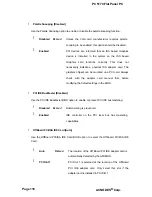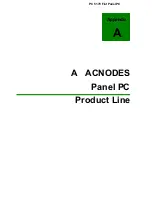PC 5170 Flat Panel PC
Î
Configure DRAM Timing by SPD [Enabled]
Use the Configure DRAM Timing by SPD option to determine if the system uses the SPD
(Serial Presence Detect)
EEPROM to configure the DRAM timing. The SPD EEPROM
contains all necessary DIMM specifications including the speed of the individual
components such as CAS and bank cycle time as well as valid settings for the module and
the manufacturer's code. The SPD enables the BIOS to read the spec sheet of the DIMMs
on boot-up and then adjust the memory timing parameters accordingly.
Î
Disabled
DRAM timing parameters are manually set using the
DRAM sub-items
Î
Enabled D
EFAULT
DRAM timing parameter are set according to the
DRAM Serial Presence Detect (SPD)
If the Configure DRAM Timing by SPD option is disabled, the following configuration
options appear.
219 DRAM CAS# Latency [3]
220 DRAM RAS# to CAS# Delay [5 DRAM Clocks]
221 DRAM RAS# Precharge [5 DRAM Clocks]
222 DRAM RAS# Activate to Precha [15 DRAM Clocks]
Î
Memory Hole [Disabled]
Use the Memory Hole option to reserve memory space between 15MB and 16MB for ISA
expansion cards that require a specified area of memory to work properly. If an older ISA
expansion card is used, please refer to the documentation that came with the card to see if
it is necessary to reserve the space.
Î
Disabled D
EFAULT
Memory is not reserved for ISA expansion cards
Î
15MB – 16MB
Between 15MB and 16MB of memory is reserved for
ISA expansion cards
Page 128
ACNODES® Corp.
Summary of Contents for PC 5170
Page 1: ...PC 5170 17 inch touch PANEL PC USER MANUAL...
Page 2: ...Page 1...
Page 13: ...Page 11...
Page 20: ...PC 5170 Flat Panel PC THIS PAGE IS INTENTIONALLY LEFT BLANK Page 18 ACNODES Corp...
Page 21: ...PC 5170 Flat Panel PC Chapter 1 1 Introduction Page 19...
Page 35: ...PC 5170 Flat Panel PC Chapter 2 2 EMBEDD ED Motherboard...
Page 36: ...Page 33...
Page 43: ...PC 5170 Flat Panel PC THIS PAGE IS INTENTIONALLY LEFT BLANK Page 40 ACNODES Corp...
Page 44: ...PC 5170 Flat Panel PC Chapter 3 3 Installation and Configuration Page 41...
Page 60: ...PC 5170 Flat Panel PC Figure 3 10 CD Drive Installed Page 57...
Page 71: ...PC 5170 Flat Panel PC THIS PAGE IS INTENTIONALLY LEFT BLANK Page 68 ACNODES Corp...
Page 72: ...PC 5170 Flat Panel PC Chapter 4 4 System Maintenance Page 69...
Page 84: ...PC 5170 Flat Panel PC Chapter 5 5 AMI BIOS Page 81...
Page 89: ...PC 5170 Flat Panel PC BIOS Menu 2 Advanced Page 86 ACNODES Corp...
Page 141: ...PC 5170 Flat Panel PC THIS PAGE IS INTENTIONALLY LEFT BLANK Page 138 ACNODES Corp...
Page 142: ...PC 5170 Flat Panel PC Appendix A A ACNODES Panel PC Product Line...
Page 143: ...Page 139...
Page 153: ...PC 5170 Flat Panel PC Appendix B B Interface Connectors Page 149...
Page 173: ...PC 5170 Flat Panel PC Appendix C C BIOS Configuration Options Page 169...
Page 175: ...Page 170 ACNODES Corp...
Page 179: ...PC 5170 Flat Panel PC THIS PAGE IS INTENTIONALLY LEFT BLANK Page 174 ACNODES Corp...
Page 180: ...PC 5170 Flat Panel PC Appendix D D Software Drivers Page 175...
Page 189: ...PC 5170 Flat Panel PC THIS PAGE IS INTENTIONALLY LEFT BLANK Page 184 ACNODES Corp...