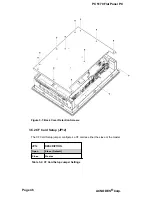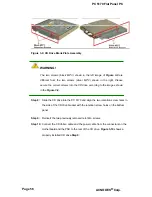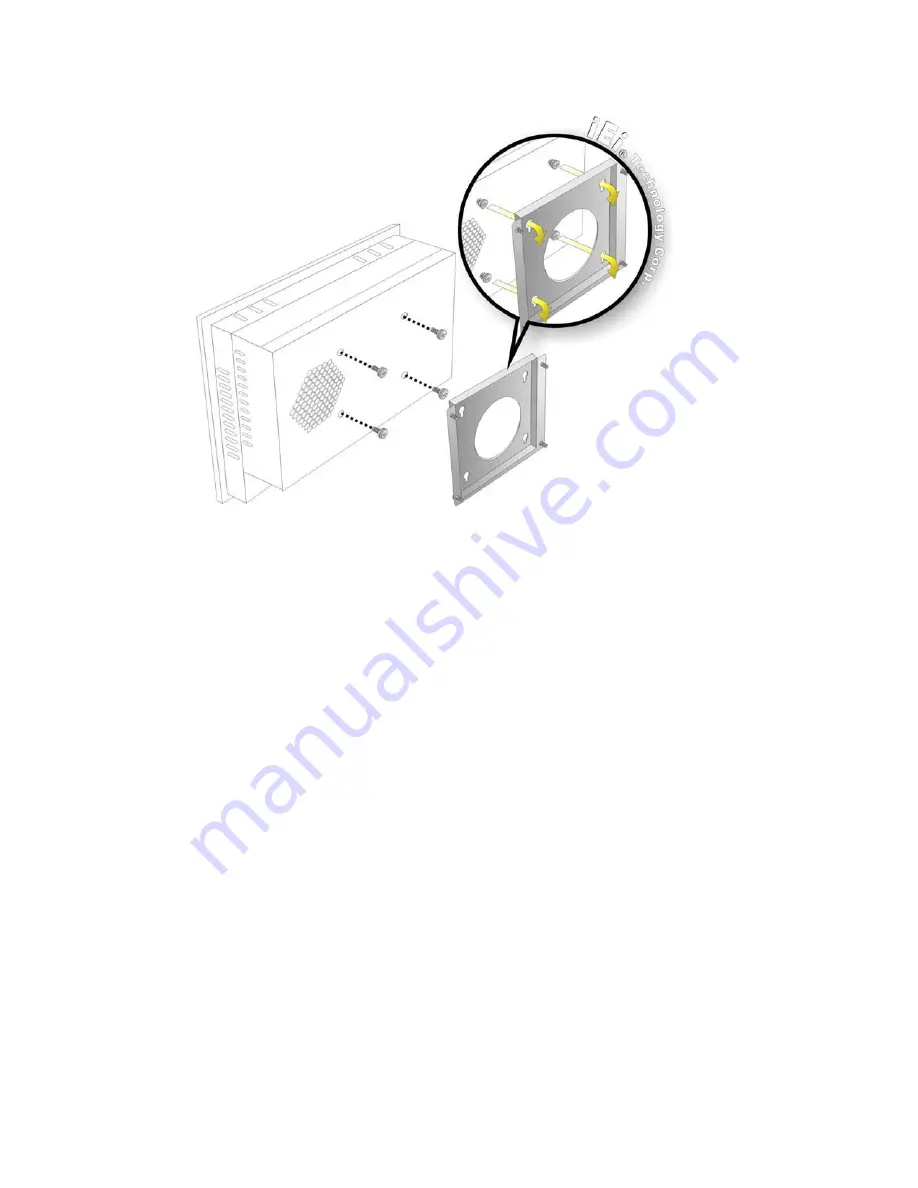
PC 5170 Flat Panel PC
Figure 3-12: Mount the Chassis
Step 9:
Secure the panel PC with the wall-mounting kit. To do this, stick the protective
cushion to the wall-mounting kit first. Then, put the wall-mounting kit on the top
panel of the panel PC. Carefully mark the location of the wall-mounting kit screw
holes on the wall. Drill a pilot hole at the marked location on the wall. Secure the
wall-mounting kit to the wall by inserting a retention screw into the pilot hole on
the wall (
Figure 3-13
). This step is to avoid the panel PC being pushed apart
from the wall-mounting bracket accidentally.
Step 0:
Page 60
ACNODES® Corp.
Summary of Contents for PC 5170
Page 1: ...PC 5170 17 inch touch PANEL PC USER MANUAL...
Page 2: ...Page 1...
Page 13: ...Page 11...
Page 20: ...PC 5170 Flat Panel PC THIS PAGE IS INTENTIONALLY LEFT BLANK Page 18 ACNODES Corp...
Page 21: ...PC 5170 Flat Panel PC Chapter 1 1 Introduction Page 19...
Page 35: ...PC 5170 Flat Panel PC Chapter 2 2 EMBEDD ED Motherboard...
Page 36: ...Page 33...
Page 43: ...PC 5170 Flat Panel PC THIS PAGE IS INTENTIONALLY LEFT BLANK Page 40 ACNODES Corp...
Page 44: ...PC 5170 Flat Panel PC Chapter 3 3 Installation and Configuration Page 41...
Page 60: ...PC 5170 Flat Panel PC Figure 3 10 CD Drive Installed Page 57...
Page 71: ...PC 5170 Flat Panel PC THIS PAGE IS INTENTIONALLY LEFT BLANK Page 68 ACNODES Corp...
Page 72: ...PC 5170 Flat Panel PC Chapter 4 4 System Maintenance Page 69...
Page 84: ...PC 5170 Flat Panel PC Chapter 5 5 AMI BIOS Page 81...
Page 89: ...PC 5170 Flat Panel PC BIOS Menu 2 Advanced Page 86 ACNODES Corp...
Page 141: ...PC 5170 Flat Panel PC THIS PAGE IS INTENTIONALLY LEFT BLANK Page 138 ACNODES Corp...
Page 142: ...PC 5170 Flat Panel PC Appendix A A ACNODES Panel PC Product Line...
Page 143: ...Page 139...
Page 153: ...PC 5170 Flat Panel PC Appendix B B Interface Connectors Page 149...
Page 173: ...PC 5170 Flat Panel PC Appendix C C BIOS Configuration Options Page 169...
Page 175: ...Page 170 ACNODES Corp...
Page 179: ...PC 5170 Flat Panel PC THIS PAGE IS INTENTIONALLY LEFT BLANK Page 174 ACNODES Corp...
Page 180: ...PC 5170 Flat Panel PC Appendix D D Software Drivers Page 175...
Page 189: ...PC 5170 Flat Panel PC THIS PAGE IS INTENTIONALLY LEFT BLANK Page 184 ACNODES Corp...