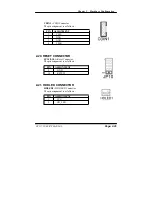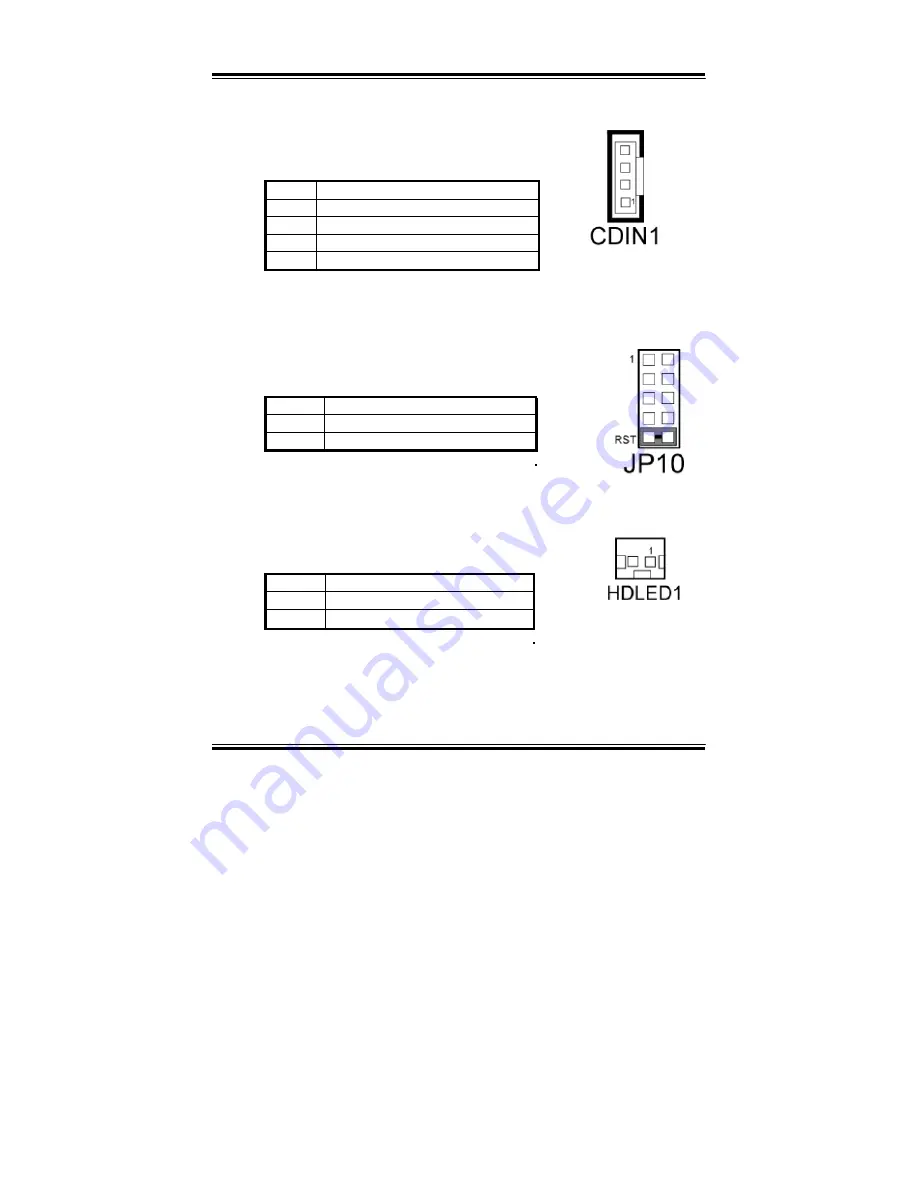
Chapter 2 Hardware Configuration
CDIN1 :
CDIN Connector
The pin assignment is as follows :
PIN ASSIGNMENT
1 CD-L
2 GND
3 GND
4 CD-R
2-20. RESET CONNECTOR
JP10 (9-10) :
Reset Connector.
The pin assignment is as follows :
PIN ASSIGNMENT
9 GND
10 RSTSW
2-21. HDD LED CONNECTOR
HDLED1 :
HDD LED Connector
The pin assignment is as follows :
PIN ASSIGNMENT
1 VCC
2 HD_LED
PC 5171 USER
’
S MANUAL
Page: 2-25
Summary of Contents for PC 5171
Page 1: ...USER S MANUAL PC 5171 Socket 478 P4 P4 M 17 inch Panel PC System...
Page 9: ...Chapter 1 Introduction 1 2 CASE ILLUSTRATION PC 5171 USERc MANUAL Page 1 3...
Page 96: ...Appendix A System Assembly Diagram 2 PC 5171 USERcS MANUAL Page A 7...
Page 98: ...Appendix A System Assembly Diagram 2 PC 5171 USERcS MANUAL Page A 9...
Page 104: ...Appendix A System Assembly Diagram 2 Remove CD ROM PC 5171 USERcS MANUAL Page A 15...
Page 105: ...Appendix A System Assembly EXPLODED DIAGRAM FOR REMOVING MASK Page A 16 PC 5171 USERcS MANUAL...
Page 107: ...Appendix A System Assembly Diagram 2 Page A 18 PC 5171 USERcS MANUAL...
Page 108: ...Appendix A System Assembly Diagram 3 Diagram 4 PC 5171 USERcS MANUAL Page A 19...
Page 110: ...Appendix B Technical Summary BLOCK DIAGRAM Page B 2 PC 5171 USERcS MANUAL...