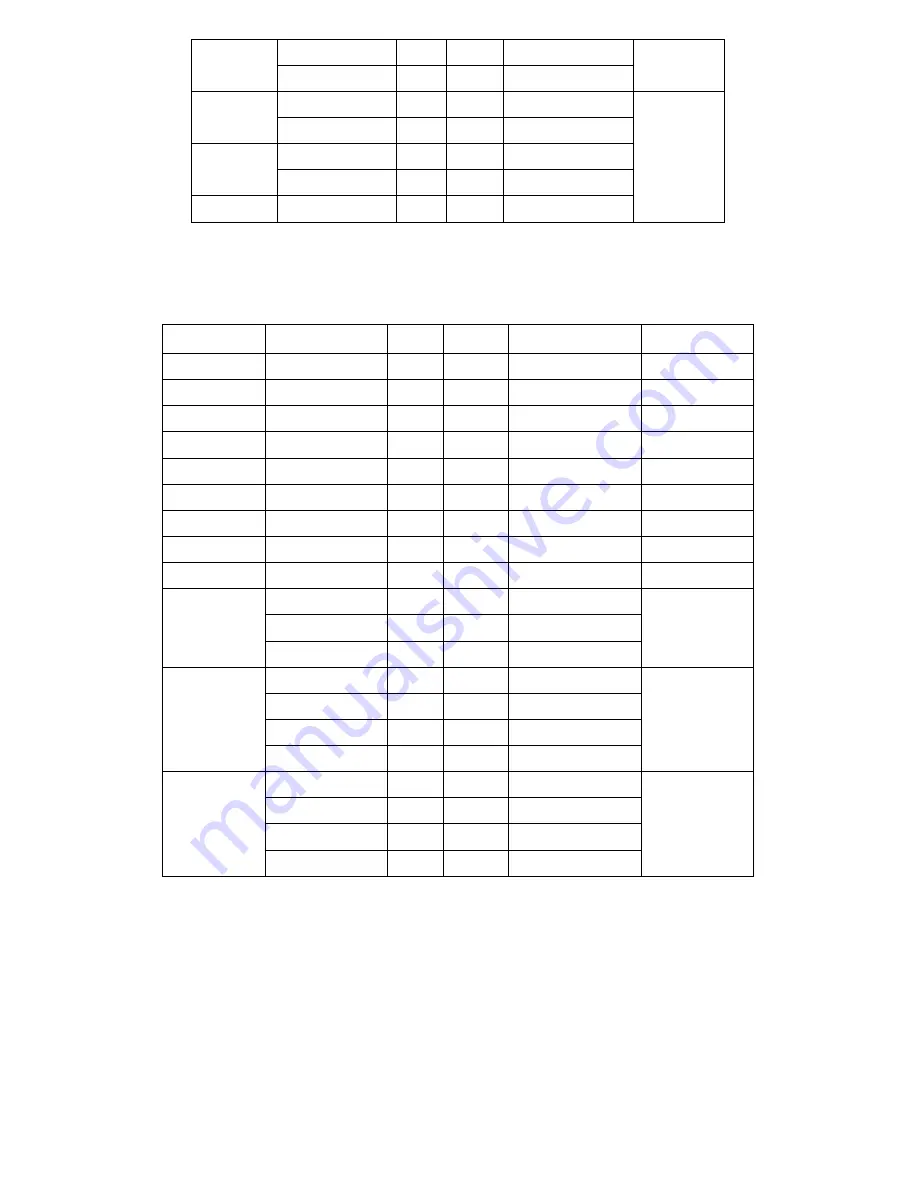
Ground
28
27
Ground
Ground
30
29
Ground
Power
LED
3P3V_S0
32
31
5V_USB_1011
USB11
PWR_LED-
34
33
USB11_N
Power
Button
MIO_PSON
36
35
USB11_P
Ground
38
37
Ground
NC
40
39
NC
40. MIO2:
(DF13-40P Connector),Front panel connector.
Function
Signal Name
Pin#
Pin#
Signal Name
Function
P_LED+
PWR-LED
2
1
HDD_LED
H_LED+
P_LED-
Ground
4
3
USB01_OC-
PSON+
MIO_PSON-
6
5
USB23_OC-
PSON-
Ground
8
7
RESET
RESET+
BUZZER-
BUZZER-
10
9
GPIO_OUT1
PCH_GPIO68
12
11
PCH_GPIO12
GPIO_IN1
GPIO_OUT2
PCH_GPIO69
14
13
PCH_GPIO15
GPIO_IN2
GPIO_OUT3
PCH_GPIO70
16
15
PCH_GPIO58
GPIO_IN3
GPIO_OUT4
PCH_GPIO71
18
17
PCH_GPIO75
GPIO_IN4
PS2_Mouse
5V_S5_USB
20
19
Ground
PS2_K/B
PS2_MSDATA
22
21
PS2_KBDATA
PS2_MSCLK
24
23
PS2_KBCLK
USB3
5V_S5_USB
26
25
5V_S5_USB
USB2
USB3_N
28
27
USB2_N
USB3_P
30
29
USB2_P
Ground
32
31
Ground
USB1
5V_S5_USB
34
33
5V_S5_USB
USB0
USB1_N
36
35
USB0_N
USB1_P
38
37
USB0_P
Ground
40
39
Ground
Pin1- Ground:
HDD LED
, They are used to connect hard disk activity LED. The LED blinks when
the hard disk is reading or writing data.
Pin2- Pin4:
POWER LED
, They are used to connect power LED. When the system is
powered on or under S0/S1 state, the LED is normally on, when the system is
under S4/S5 state, the LED is off.
Pin3:
USB01 OC-
,
“
USB01_OC-
“
Signal.
Pin5:
USB23 OC-
,
“
USB23_OC-
“
Signal.
Summary of Contents for PC8719
Page 8: ...1 2 Dimensions Figure 1 1 Dimensions of PC 8719...
Page 58: ...Step 5 Click Next Step 6 Click Continue Anyway...
Page 59: ...Step 7 Click Continue Anyway Step 8 Click Next...
Page 60: ...Step 9 Select Yes I want to restart this computer now Click Finish...
Page 64: ......
Page 68: ...Step 3 Click Exit to complete the installation...
Page 72: ...Step 6 Wait for installation Then click Next to continue Step 7 Click OK...
Page 73: ...Step 8 Click Finish to compete installation...
Page 78: ...Setting...
Page 79: ...About This panel displays information about the PenMount controller and driver version...
Page 81: ...Step 2 When the mapping screen message appears click OK...
Page 85: ...NOTE The Rotate function is disabled if you use Monitor Mapping...
















































