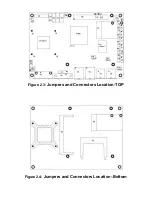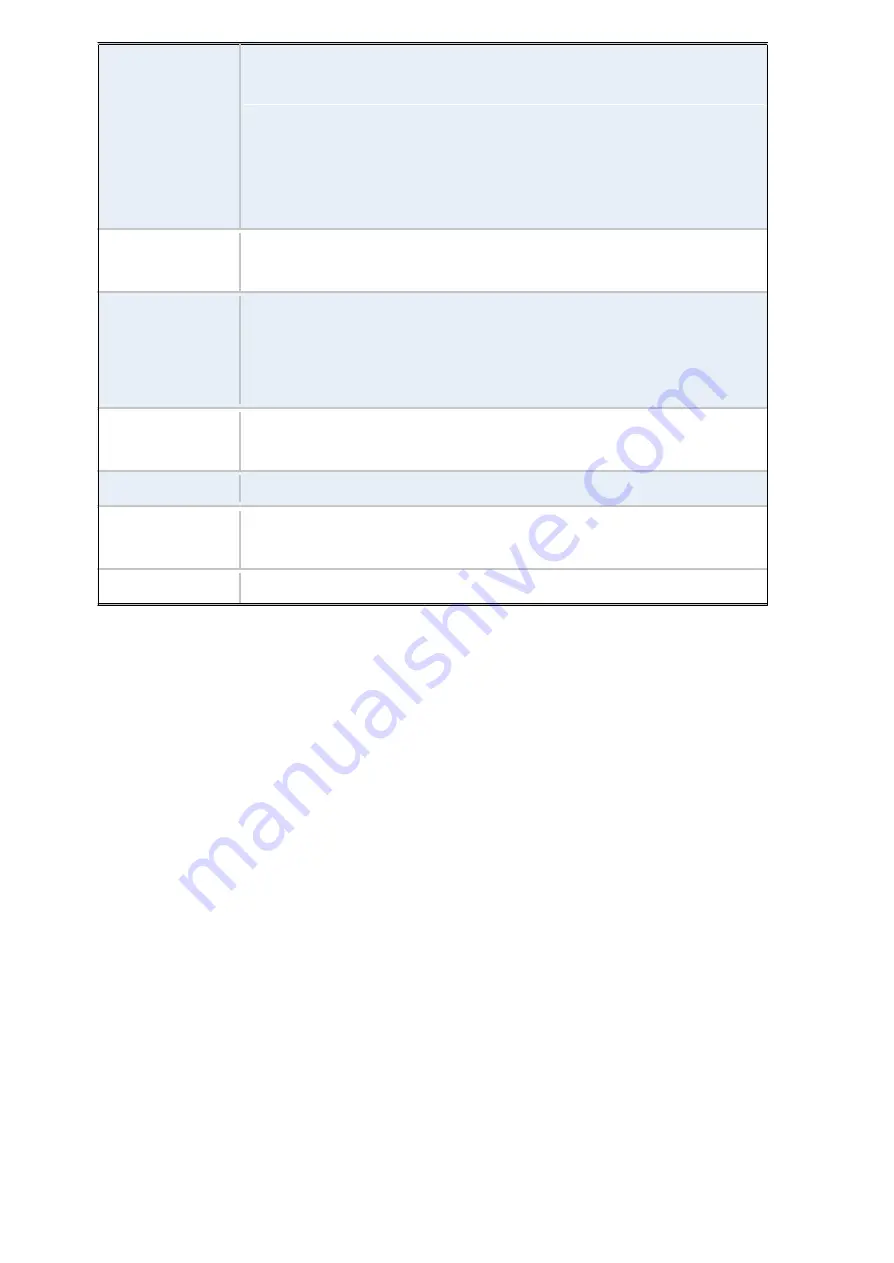
Front I/O
by 2x5-pin header
Power on/off switch
Reset switch
Power LED status
HDD LED status
Buzzer
Watchdog
Timer
External
I/O
port
Temperature
Software programmable 1
–
255 second by Super I/O
1 x COM Port (COM1)
4 x USB 2.0 Ports (stack)
2 x RJ45 GbE Ports (10/100/1000Mbps)
1 x DB15 Port or 2x8 Pin Header
Operating: -20
℃–
70
℃
Storage: -40
℃–
85
℃
Humidity
5% - 95%, non-condensing, operating
Power
Consumption
12V /1.6A (D525 processor with 2GB DDR3 DRAM)
12V /1.3A (N455 processor with 2GB DDR3 DRAM)
EMI/EMS
Meet CE/FCC class A
Summary of Contents for PCH3582
Page 8: ...1 2 Dimensions Figure 1 1 Dimensions of PCH3582...
Page 9: ...Figure 1 2 Dimensions of PCH3782...
Page 10: ...Figure 1 3 Dimensions of PCH3982...
Page 33: ...1 4...
Page 64: ...Step 5 Click Next Step 6 Click Next to continue...
Page 68: ...Step 5 Click Install to begin the installation Step 6 Click Finish to compete the installation...
Page 70: ...Step 3 Click Yes to continue the installation Step 4 Wait for installation...
Page 71: ...Step 5 Select Yes I want to restart my computer now then click OK...
Page 75: ...Step 6 Wait for installation Then click Next to continue Step 7 Click OK...
Page 76: ...Step 8 Click Finish to compete installation...
Page 81: ...Setting...
Page 82: ...About This panel displays information about the PenMount controller and driver version...