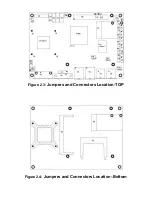27. CN1:
(2.5mm Pitch 1x2 box Pin Header), an onboard 5V output connector is
reserved to provide power for IDE/SATA devices.
Pin#
Signal
Name
1
+DC5V
2
Ground
Note:
Output current of the connector must not be above 1A.
28. PC104+
:
(4x30 Pin), PC104 plus connector, it conforms to standard PC104+
specification.
29. MPCIE2
:
(30mmx30mm Socket 52Pin), mini PCIE socket, it is located at the top, it
supports mini PCI-E devices with USB2.0, SMBUS and PCI-E signal.
30. MPCIE2 SCREW HOLES:
one screw holes for fixed MPCIE2 assemble.
31. MPCIE:
(50.95x30mm socket 52Pin), mini PCIE socket, it is located at the bottom,
it supports mini PCI-E devices with USB2.0, SMBUS and PCI-E signal.
32. CF:
CF Card socket, it is located at the bottom of the board and serves as an insert
interface for Type I and Type II Compact Flash card. The operating voltage of CF card
can be set as 3.3V or 5V.
The default setting of the product is
5V
.
33. DDR3:
(SO-DIMM 204Pin socket), DDRIII memory socket,
the socket is located at the
bottom of the board and supports 204Pin 1.5V DDRIII 800MHz FSB SO-DIMM
memory module up to 2G.
34. MPCIE SCREW HOLES:
one screw holes for fixed MPCIE assemble.
Summary of Contents for PCH3582
Page 8: ...1 2 Dimensions Figure 1 1 Dimensions of PCH3582...
Page 9: ...Figure 1 2 Dimensions of PCH3782...
Page 10: ...Figure 1 3 Dimensions of PCH3982...
Page 33: ...1 4...
Page 64: ...Step 5 Click Next Step 6 Click Next to continue...
Page 68: ...Step 5 Click Install to begin the installation Step 6 Click Finish to compete the installation...
Page 70: ...Step 3 Click Yes to continue the installation Step 4 Wait for installation...
Page 71: ...Step 5 Select Yes I want to restart my computer now then click OK...
Page 75: ...Step 6 Wait for installation Then click Next to continue Step 7 Click OK...
Page 76: ...Step 8 Click Finish to compete installation...
Page 81: ...Setting...
Page 82: ...About This panel displays information about the PenMount controller and driver version...