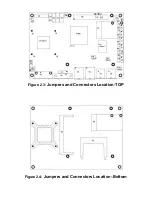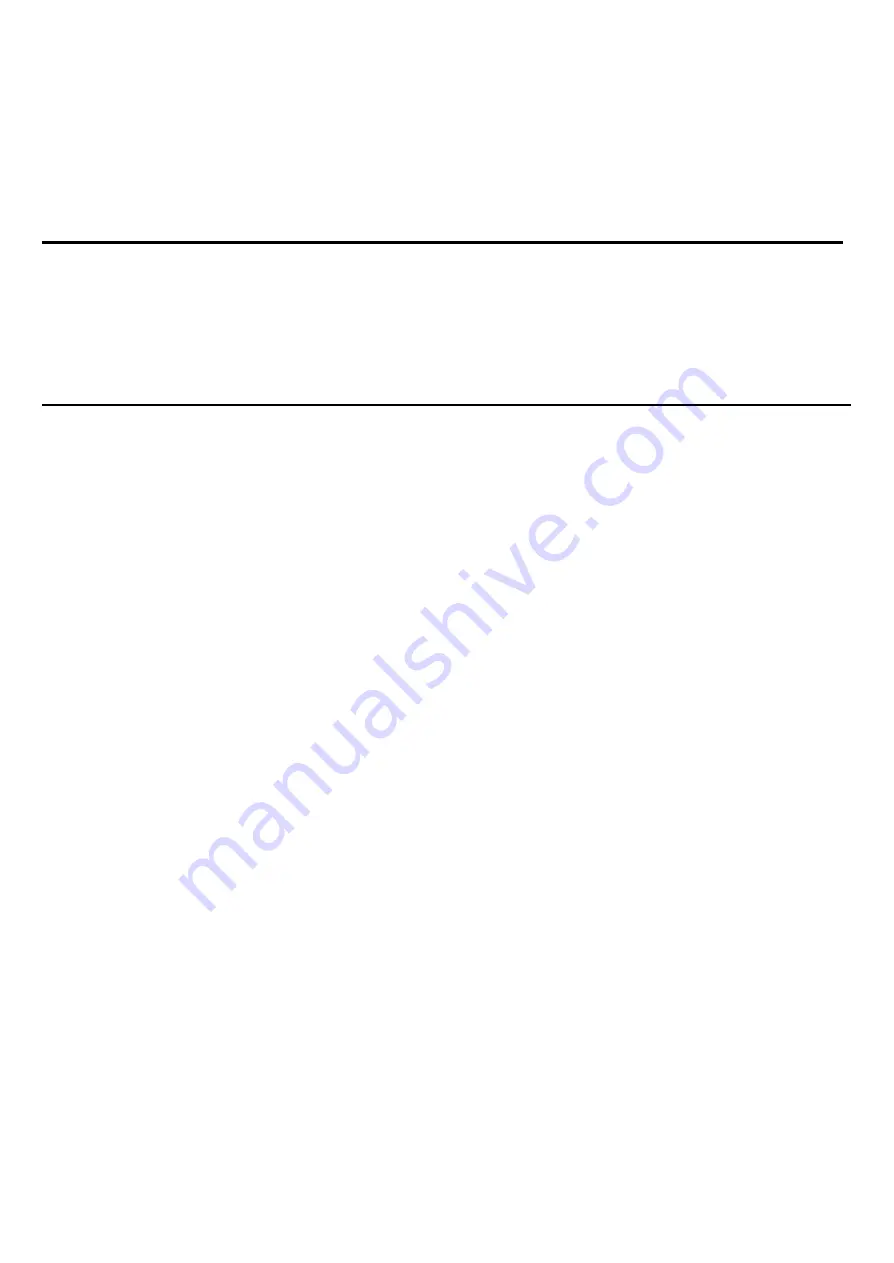
4.1 Chipset Driver.
…………………………
...
…………………………
……
…
59
4.2 GMA 3150 VGA Chipset Driver..
…
....
…
......
………………
..............
…
..62
4.3 Network adapter Driver
……
..................................
……
……………
.…
.66
4.4 Realtek HD Audio Driver Installation
…………………
.
…………………
69
Chapter 5
Touch Screen Installation
5.1 Introduction to Touch Screen Controller Board
………………………
....72
5.2 Windows 2000/XP USB Driver Installation
…………………
.
………
..
…
.72
Figures
Figure 1.1: Dimensions of
PCH3582…………….....
……………………
...9
Figure 1.2: Dimensions of
PCH3782……………..
……
...
………………
..10
Figure 1.3: Dimensions of
PCH3982……………
…………
...
………………
..11
Figure 1.4: Overview of PCH3X82
……..….………………………...12
Figure 2.1: Mainboard Overview
……………………………………
..
……
..
…
13
Figure 2.2: Mainboard Dimensions
……………………………………………
13
Figure 2.3: Jumpers and Connectors Location-TO
P…………………
...
……1
4
Figure 2.4: Jumpers and Connectors Location-
Bottom…………………
.
…1
4
Figure 5.1: Bird‟s Eye View of Control Board……………………………
.......72
Summary of Contents for PCH3582
Page 8: ...1 2 Dimensions Figure 1 1 Dimensions of PCH3582...
Page 9: ...Figure 1 2 Dimensions of PCH3782...
Page 10: ...Figure 1 3 Dimensions of PCH3982...
Page 33: ...1 4...
Page 64: ...Step 5 Click Next Step 6 Click Next to continue...
Page 68: ...Step 5 Click Install to begin the installation Step 6 Click Finish to compete the installation...
Page 70: ...Step 3 Click Yes to continue the installation Step 4 Wait for installation...
Page 71: ...Step 5 Select Yes I want to restart my computer now then click OK...
Page 75: ...Step 6 Wait for installation Then click Next to continue Step 7 Click OK...
Page 76: ...Step 8 Click Finish to compete installation...
Page 81: ...Setting...
Page 82: ...About This panel displays information about the PenMount controller and driver version...