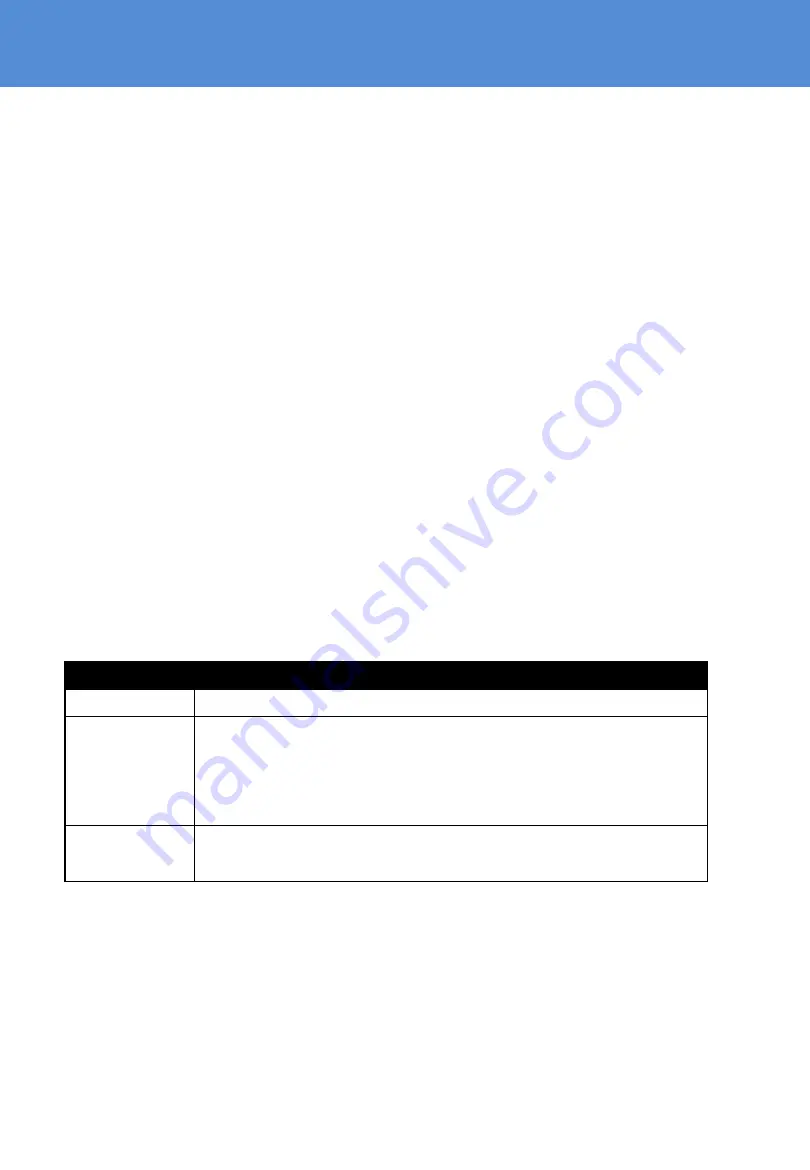
15
4-1 BIOS Setup
BIOS Setup
This chapter provides information on how to use BIOS setup, its functions and menu.
When and How to Use BIOS Setup
To enter the BIOS setup, need to connect an external USB keyboard, press
<Del>
key when
the prompt appears on the screen during start up. The prompt screen shows only few seconds,
press
<Del>
key quickly. If the message disappears before your respond, restart the system by
turning it OFF and ON, and enter the BIOS again.
Run BIOS setup utility for:
1. Error message on screen indicates to check BIOS setup
2. Restoring the factory default settings.
3. Modifying the specific hardware specifications
4. Necessity to optimize specifications
4-2 BIOS Functions
BIOS Navigation Keys
BIOS navigation keys for keyboard control are listed
below. The following keys are enabled during POST:
Key
Function
Del
Enters the BIOS setup menu.
F7
Display the boot menu. Lists all bootable devices that are
connected to the system. With cursor ↑and cursor ↓and by
pressing <ENTER>, select the device used for the boot.
Pause
Pressing the [Pause] key stops the POST. Press any other key to
resume the POST.
















































