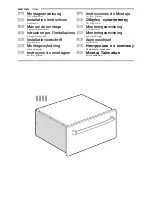RP
2117
1U Rackmount
Monitor
Drawer
16.2
"
1920 x 1200 WUXGA
LCD Monitor
VGA + DVI-D Video Input
Industrial Monitors
All rights reserved. Product description and product specifications are subject to change without notice.
For latest product information, please visit Acnodes’ website at www.acnodes.com.
14628 Central Ave. Chino, CA 91710 Tel: 909.597.7588 Fax: 909.597.1939
© Copyright 2021 Acnodes Corp.
User Manual