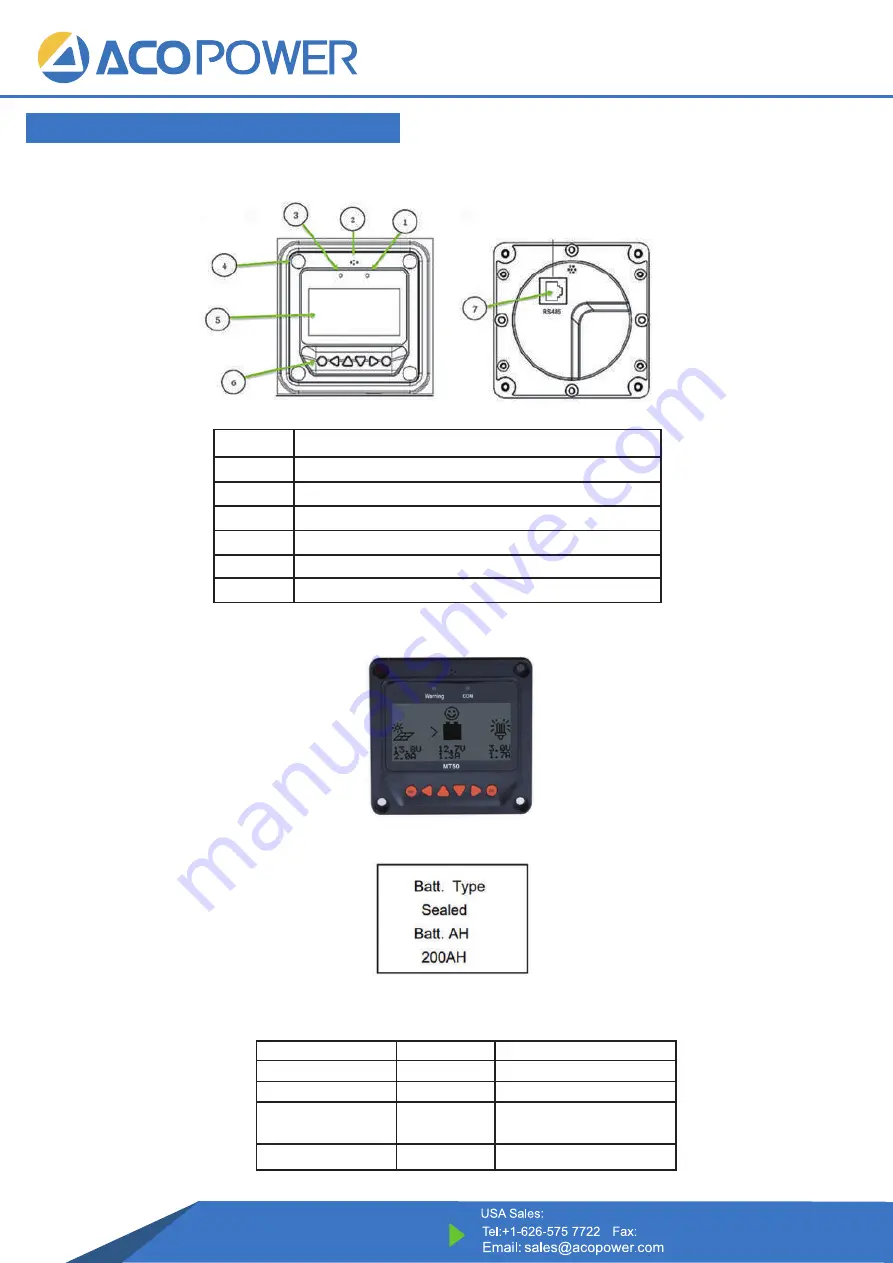
www.ACOPower.com
KIT-HYS200MB
4120 Valley Blvd Walnut, CA 91789, USA
+1-626-737 1140
How to change the battery type?
To change the battery type to something other than sealed(default), a MT-50 remote meter is needed. For a more detailed
guide, follow the user manual for the MT-50 remote meter. Below will be a simple explanation on how to change the
battery type.
Parts:
1. Communication Indicator
2. Alarm Sound port
3. Warning Indicator
4. 4 X Mounting Holes
5. Display Screen
6. Navigation Buttons
7. RS485 Port
Tip:MT-50 remote meter needs to be purchased separately
1. Connect the MT-50 to the charge controller with the RS485 cable. After an initial welcome screen and device info screen.
A similar screen will be shown with your own parameters:
2. Press “ESC” to access the main menu, use the up and down keys to move through menu.
3. Press the down arrow until you reach “4. Control Parameters” the screen should look like below
4. Once battery type is highlighted, press the up or down arrow to select batter type, press “ok” and confirm to save battery type.
Please refer to the table for all customizable parameters:
Control parameters table
Parameters
Default
Range
Battery type
Battery Ah
Raled voltage
Temperature
compensation
Sealed
200Ah
Auto
-3mv/
℃
/12V
Sealed/Gel/Flooded/User
1~9999Ah
Auto/12V/24V/36V/48V
0~-9mv
Power Your Green Life!






























