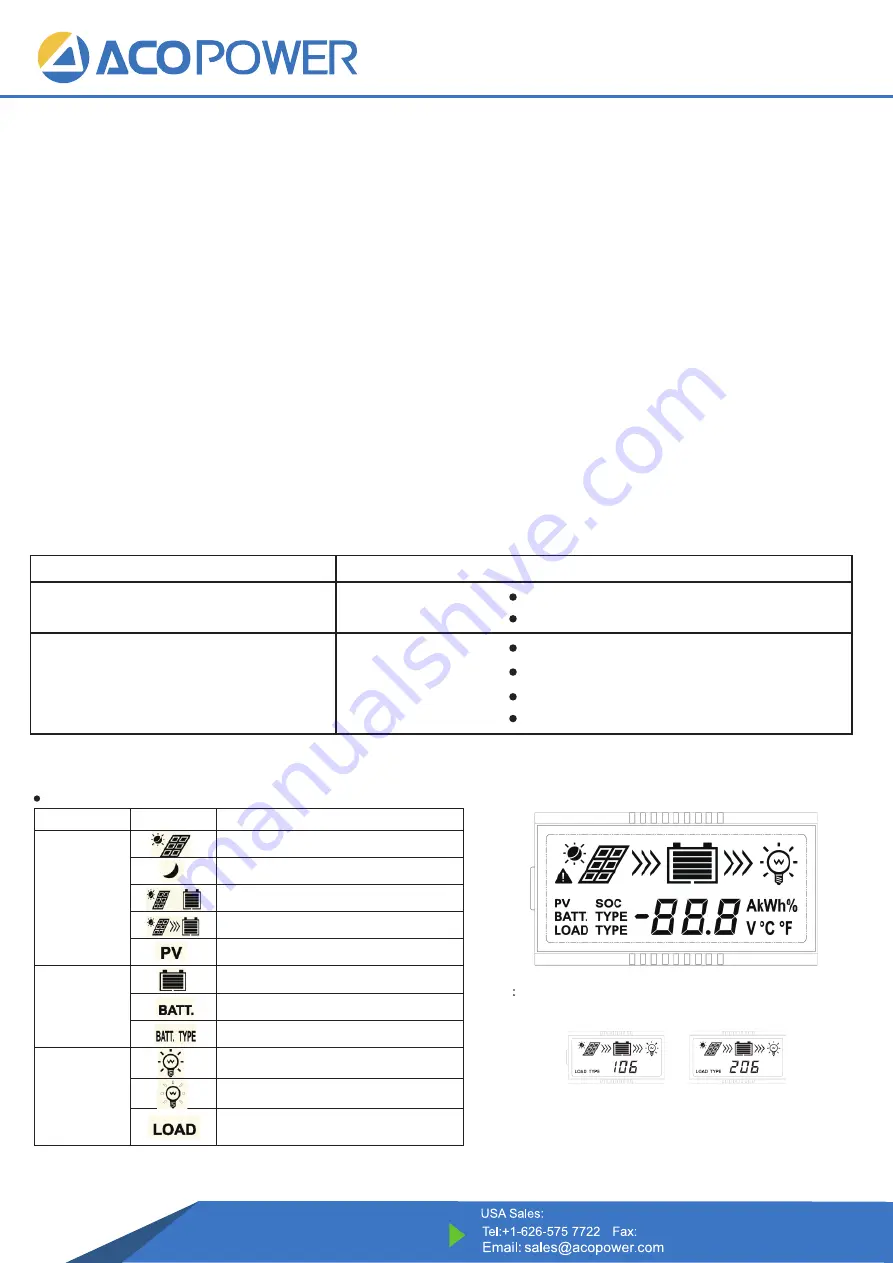
www.ACOPower.com
KIT-HYS200MB
4120 Valley Blvd Walnut, CA 91789, USA
+1-626-737 1140
Power Your Green Life!
NOTE: Please connect the inverter or other load that it has the large start current
to the battery rather than to the controller, if the inverter or other load is
necessary.
(1) Connect components to the charge controller in the sequence as shown above
and pay much attention to the “+” and “-”. Please don’t insert the fuse or turn on the
breaker during the installation. When disconnecting the system, the order will be
reserved.
(2) After power on the controller,check the LCD on. Otherwise please refer to chapter
6.Always connect the battery first, in order to allow the controller to recognize the
system voltage.
(3) The battery fuse should be installed as close to battery as possible.The
suggested distance is within 150mm.
(4) The VS-A series is a positive ground controller. Any positive connection of solar,
load or battery can be earth grounded as required.
Button Function
Button
Function
MENU
button
Browse interface
Setting parameter
SET
button
Load ON/OFF
Clear error
E
nter into Set Mode
Save data
LCD Display
Status Description
Item
Icon
Status
PV array
Day
Night
No charging
Charging
PV Voltage, Current ,Power
Battery
Battery capacity, In Charging
Battery voltage. current, temperature
Battery type
Load
Load ON
Load OFF
Load Voltage, Current, Load mode
NOTE
:
1)
When no operation, the interface will be automatic cycle, but the follow two
interfaces not be display.
2
)
Accumulative power zero clearing: Under PV power interface, press S
ET
button
and hold on 5s then the value blink, press
SET
button again to clear the value.
3
)
Setting temperature unit: Under battery temperature interface, press S
ET
button
and hold on 5s to switch.






























