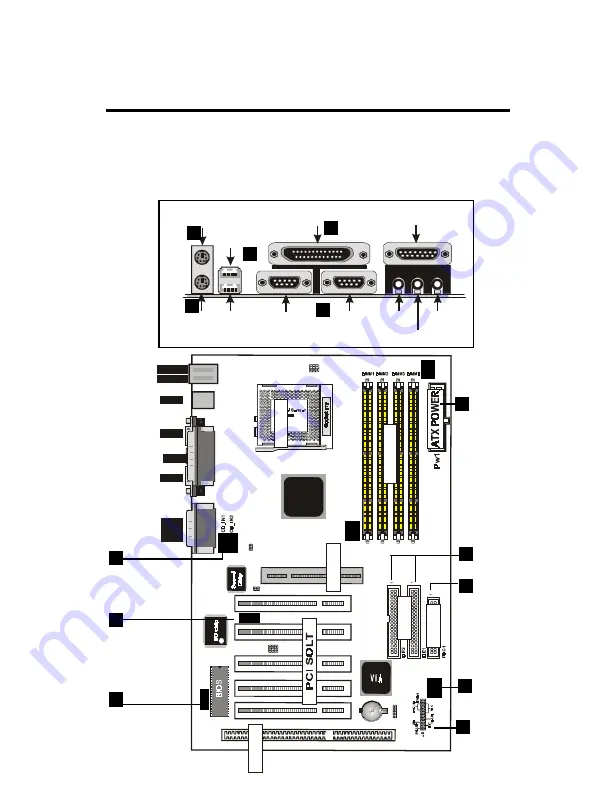
Chapter3 Installation / 17
EXTERNAL CONNECTORS
Both Ribbon cable and Connectors on board are with direction signs
to avoid that user insert wrong directions. On other hand, the ribbon
cables should always be connected with the red stripe on the pin 1
of side of the connector.
ISA SLOT1
FAN1
down :
up
K/B
:Mouse
USB
CO M1
C O M 2
Printer
MIDI/
GAME/
AUDIO
FAN2
FA
N
3
JP1
IDE
FD
C
S
O
CKE
T
J3
LA
N
VIA
JP
5
1
IR
J2
12
PC
I1
PC
I2
PC
I3
PC
I5
PC
I4
ISA S
O
LT
AG
P
1
A
G
P SO
L
T
J6
1
JP7
1
1
JP6
DIM
M
FAN 1,2,3
Connector
IR Port
Wake On
LAN
ATX Power
Connector
Floppy
Driver Connec-
tor
CD Audio
Connector
PS/2 Keyboard
PS/2 Keyboard
PS/2 Keyboard
PS/2 Keyboard
(6-pin Female)
(6-pin Female)
(6-pin Female)
(6-pin Female)
Serial Port(9-pin Male)
Serial Port(9-pin Male)
Serial Port(9-pin Male)
Serial Port(9-pin Male)
COM1
COM1
COM1
COM1
COM2
COM2
COM2
COM2
SPEAKER
SPEAKER
SPEAKER
SPEAKER
MIC
MIC
MIC
MIC
LINE IN
LINE IN
LINE IN
LINE IN
PS/2 Mouse
PS/2 Mouse
PS/2 Mouse
PS/2 Mouse
USB1
USB1
USB1
USB1
USB2
USB2
USB2
USB2
Parallel (Printer) Port
Parallel (Printer) Port
Parallel (Printer) Port
Parallel (Printer) Port
(25-pin Female)
(25-pin Female)
(25-pin Female)
(25-pin Female)
MIDI/(GAME) Port
MIDI/(GAME) Port
MIDI/(GAME) Port
MIDI/(GAME) Port
(15-pin Female)
(15-pin Female)
(15-pin Female)
(15-pin Female)
1
2
3
4
5
6
7
9
10
11
12
13
IDE Connec-
tor
8
PANEL
















































