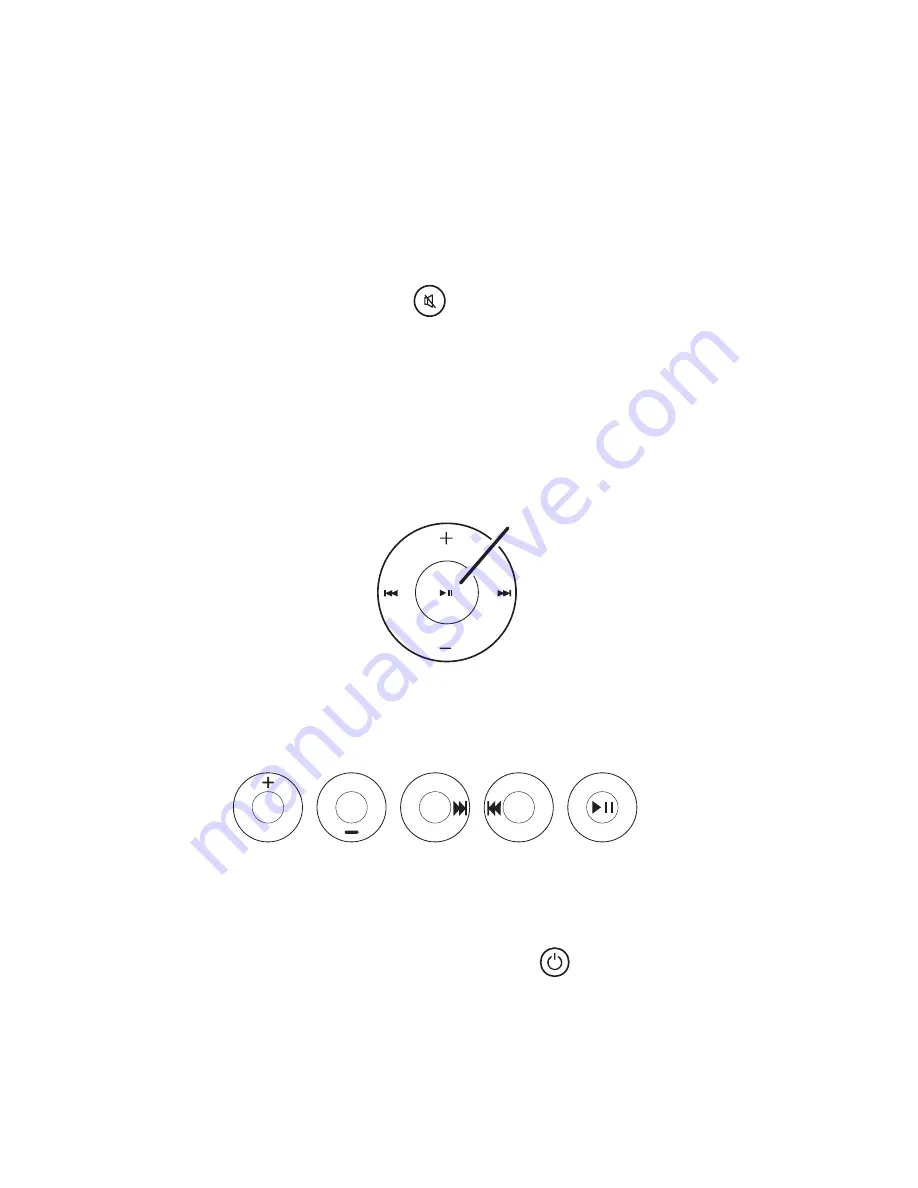
5
that the device you want to control is
switched on (not in standby).
2. Press the device key for the device you
want to control (
TV
for a television,
AUD
for an audio receiver, or
MEDIA
for a
docking station) to select the device.
3. Press and hold
(
mute
) and
Menu
until
the device key (e.g.,
TV
) blinks twice (it
will blink once then twice).
4. Use the transport keys to enter your
5-digit code:
For example, to enter 12345, press
5. The device key blinks twice.
6. Now, aim the remote at the device you
want to control and press
(
power
).
If your device switches off, the remote
should be ready to operate your device.
1
2
3
4
5
continues on next page...
Summary of Contents for ARi3G
Page 1: ......


























