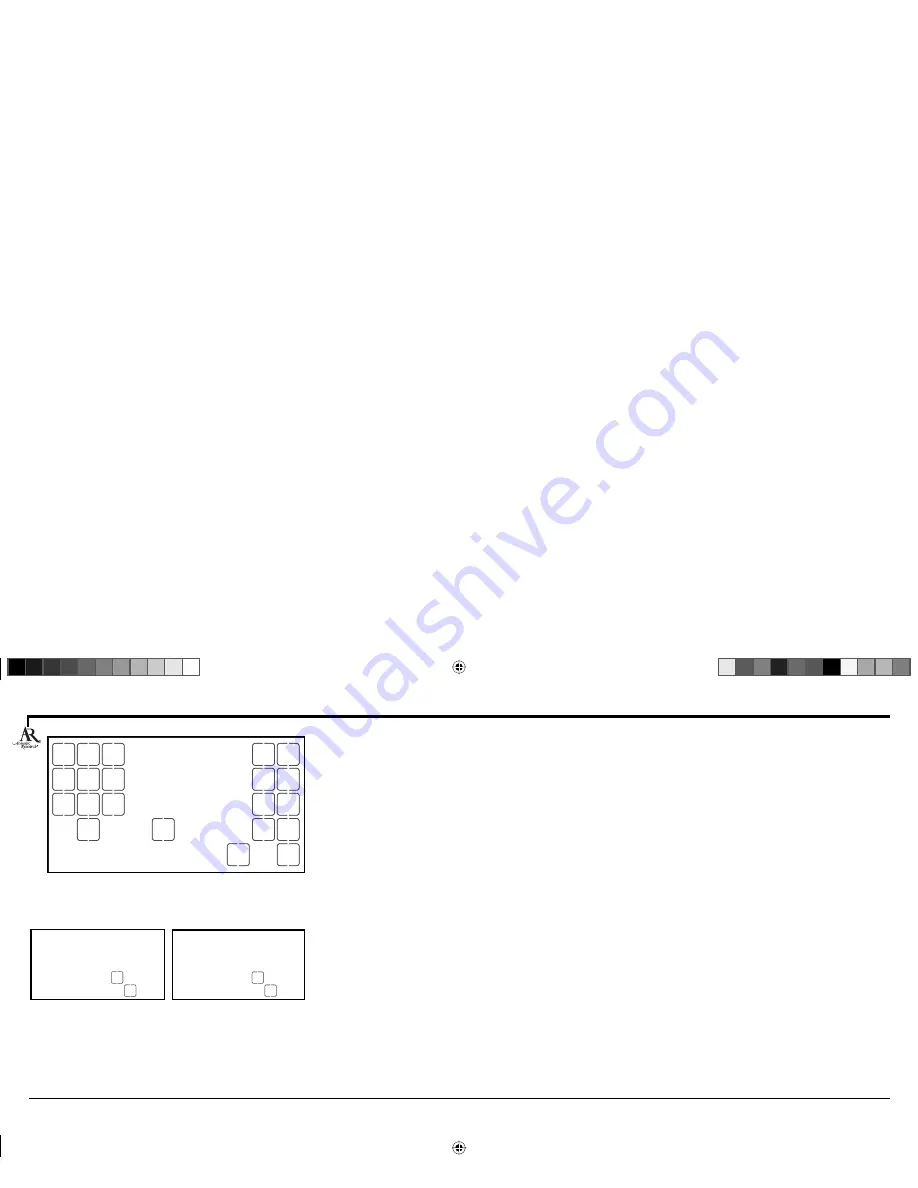
Chapter 2: Programming
Chapter 2: Programming
10
Chapter 2
TEST
0
1
2
3
4
5
6
7
8
9
EXIT
AUDIO
AUX2
TV
AUX
TUNER
AUD2
DVR
AMP
AUD
SAT
VCR
TV
DVD
Code Setup
TV 1000
Code Setup
, the fi rst screen of the Setup
menu.
EXIT
OK
System Info
Options?
EXIT
OK
Go to More
Options?
The two submenus of the Setup menu,
Go to More
Options
and
System Info Options
.
Setting up the Remote
The Setup menu is the main menu system of the remote and where you program the remote to
control all your components and set up the advanced features, such as macros, timers, and key
labels.
To display the Setup menu, press and hold the SETUP/SHIFT key until
Entering Setup Mode
appears.
Press and release the SETUP/SHIFT key or CH +/– keys to toggle through the available menus.
The Setup menu has two submenus you'll want to get familiar with:
More Options
and
System Info
Options.
These menus allow you to customize your remote even more, including setting how long
the LCD touchscreen is displayed, time and temperature settings, and resetting the remote to the
factory defaults. Both submenus are described in the next few chapters.
You can exit the Setup menu in three ways:
•
Press the EXIT key on any of the screens. Then press the OK key to confi rm.
• Scroll
to
Exit Setup Menu?
in the menus using the SETUP/SHIFT or CH +/– keys, then press the
OK key to confi rm.
•
Let the menu timeout by not pressing any keys (your settings will not be saved, however).
(continued on next page)
ARR1540 IB.indd 10
ARR1540 IB.indd 10
11/16/04 5:55:00 PM
11/16/04 5:55:00 PM











































