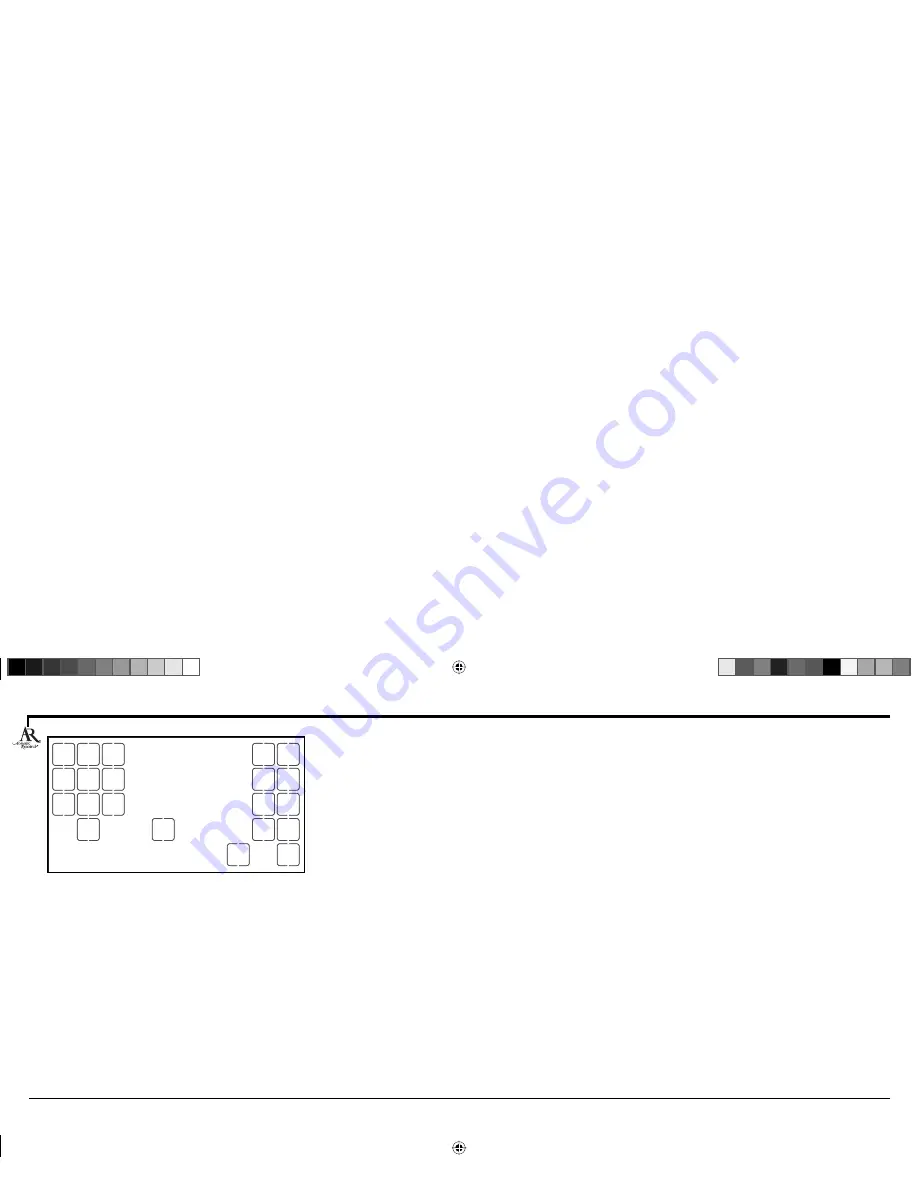
Chapter 2: Programming
Chapter 2: Programming
12
Chapter 2
TEST
0
1
2
3
4
5
6
7
8
9
EXIT
AUDIO
AUX2
TV
AUX
TUNER
AUD2
DVR
AMP
AUD
SAT
VCR
TV
DVD
Code Setup
TV 1000
Direct Entry Method (Code Setup)
This programming method allows you to enter codes for your component brand directly, which is the
quickest way to program your remote. The codes can be found on the enclosed Code List sheet.
1. Manually turn on the component you want to control (TV, VCR, DVD, PVR/DVR, etc.).
2. Press and hold the SETUP/SHIFT key until
Entering Setup Mode
appears briefl y. Then
Code Setup
appears.
3. Press the component key on the touchscreen for the component you want to program (TV,
VCR, SAT, etc.). For AUX and AUX2, press and release the AUX or AUX2 key until the desired
component appears in the display.
4. Enter the four-digit code for your component brand from the corresponding Code Lists on the
enclosed sheet. If your brand has more than one code listed, begin with the fi rst code. When
a valid code from the list is entered,
Success
appears. For an invalid code entry,
Invalid Code
appears.
The remote automatically tests the code to verify it is valid.
5. If invalid code appears or your component does not respond, try the next code in the list,
repeating steps 4-5. If no other codes exist for your brand, try the Code Search method.
6. Repeat steps 1-5 for any other components you want the remote to operate.
7. When
fi nished, press EXIT. Then press OK to exit the Setup menu.
ARR1540 IB.indd 12
ARR1540 IB.indd 12
11/16/04 5:55:01 PM
11/16/04 5:55:01 PM













































