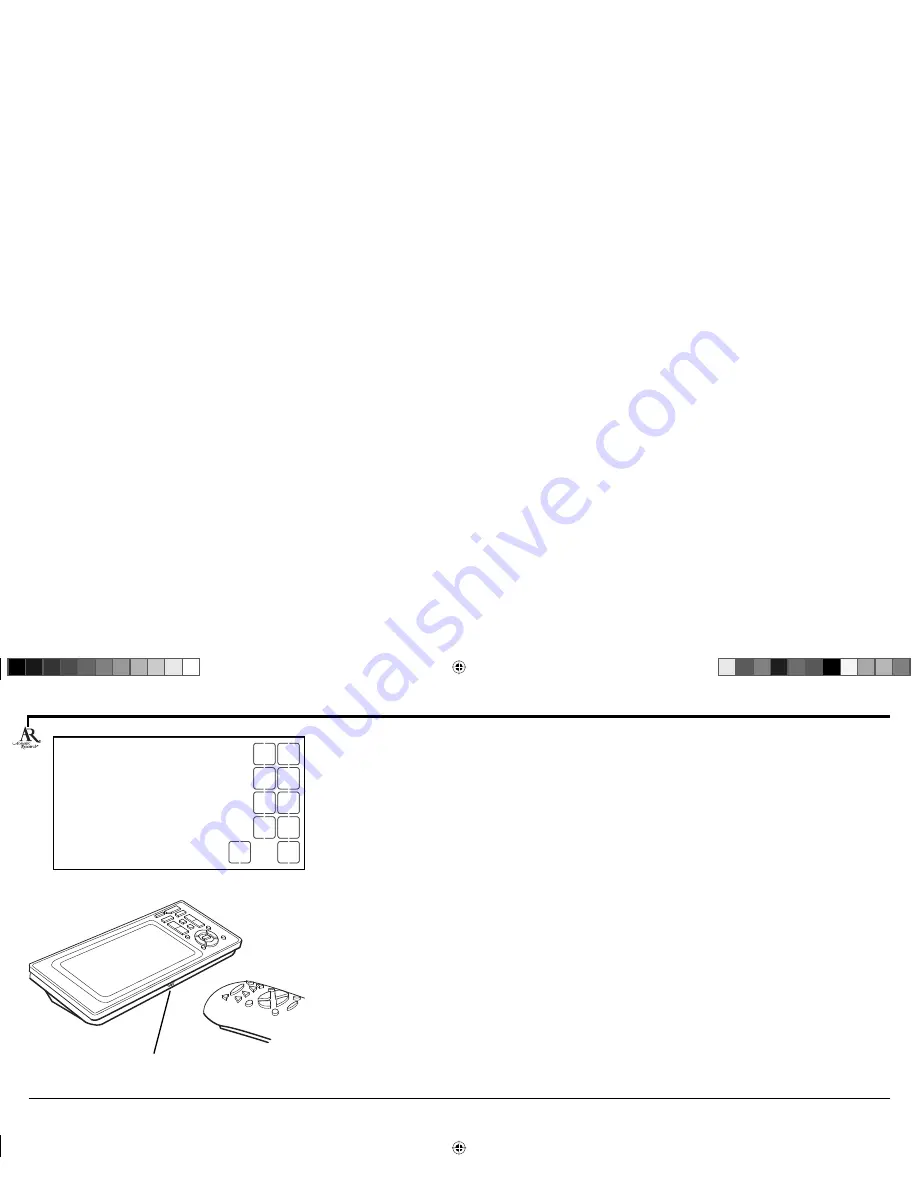
Chapter 2: Programming
Chapter 2: Programming
18
Chapter 2
Learning New Keys
Your remote has the ability to learn and store commands from your original remote(s) under the
mode(s) of your choice. You can learn 400 keys total.
Codes from the Code Lists include basic functionality for each component the remote operates. Once
you have programmed the remote to control your component, you can customize your remote to
include certain functions from your original remote(s) that the codes may not cover. This allows you to
transfer most functionality from existing remotes to your ARR1540 remote.
1. Gather all the remotes that you want to learn and have them all lined up on a fl at surface before
going into the Learn New Keys mode.
2. Point the top of the fi rst remote at the bottom of the ARR1540 so the IR LED on that remote is
in line with the ARR1540's Learn sensor. The remotes should be positioned 2-3 inches apart.
Tip:
If you want to learn from a universal remote, you must press the component key on that remote
to select the desired mode before proceeding with Learning. For example, pressing the VCR key on
your original universal remote will allow your ARR1540 to learn from that component mode.
4. Press and hold the SETUP/SHIFT key until
Entering Setup Mode
appears.
Tip:
You can also use the CH+/– keys to scroll forward or backward through the Setup menus.
5. Press and release SETUP/SHIFT until
Learn New Keys Select Mode
appears, then press the
component key on the touchscreen for the set of keys you want to learn.
Select Key
appears.
6. Press the touchscreen key or hard key you want to learn to.
Learning New Key
... appears.
EXIT
AUDIO
AUX2
TV
AUX
TUNER
AUD2
DVR
AMP
AUD
SAT
VCR
TV
DVD
Learn New
Keys
Select Mode
Learn sensor
ARR1540 IB.indd 18
ARR1540 IB.indd 18
11/16/04 5:55:04 PM
11/16/04 5:55:04 PM




































