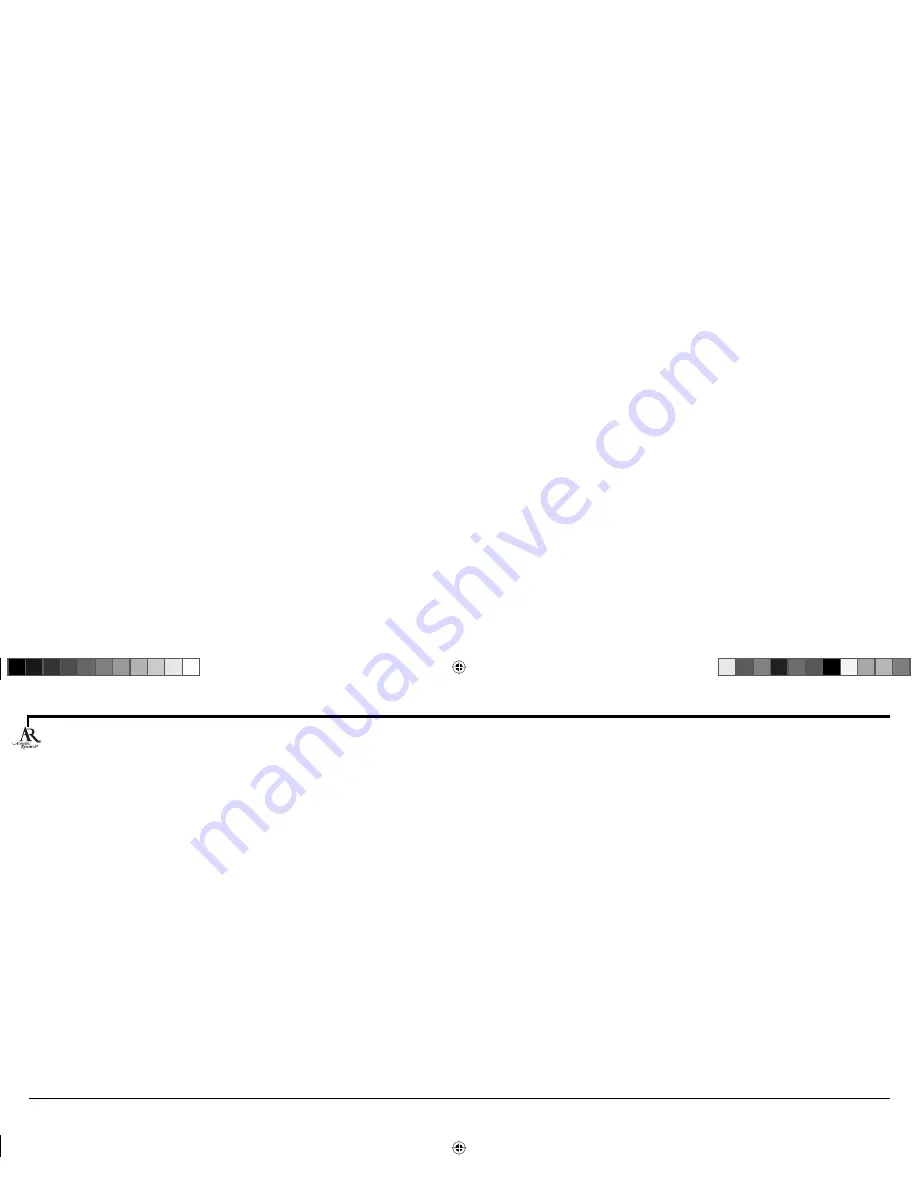
2
Table of Contents
Table of Contents
Chapter 1: Getting Started
So the Story Goes... ............................3
Battery Information .............................3
Installing the Batteries .....................3
Battery Saver .................................3
Overview of the ARR1540 Touchscreen
Remote ..........................................4
Information Display ..............................4
Status Indicators ................................4
Keys on the Remote Control .................5
Hard Keys ......................................5
Virtual Keys ...................................6
LCD Touchscreen Keypad .................6
Chapter 2: Programming
Component Keys .................................7
Using the Component Keys ...............7
Component Key Tips ............................7
Component Mode Screens ...................8
Using the Auxiliary Keys ...................9
Setting up the Remote .......................10
Programming the Remote ..............11
Direct Entry Method (Code Setup) ...12
Code Search Method .....................13
Key Labels ........................................14
Changing Key Labels ......................14
Editing Key Labels .........................15
Resetting All Key Labels .................16
Learning Keys ...................................17
Learning Tips ...............................17
Learning New Keys ......................18
Deleting All Learned Keys for a
Specifi c Component ....................20
Macros ............................................21
Programming Macros ...................21
Running a Macro ..........................23
Deleting a Macro ..........................24
Reviewing Macro Names ................25
Setting the Time and Temperature ......26
Chapter 3: Features
Setting an Event Timer ......................28
Deleting an Event Timer .....................29
Setting the TV Sleep Timer .................30
Setting the Beep Tone ........................31
Setting the Remote to Control the
Volume of your Component ............31
Setting the Remote to Control the
Transport Keys of your Component ..33
Setting How Long the LCD
Touchscreen is Displayed ................34
Setting How Long the Backlight
Stays On .......................................35
Clearing All Remote Functions ............36
Reviewing How Much Learning
Memory Has Been Used .................37
Chapter 4: Additional Information
Troubleshooting ................................38
Helpline ............................................40
Limited Warranty ..............................40
ARR1540 IB.indd 2
ARR1540 IB.indd 2
11/16/04 5:54:56 PM
11/16/04 5:54:56 PM






















