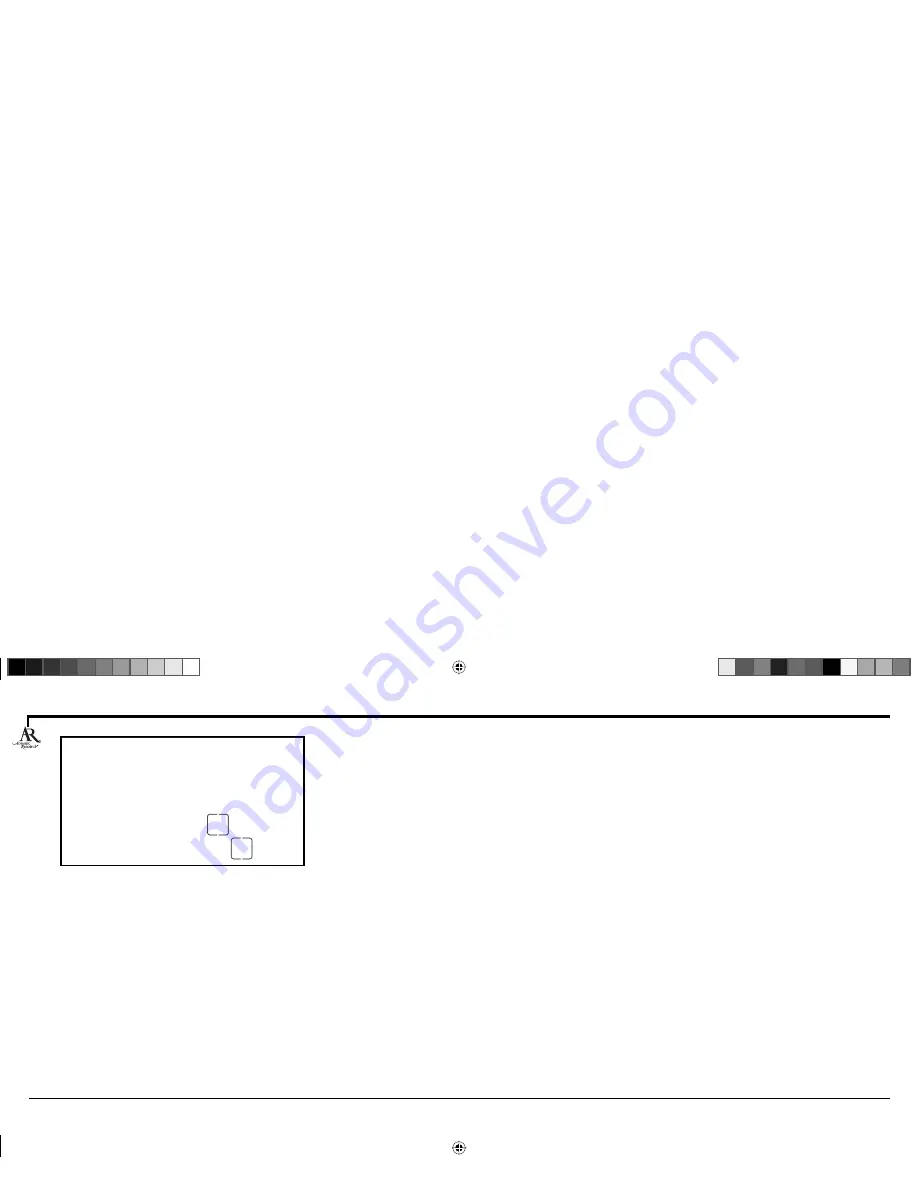
Chapter 2: Programming
Chapter 2: Programming
26
Chapter 2
Setting the Time and Temperature
This feature allows you to set the time, date, and inside temperature (including synchronizing the
atomic clock). Keep in mind that this must be set correctly before Event Timers can be programmed.
The atomic clock in the ARR1540 provides extremely accurate timekeeping by synchronizing the
current time with the atomic radio signal generated from Colorado. The LCD touchscreen is blank
and the indicator light is on when the remote is receiving the information. You never have to reset
this clock once you have selected the settings in the Time and Temperature Options.
Note:
You must select your settings in the Time and Temperature Options before the Atomic Clock
provides accurate timekeeping.
1. Press and hold the SETUP/SHIFT key until
Entering Setup Mode
appears.
2. Press and release SETUP/SHIFT until
Go to More Options
appears, then press the OK key.
System Info Options?
appears.
Tip:
You can also use the CH+/– keys to scroll forward or backward through the Setup menus.
3. Press and release SETUP/SHIFT until
Time and Temperature Settings?
appears, then press OK.
Temperature Units
appears.
4. Press the arrow keys to set the desired units (Fahrenheit: F or Celsius: C).
5. Press OK to confi rm.
Time Format appears
.
6. Press the arrow keys to set the desired format (12 hour or 24 hour).
7. Press OK to confi rm.
Daylight Savings appears
.
EXIT
OK
Time and
Temperature
Settings?
Tip:
You can scroll faster if you press and
hold the arrow keys.
ARR1540 IB.indd 26
ARR1540 IB.indd 26
11/16/04 5:55:07 PM
11/16/04 5:55:07 PM




































