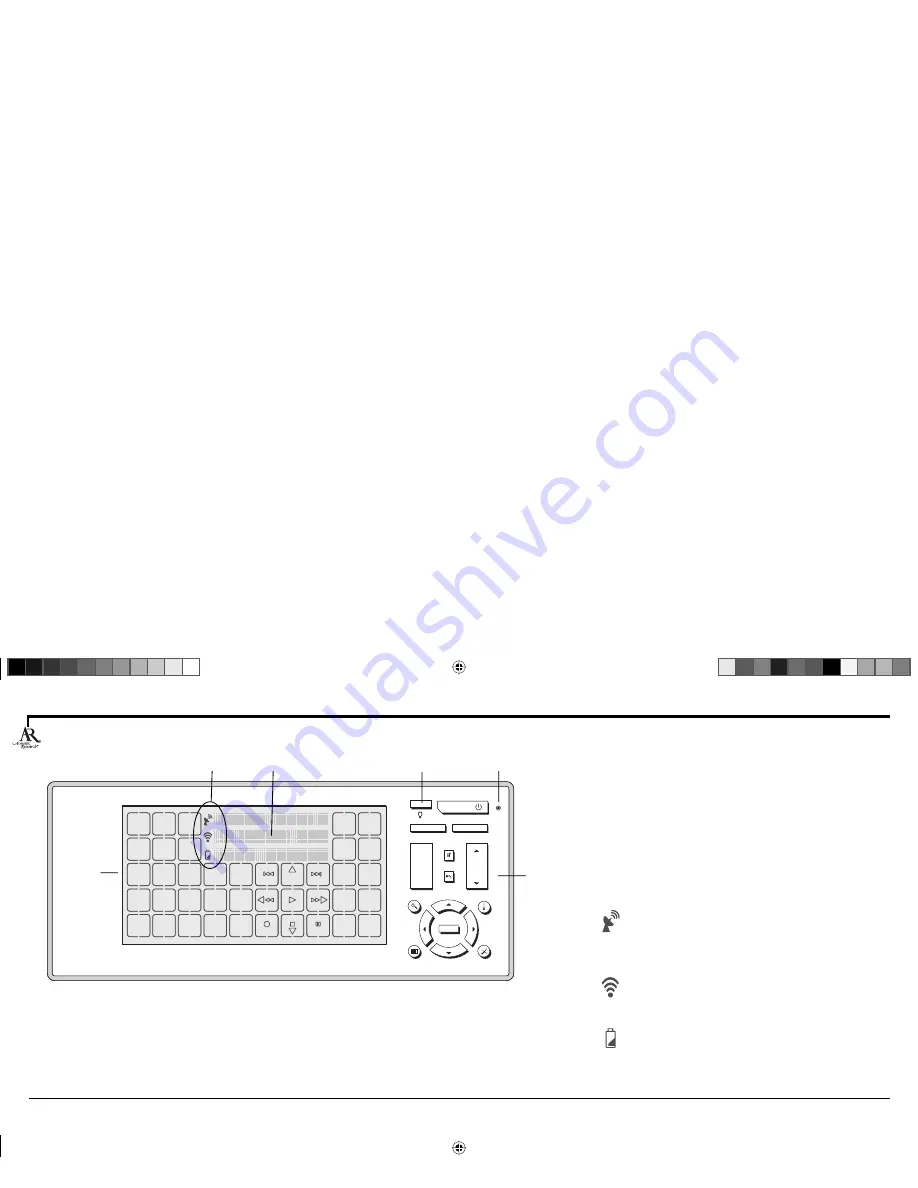
4
Chapter 1
Chapter 1: Getting Started
Chapter 1: Getting Started
Overview of the ARR1540 Touchscreen Remote
This illustration shows the placement of all the touchscreen (virtual) keys as they are
preset at the factory.
GUIDE
INFO
MENU
CLEAR
BACK
MUTE
VOL
CH
+
-
MACRO
SETUP/SHIFT
LIGHT
ON/OFF
OK
VCR
MACRO
1
VIDEO1
MACRO
4
AUX1
MACRO
7
AUX2
MACRO
8
TUNER
MACRO
0
INPUT
PIP
REPLAY
DISCSEL
PIPSWAP
SKIP
RANDOM
PIPCTRL
JUMP
SHUFFLE
FAV
LIVE TV
EJECT
AM/FM
ZOOM
CHSLECT
INDEX–
DVD MENU
SEEK–
INDEX+
ASPECT
SEEK+
TRACK–
TUNE+
OK
TUNE–
PRESET–
DELAY
EXIT
TRACK+
AUX AMP
CD TUNER
SPEED
AUDIO
TEST
SLEEP
PROGRAM
DSP MODE
TV.VCR
SUBTITLE
ANTENNA
ENTER
CD
MACRO
9
VIDEO2
MACRO
5
SAT/CBL
MACRO
5
VCR
DVD
AUD
AUX AMP
CD TUNER
AUD2
VCR DVD
SAT CBL
TV
AUX
STB
AUDIO
DVR
AUX2
DVD
VCR2
TV
SAT
CABLE
DVR
HD
TUNER
DVD
MACRO
2
TV
MACRO
3
Status indicators
LCD
touchscreen
keypad
(virtual keys)
LIGHT key (Backlight)
Indicator light
Information display
Hard keys
Information Display
During normal operation, this dot matrix area displays
the following: time/day of the week, cur rent mode of
operation, and the indoor tem per a ture. During setup
and use, this area also pro vides other in struc tions
and feed back.
Status Indicators
Located to the left of the information display are three
indicators: atomic clock synchronization, infrared
signal, and low battery.
Atomic clock synchronization icon
– Indicates
when the remote has successfully received a
signal from the National Institute of Standards
and Technology (NIST) to set the atomic clock.
Infrared (IR) signal icon
– Indicates when the
remote is communicating with a component
(TV, VCR, DVD player, etc.).
Low battery icon
– Indicates when the
batteries need to be replaced.
ARR1540 IB.indd 4
ARR1540 IB.indd 4
11/16/04 5:54:57 PM
11/16/04 5:54:57 PM


























