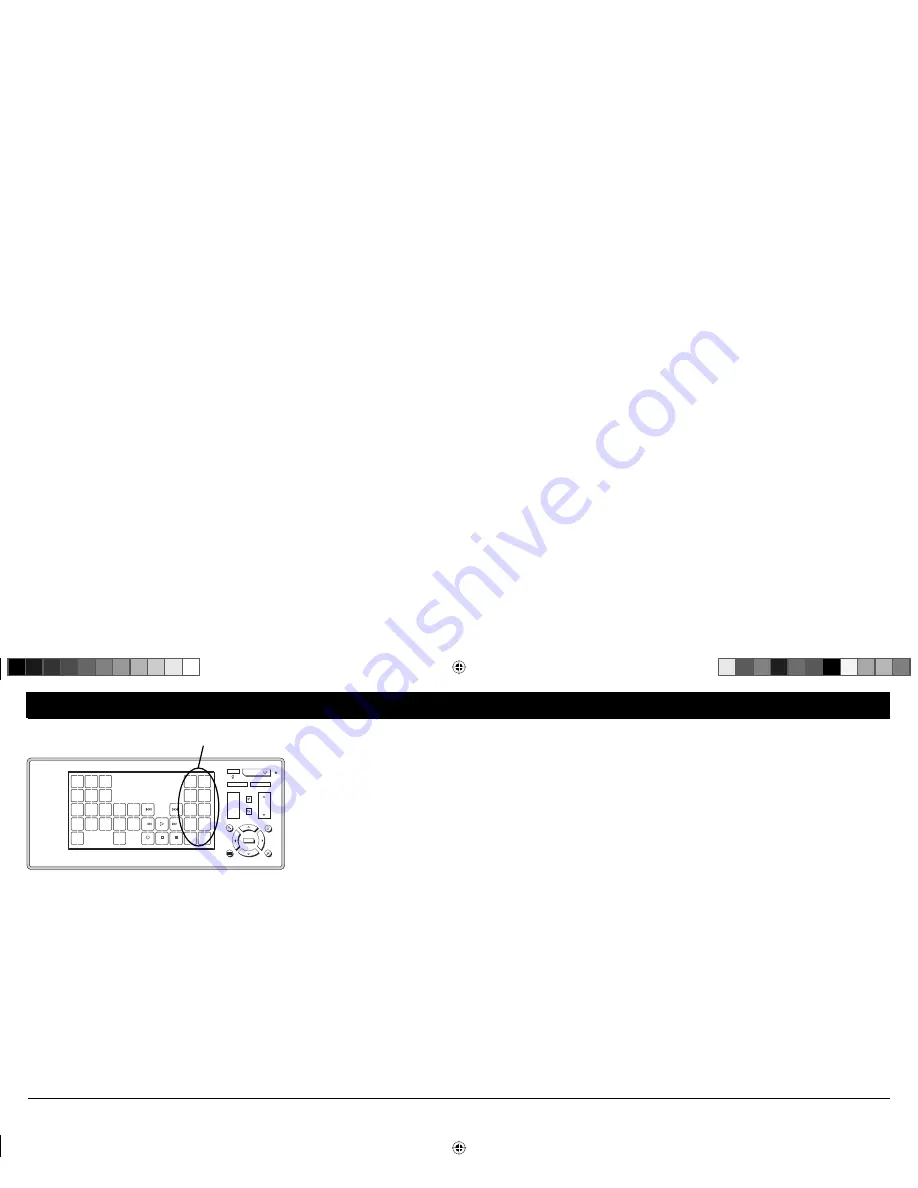
Chapter 2: Programming
Chapter 2: Programming
Chapter 2
7
Component Keys
Using the Component Keys
This remote control has the ability to control up to 15 components. There are seven dedicated
virtual component modes (TV, DVD, SAT, etc.), fi ve components for the AUX (auxiliary) key and three
components for the AUX2 key. For example, you might have three components programmed to be
controlled by the AUX key. To toggle through the available components for that key, you would press
SETUP/SHIFT until you get to the component you want to control (there is a 5-second timeout).
When a component key is pressed, the corresponding mode screen is displayed (TV, DVR, DVD
player, etc.). If the component key isn't programmed, the default mode screen displays. Only the keys
used for the component you have selected are displayed. For example, in TV mode, you'd see volume
and channel keys, but you wouldn't see play, stop or fast forward/reverse keys.
Chapter 2: Programming
GUIDE
INFO
MENU
CLEAR
BACK
MUTE
VOL
CH
+
-
MACRO
SETUP/SHIFT
LIGHT
ON/OFF
OK
VCR
MACRO
1
VIDEO1
MACRO
4
AUX1
MACRO
7
AUX2
MACRO
8
TUNER
MACRO
0
INPUT
PIP
REPLAY
DISCSEL
PIPSWAP
SKIP
RANDOM
PIPCTRL
JUMP
SHUFFLE
FAV
LIVE TV
EJECT
AM/FM
ZOOM
CHSLECT
INDEX–
DVD MENU
SEEK–
INDEX+
ASPECT
SEEK+
TRACK–
TUNE+
OK
TUNE–
PRESET–
DELAY
EXIT
TRACK+
AUX AMP
CD TUNER
SPEED
AUDIO
TEST
SLEEP
PROGRAM
DSP MODE
TV.VCR
SUBTITLE
ANTENNA
ENTER
CD
MACRO
9
VIDEO2
MACRO
5
SAT/CBL
MACRO
5
VCR
DVD
AUD
AUX AMP
CD TUNER
AUD2
VCR DVD
SAT CBL
TV
AUX
STB
AUDIO
DVR
AUX2
DVD
VCR2
TV
SAT
CABLE
DVR
HD
TUNER
DVD
MACRO
2
TV
MACRO
3
EJECT
AUDIO
ZOOM
ASPECT
DVD MENU
0
1
2
3
4
5
6
7
8
9
REPLAY
INPUT
ENTER
AUDIO
AUX2
SUBTITLE
TV
AUX
TUNER
AUD2
DVR
AMP
AUD
SAT
VCR
TV
DVD
11:30 AM TUE
DVD
76.5F
Component keys
Component Key Tips
The seven dedicated component keys control a single component for each key. For example, the SAT key can be pro grammed to control either a satellite
receiver or cable box, but not both.
The AUX and AUX2 keys can be programmed for multiple components; which is convenient if you have several TVs or VCRs, for example. The AUX key
is programmable for a max i mum of 5 components at a time (TV, VCR, DVD player, satellite, cable box), and the AUX2 key can program 3 components
(DVR, set-top box, audio receiver).
The AUD (audio) and AUD 2 keys each have an AUX label for programming audio com po nents. These are used for an audio mini system or A/V receiver.
Don't confuse these with the actual AUX component keys.
The DVD component mode.
Illustrations contained in this document are for representation only.
ARR1540 IB.indd 7
ARR1540 IB.indd 7
11/16/04 5:54:59 PM
11/16/04 5:54:59 PM






























