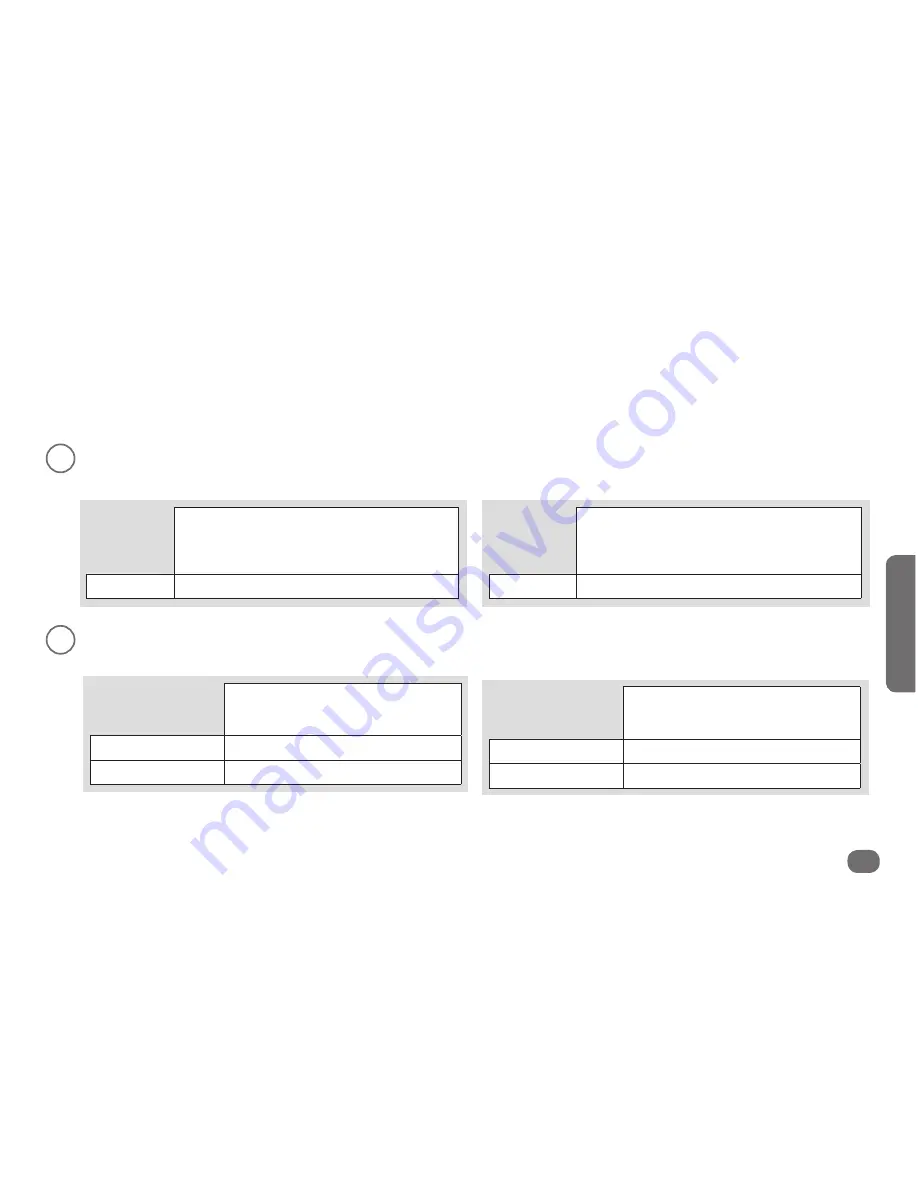
Activities
23
A
ctivitie
s
Setting up a “Watch Movie” activity
The next activities, “Watch Movie” and “Watch Satellite” (or “Watch Cable”), are different from the “Hello” and “Good Night” activities.
For these activities, you will use the Advanced Wizard. The Advanced Wizard gives you more options to customize these activities to fit
exactly the way your home theater is set up. But you should gather a little information about your devices before setting up the device
in the EZ-RC™ Remote Control Setup Wizard.
1
Write down which devices you use to Watch Movies.
Look at the following example setup for “Watch Movie”, then fill in the information for this activity in your home theater.
What device do you use to...
Control
volume?
Watch video?
Control
playback?
Watch Movie
A/V receiver
TV
DVD player
Example
setup
What device do you use to...
Control
volume?
Watch video?
Control
playback?
Watch Movie
YOUR
setup
2
Write down how you access those inputs with your original remotes.
Look at the following example setup for a “Watch Movie” activity. Then fill in the information for the activity in your home theater.
Keypresses to watch/listen to a
movie
A/V receiver
HDMI1 key
TV
INPUT, down arrow, ENTER
Example
setup
Keypresses to watch/listen to a
movie
YOUR
setup
IMPORTANT:
If you always use the same input on any of your devices, you don’t need to include this device in the “Watch Movie”
activity—it should already be on the correct input
.
















































