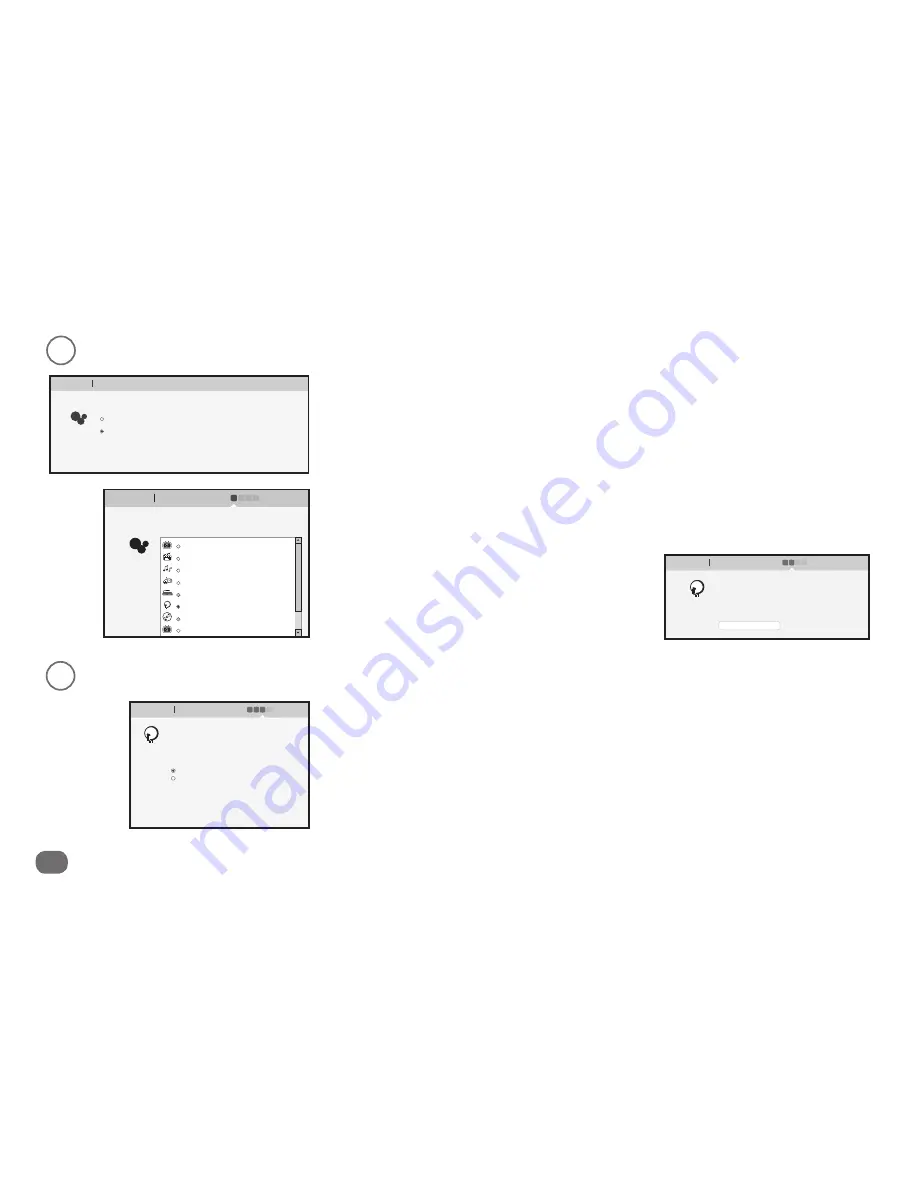
28
Activities
3
Add a new activity in the EZ-RC™ Remote Control Setup Wizard.
Choose Advanced Wizard
For the “Watch Satellite” or “Watch Cable” activity, choose the Advanced Wizard and click
the
Next
button to continue.
A screen appears showing you the steps you’ll go through to set up the activity using the
Advanced Wizard. Click the
Next
button to continue.
Choose the activity you want to set up (Watch Satellite or Watch Cable)
The next screen shows you a list of activities you can set up. Choose
Watch Satellite
or
Watch Cable
. Press the
Next
button to continue.
Name the activity
The next screen lets you customize the name of this
activity. Type in a new name for this activity or leave
it as “Watch Satellite” or “Watch Cable”. Then click
Next
.
Main menu
Set up Activity
..........................................................................................................................................................................................................................................................................................................
Cancel
Next
How would you like to set up your activity?
Follow the smart wizard and answer a few simple questions (recommended)
Use the advanced wizard to set up the activity. Select the advanced wizard
1
2
3
when you require more flexibility with creating your function list.
Main menu
Set up Activity
1 2 3 4
..........................................................................................................................................................................................................................................................................................................
............................................................................................................................
Cancel
Back
Next
Based on your devices list we recommend the following
activities:
Watch PVR
Play Music
Play Games
Watch Satellite
1
2
3
Watch Movie
Watch Cable
Play CD
Record TV
Main menu
Set up Watch Satellite
1 2 3 4
..........................................................................................................................................................................................................................................................................................................
............................................................................................................................
Cancel
Back
Next
First enter a name for your activity. It
doesn’t matter what you call it, as long as it
makes sense to you (and whoever else may
be using the device). This name will appear
on your remote’s LCD screen.
Watch Satellit
4
Build the “Watch Satellite” or “Watch Cable” activity for your devices.
Main menu
Set up Watch Satellit
1 2 3 4
..........................................................................................................................................................................................................................................................................................................
............................................................................................................................
Cancel
Back
Next
You can set up your remote so that it will
automatically configure your home entertainment
system at the start of the activity. To do this, a
sequence of IR functions needs to be built to turn
on the correct devices and adjust their inputs. Do
you want to build the IR sequence now?
Yes. Let me build the IR sequence.
Skip IR sequence. Next you will be able to map
the remote to control the devices needed for this
activity.
Once you’ve given this activity the name you want (or left it as-is), the next Wizard
screen asks if you want to build the sequence of commands to configure your home
entertainment system to watch a movie. Select
Yes. Let me build the IR sequence.
and
click
Next
.













































