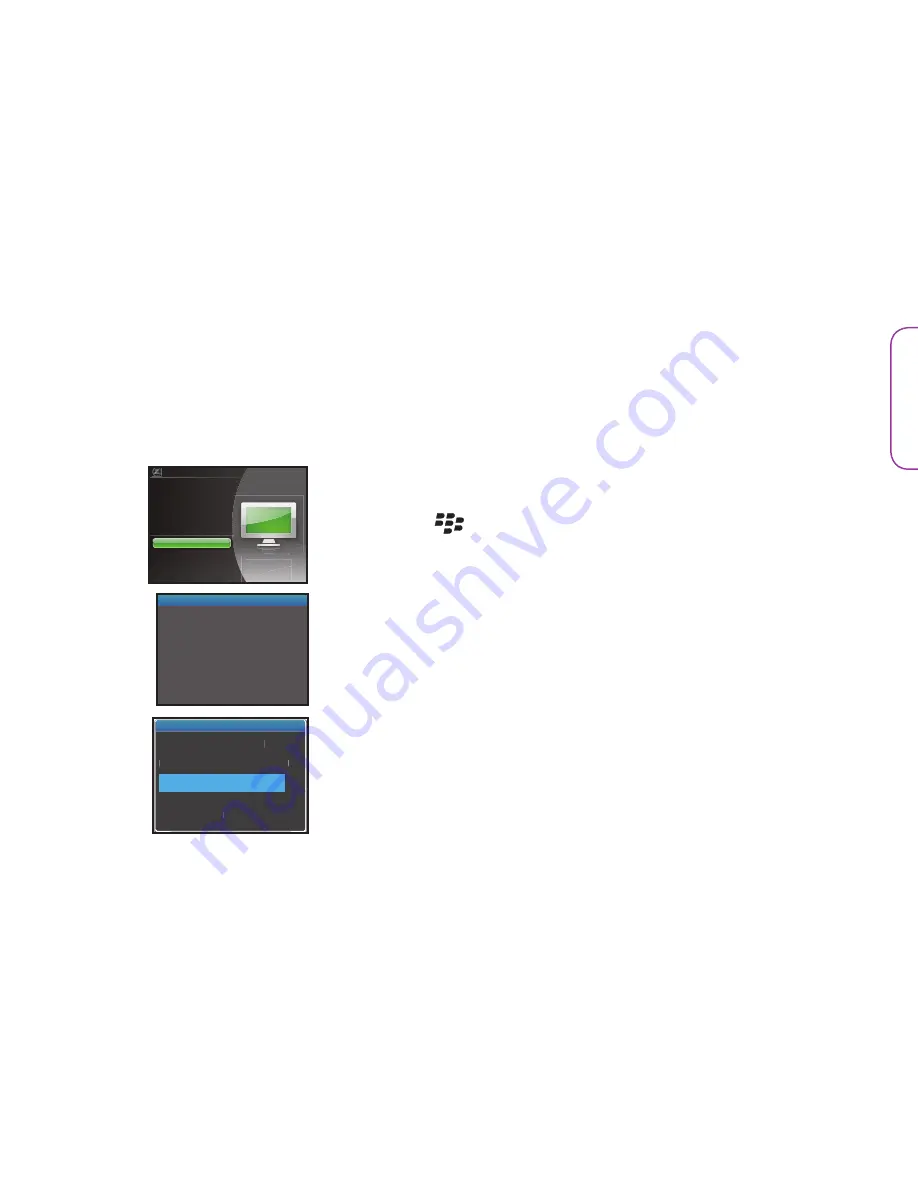
13
English
Learning new buttons and devices
If the Zentral AV Remote hasn’t captured all the functionality you want from your
original remotes, or if the AV Remote doesn’t have a code that controls your device,
you can teach the Zentral AV Remote the buttons or new devices you want to control.
How to learn a button
1. From the App home screen, choose the device you want to
add the button to.
2. Press the
button and select
Learn a button
.
3. Place your original remote less than one inch away from
the front of the Zentral Receiver. Follow the prompts on
the AV Remote App screens to capture the button from
the original remote.
Activities/Macros
Watch TV
Listen to Music
Devices
TV
Cable STB
DVD
VCR
Living Room
Once you hit OKAY, please place the
remote with the button you want to
learn approximately 2 inches from
the front of the Zentral Bridge.
Press and continue to hold the button
you wish to learn, until the blue light
stops flashing.
Learn a button
Succesfully learned a button!
Please enter a name for this button.
SAVE
CANCEL
Learn a button
Succesfully learned a button!
Please enter a name for this button.
SAVE
CANCEL
Learn a button
4. Once the AV Remote has learned the button, the App
asks you to enter a name for it. Enter the name you want
displayed for this button.
5. Once you’ve entered the button name, the App asks you if
you want to learn another button. If you want to learn more
buttons, select
Yes
and repeat steps 3 and 4. Select
No
to
exit learning.






































