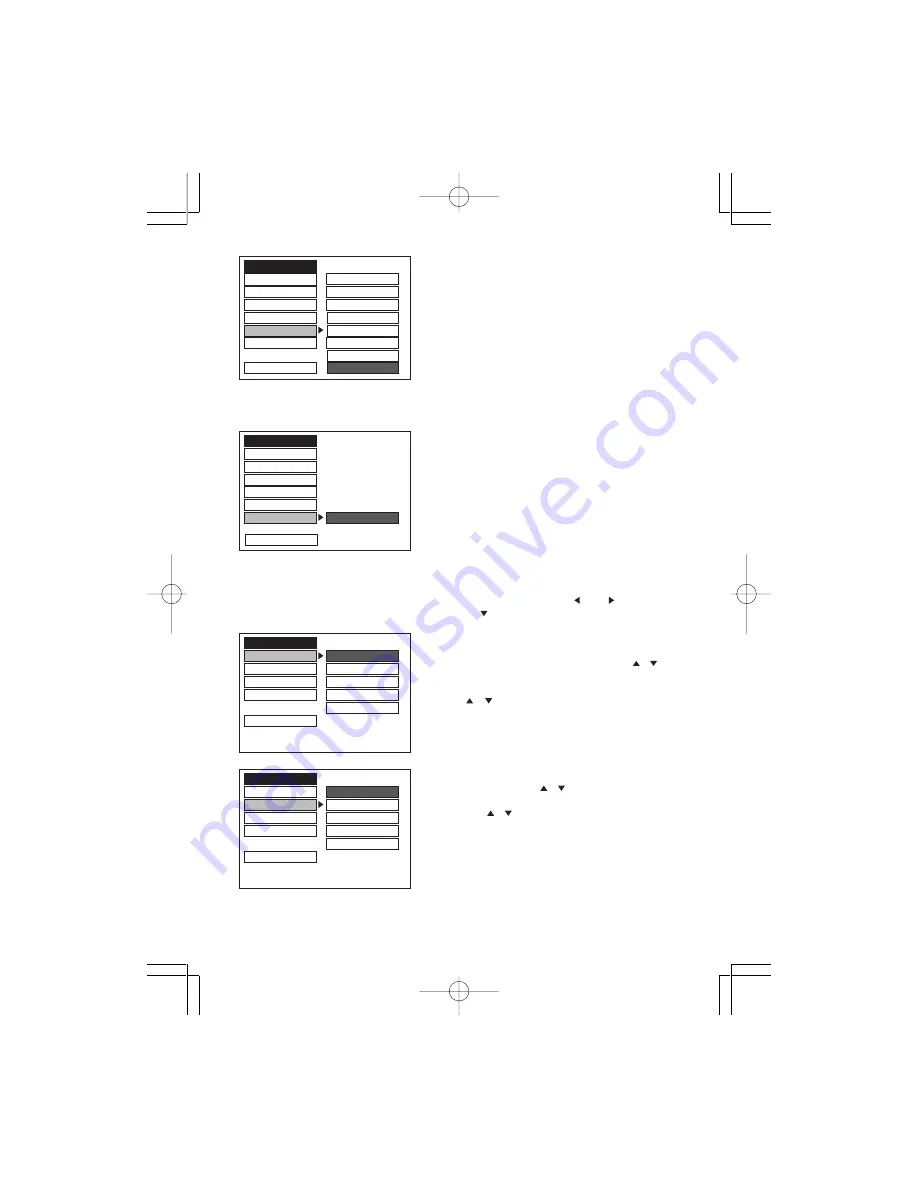
10
RATING
When playing discs with the parental lock function,
you may select an age control grade according to
the grade of the disc and your own preference.
For example, if PG is selected, DVD Video discs
rated higher than the PG guide cannot be played.
- 1 KID SAFE
- 2 G
- 3 PG
- 4 PG13
- 5 PG-R
- 6 R
- 7 NC17
- 8 ADULT (default)
DEFAULT : RESTORE
Choose this option to restore all the choosen setup
options to their default (factory) settings.
LANGUAGE SETUP
In the STOP mode, press the SETUP button and then the direction ( and ) to
highlight LANGUAGE SETUP. Once done, press button.
OSD LANGUAGE
(ON SCREEN DISPLAY) LANGUAGE
Press the UP/DOWN direction buttons ( / ) to
highlight OSD LANGUAGE. Press ENTER to
move the cursor to the column of choices. Use
the ( / ) buttons to select the desired OSD
Language, and press ENTER:
- ENGLISH
- GERMAN
- FRENCH
- SPANISH
- ITALIAN
AUDIO LANGUAGE
Press the direction ( / ) buttons to highlight
AUDIO LANG and press ENTER.
Use the ( / ) button to select the desired
AUDIO Language, and press ENTER:
- ENGLISH
- GERMAN
- FRENCH
- SPANISH
- ITALIAN
LANGUAGE SETUP
OSD LANGUAGE
ENGLISH
AUDIO LANG
GERMAN
SUBTITLE LANG
SPANISH
MENU LANG
FRENCH
ITALIAN
EXIT SETUP
LANGUAGE SETUP
OSD LANGUAGE
ENGLISH
AUDIO LANG
GERMAN
SUBTITLE LANG
SPANISH
MENU LANG
FRENCH
ITALIAN
EXIT SETUP
SYSTEM SETUP
TV SYSTEM
1 KID SAFE
SCREEN SAVER
2 G
TV TYPE
3 PG
PASSWORD
4 PG 13
RATING
5 PG - R
DEFAULT
6 R
7 NC 17
EXIT SETUP
8 ADULT
SYSTEM SETUP
TV SYSTEM
SCREEN SAVER
TV TYPE
PASSWORD
RATING
DEFAULT
RESTORE
EXIT SETUP
DVD263 Acoustic 00CA
14/6/07, 14:50
Page 10
Adobe PageMaker 6.5C/PPC






































