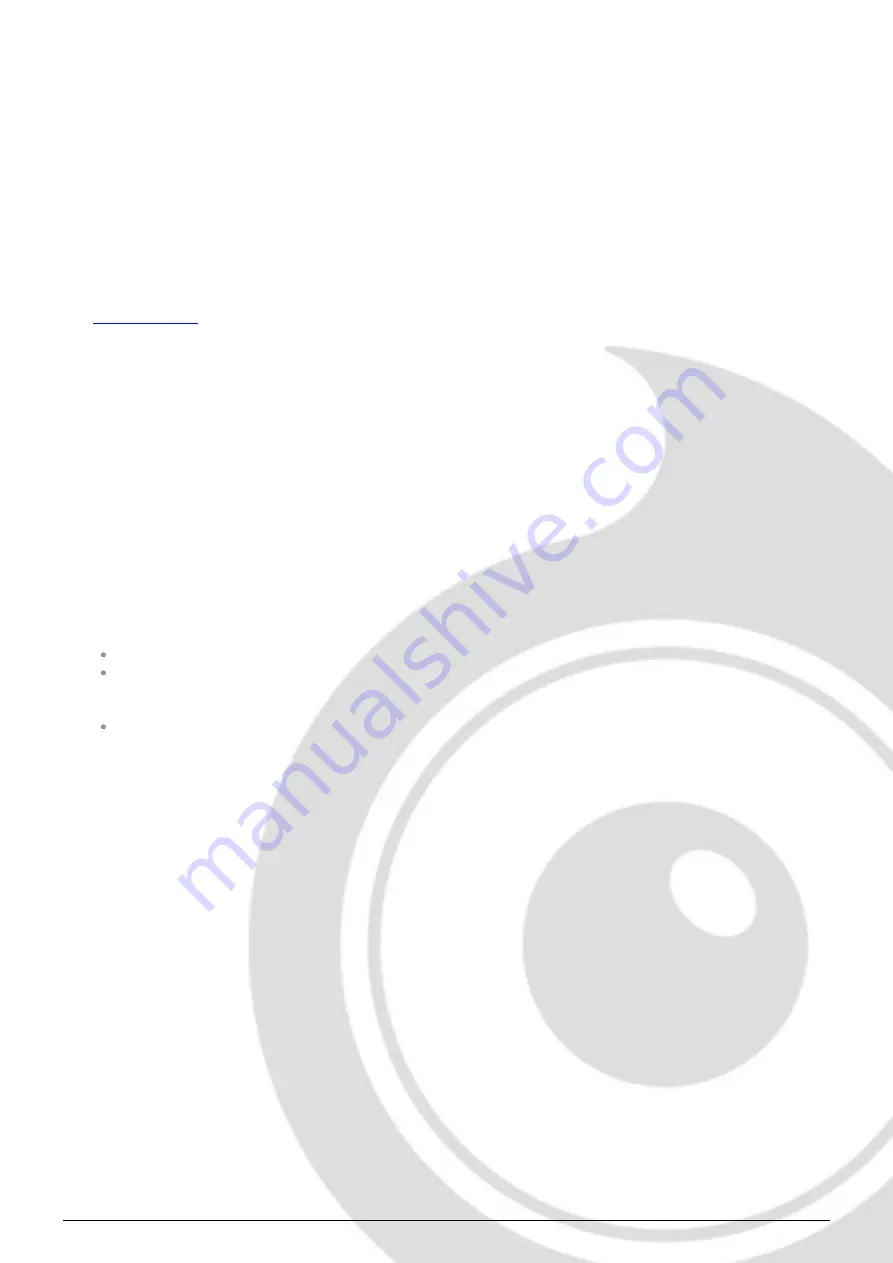
Make sure you download the right version for your system, if you are on windows 64, but use a daw that only allows for
32bits plugins, you need to install the 32bits version of UVI Workstation.
Follow the step 4 to learn how to load a library into UVI Workstation.
Step 4 - Transfer the license to your iLok key/computer
The
is installed with UVI Workstation, so you just need to launch it from you applications.
Now make sure that your iLok key is plugged into your computer if you want to use it or just ignore this if you want to
use the computer based authorization.
Click on Sign in and enter your iLok information, you will see the list of available licenses and your computer and iLok
keys on the left panel.
Now all you need to do is just drag and drop the license to your iLok key or your computer to authorize one or the other.
Step 5 - Load your library and start playing
Now just open UVI Workstation in Standalone or one of the plugin formats in your sequencer. There are two ways of
loading the library.
You can open the browser and navigate to the ufs file manually.
You can place the UFS in the default UVI folder: [Startup disk]:Library:Application Support:UVISoundBanks (on
Mac) and C:\Program Files\UVISoundBanks (on Windows). You can also drop a shortcut to this file in this
location, provided it has the same name.
The best practice is to have all of your UFS in a folder and let UVI workstation index it. Simply go into the
preferences/soundbanks and then add your UFS folder. If the authorization has been done, it will mount the
UFS automatically (if automount is selected) or index it in the search (if index is selected). The recursuve is for
subfolders, but too many subfolders can lead to a long indexation/mounting time.
After this, when you start UVI Workstation, you will see the UFS under soundbanks, select it and just double click on the
m5p file, it will load the library and you will be able to start playing.
4 / 9
Summary of Contents for Mark79
Page 1: ...Mark79 User Guide 1 9 ...



























