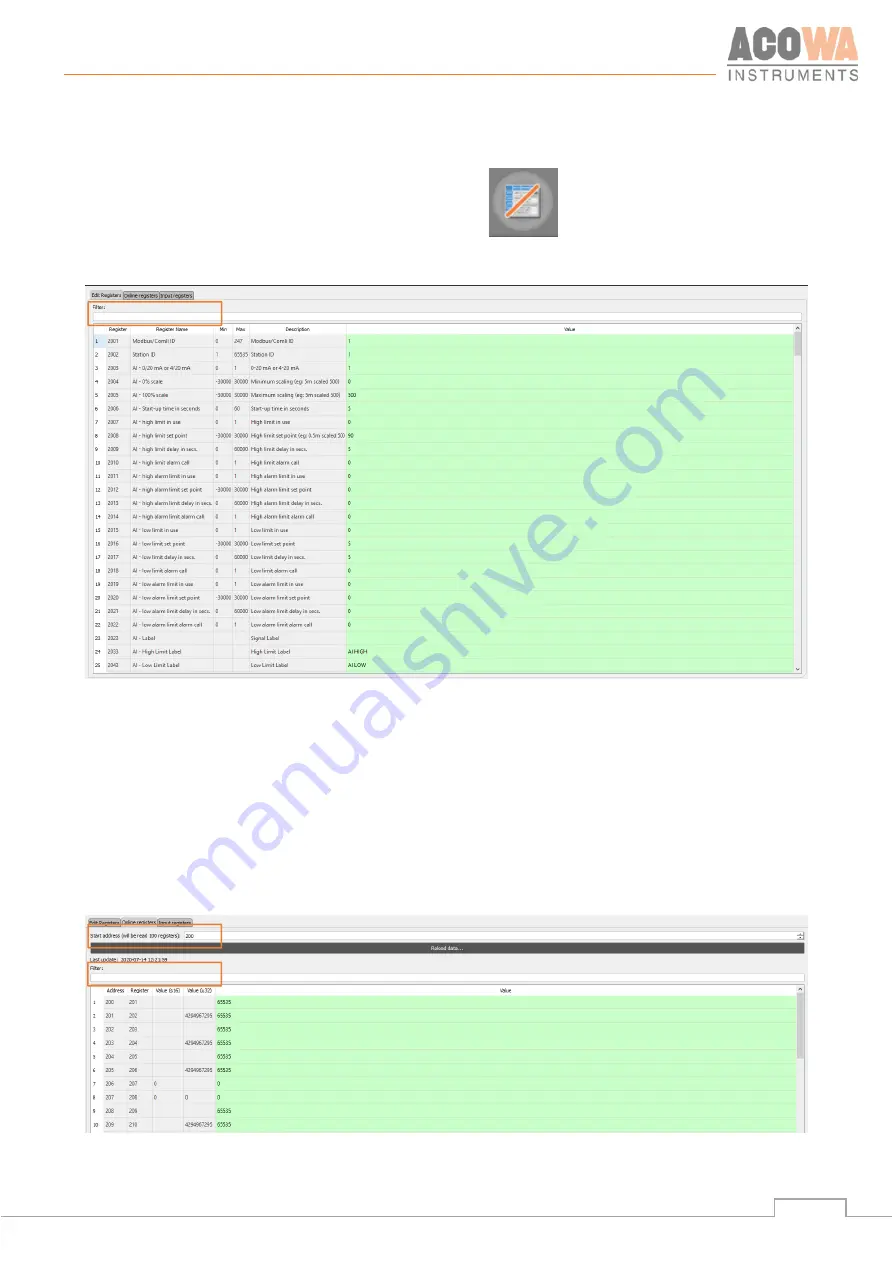
User manual
22
ACOWA INSTRUMENTS, Industrivej 10, 8305 Samsø - VAT-no: 36562919
–
mail: info@acowa.dk
–
Phone: +45 7221 7979
Graphical and schematic view
To activate the graphical and schematic view window,
click on the following symbol:
This results in the following window.
In this menu you can get a full overview of all registers. Here you can directly edit in registers and see
online values.
If you want to search for specific registers, you can use the filter function. The filter function can be applied
to the register number, description and name.
If you want to see online or input values, select the tab with "online values" or "input registers".
If you want to filter, you can use the functions "start address" or "filter". If you use the start address, the
desired address and the subsequent 100 registers are found. The filter function shows the specific search
value. In case of changes, "reload data" is used to update the search function.
Summary of Contents for GEKKO
Page 1: ...User manual GEKKO ...




































