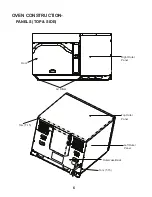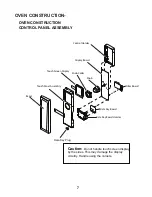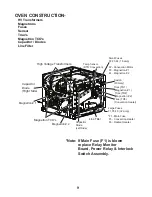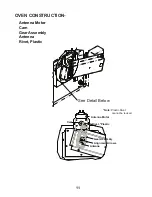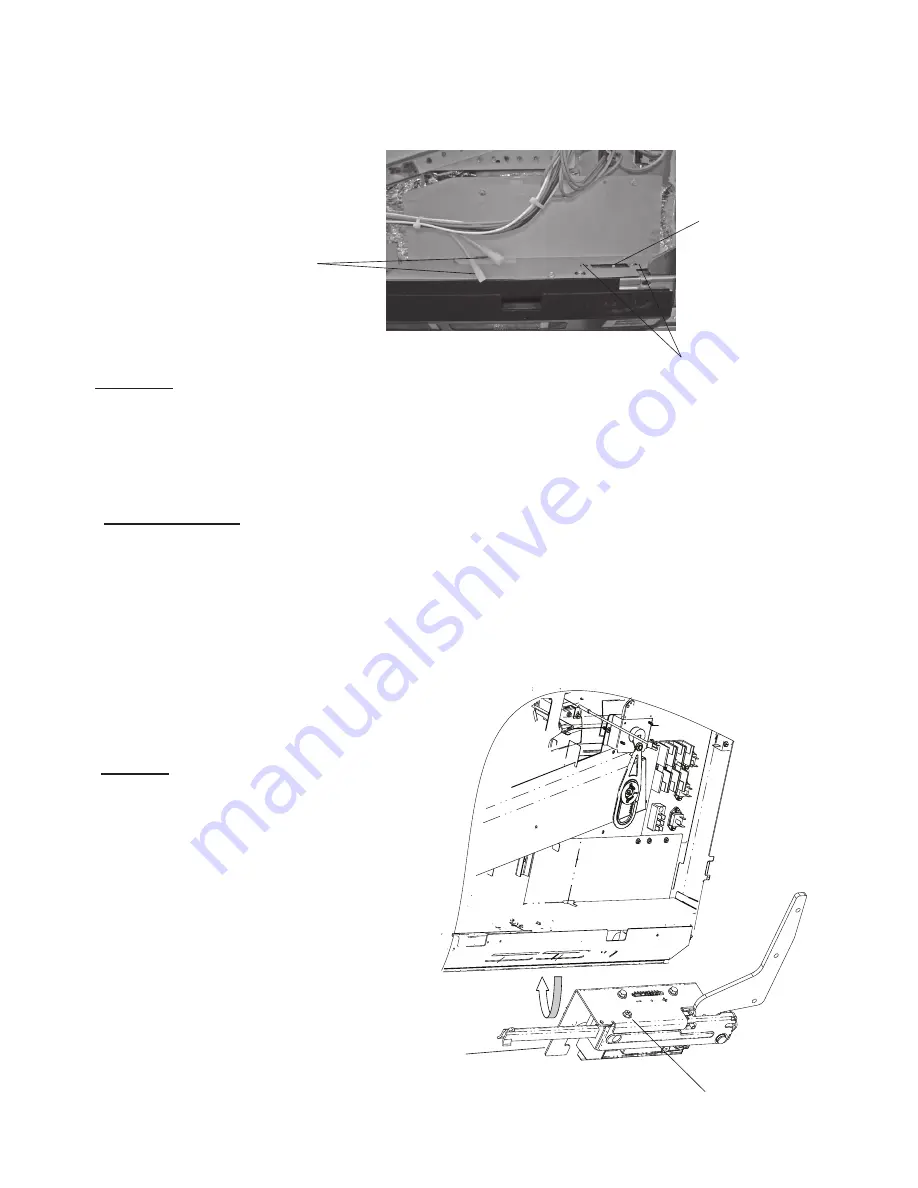
10
Oven Switch Replacement &
Interlock Switch Adjustment
Figure 1
Attach Ohm-Meter to
Wire Harness Connectors
When the door is opened or closed, the left door hinge activates the secondary / monitor switches.
1. Connect an ohm-meter to wire harness (as shown in figure 1, to verify switch activation).
Note:
The switch assembly should activate when the door gap is approximately 1/4 inch (6mm).
Switch Adjustment:
Note:
Door closed for adjustment . Retightened screws before opening door.
1. Loosen slide adjustment mounting screws.
2. Slide adjustment lever for proper switch activation.
3. Tighten mounting screws.
4. Preheat oven to set temperature and verify switch adjustment settings and function.
Note:
To ensure proper switch adjustment, the switch mounting MUST be tightened after each adjustment
prior to testing the door alignment.
Removal:
1. Remove switch assembly
mounting screw.
2. Push switch assembly 1/2 inch (13mm)
towards back of oven.
3. Twist mounting leg towards
oven cavity to release mounting tab.
4. Push assembly towards back of oven
to remove.
Note:
New replacement switch assembly
has been adjusted at the factory, no adjustment
should be necessary.
Switch Test:
Switch Adjustment
Lever
Mounting Screw
Mounting Leg
Replacement
Adjustment
Slide Adjustment
Screws
OVEN CONSTRUCTION-