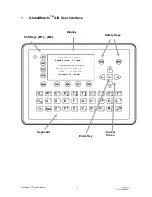GlobalWatch
2
TM
AIS User Manual
9
Version 1.0
seen in the Vessel Listing. By pressing the [Right] key, it is possible to scroll to the next page for
further Vessel Listing, by pressing the [Left], the user scrolls back to the previous page.
Further details on any individual vessel can be obtained by scrolling down and selecting the desired
vessel by pressing [Enter]. A full explanation of the Vessel Details is given in the following section.
3.1.1 Short
Header
A constant overview of the most important AIS navigation details, including own position and
distance of the three closest vessels is always displayed the first line. This information appears in
every Submenu and is called the “Short Header”.
N 1^21 E 0^14' |1>0.10|2>1.30|3>1.80nm
Own Vessel Position: N 1^21' E 0^14'
1> Closest vessel situated 0.10 nm away
2> Second closest vessel situated 1.30nm away
3> Third closest vessel situated 1.80nm away
3.1.2 Other Vessel Details
This screen shows the Dynamic, Voyage and Vessel Related Data, which is currently being
transmitted by a previously selected vessel.
Current Time and Selected Vessel Number in Vessel Listing:
Time 2:07 ---------------- POS:
0001/0021
Time:
The period of time which has elapsed since the last update is shown in minutes and seconds.
The update rate differs according to the respective vessels speed.
POS:
Indicates the number of the selected vessel (e.g. vessel 02 of 21) from the Vessel Listing and the
total number of vessels being received.
N 1^21' E 0^14' |1>0,10|2>1.30|3>1.80nm
Time 2:07 ------------------ POS:001/021
LAT : S 74-50'23 LON : W 9-34'19
Heading :77^ ROT :-0.2^/min l
IMO No. :90733283 MMSI:5004
ShipName:DOREEN CS:DORET6W
ShipType:Passenger ship
Length :310m Beam:73m
RefPoint:A190 B120 C10 D>=63m
Cargo :N/A or harmless
Draught :3.3m
Dest. :HAWAI
ETA :10/15 12:31
NavStat.:Moored
EPFDType:GPS
PosAcc :High<10m DTE :Available
Y1-03-0182-1A