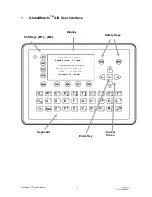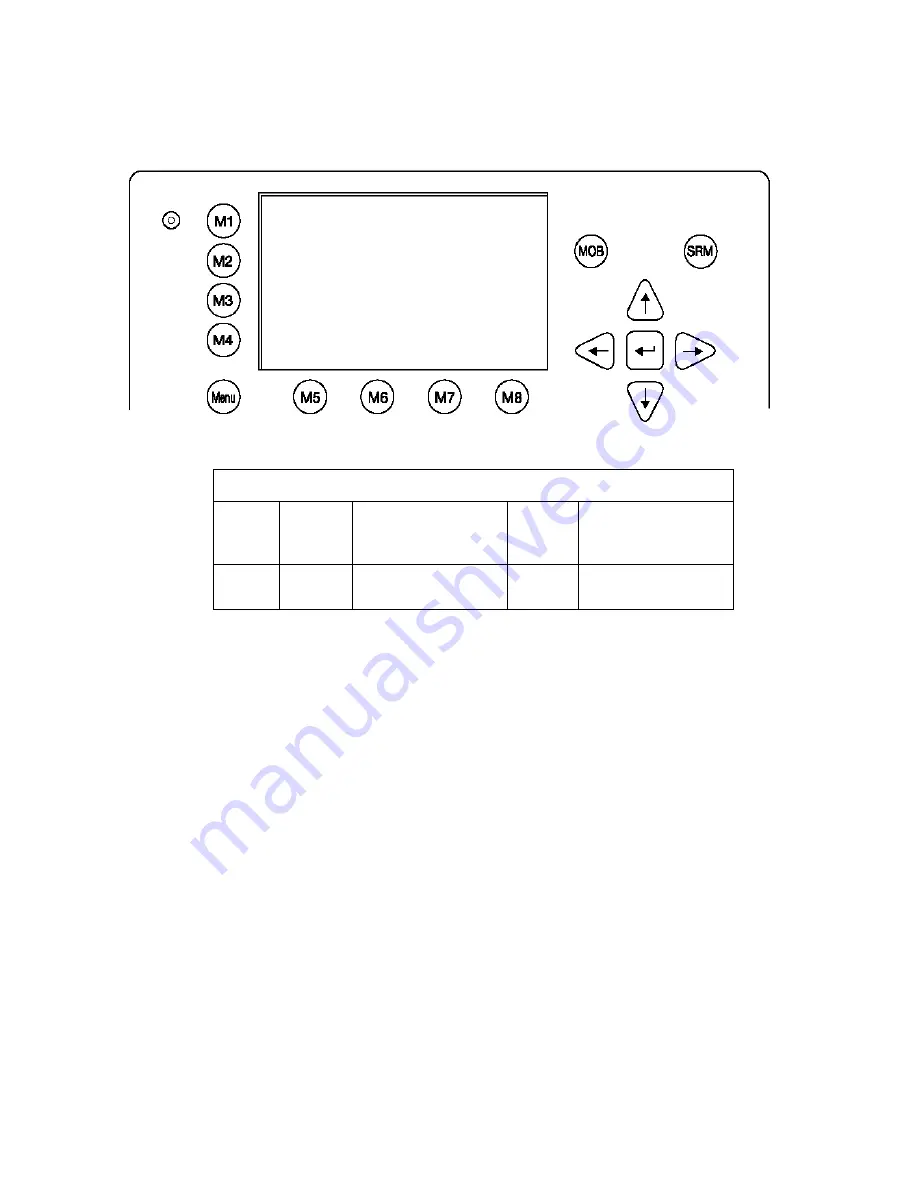
GlobalWatch
2
TM
AIS User Manual
12
Version 1.0
3.3 Main
Menu
Note
:
The Navigation Screen automatically appears after some seconds of user inactivity on the
Transponder, or immediately by pressing the [Menu] button in the Main Menu.
Dynamic Keys: Main Menu Screen
[M5] [Select]
Select chosen
Submenu
[Enter]
or
[Right]
Confirm Submenu
Selection
[M8] [Back]
Return to Navigation
Screen
[Up] /
[Down]
Navigate Submenu
for selection
N 1^46' E 0^39' |1>0.10|2>1.30|3>1.80nm
|----------------------------------
| Menu
-----| |
| +- 1. Messages
View | +- 2. AIS Status
| +- 3. Voyage Settings
-----| +- 4. Ship Settings
| +- 5. Transponder Configuration
Msg. | +- 6. Service Configuration
| +- 7. Display Settings
-----|
|
Displ|
----------------------------------------
NUM |Select->| | <-Back
Y1-03-0182-1A