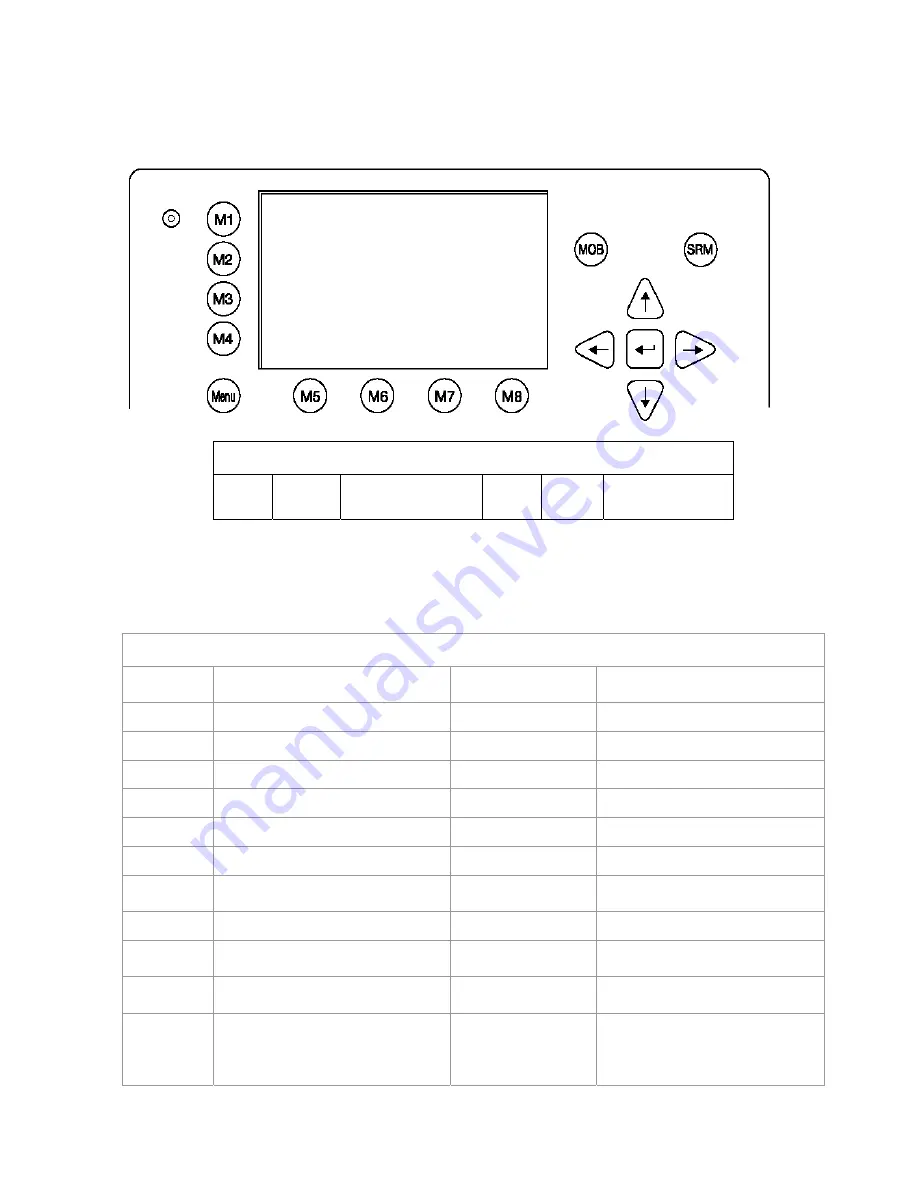
GlobalWatch
2
TM
AIS User Manual
48
Version 1.0
Creating a New Region
Parameters for setting up a new Region can be entered and saved here.
Dynamic Keys: Initial User Password Setting
[M5] [Save]
Confirm Region
Data Input
[M8] [Back]
Return to Region
Listing
Inputting Region Settings
: Mode of Latitude and Longitude Input:
Example
:
44 Degrees, 13.1234 minutes, North
Input Format:
N 44-13.1234
Input Modes for New Regions
Data Field
Field Description
Input Modus
Additional Information
NE LAT(1) Latitude N/E corner
Manual Input
Degrees and minutes
NE LON(1) Longitude of N/E corner
Manual Input
Degrees and minutes
SW LAT(2) Latitude of S/W corner
Manual Input
Degrees and minutes
SW LON(2) Longitude of S/W corner
Manual Input
Degrees and minutes
TrZone(3)
Transitional Zone Size
<Selection>
Nautical Miles
ChannAIS1 Primary AIS Channel
Manual Input
Channel Number
BandwAIS1
Bandwidth for Primary AIS
Channel
<Selection>
Default Setting as defined by
the channel number
ChannAIS2 Secondary AIS Channel
Manual Input
Channel Number
BandwAIS2
Bandwidth for Secondary AIS
Channel
<Selection>
Default Setting as defined by
the channel number
Tx/RxMode Channel Modes
<Selection>
Tx : Transmitting Mode
Rx: Receiving Mode
VHF Power VHF Power Settings
<Selection>
Low
= 2 Watt
(Default for Ports)
High
= 12,5 Watt (Default for
High Sea Regions)
N 1^19' E 0^12' |1>0.10|2>1.30|3>1.80nm
********** Create New Region ***********
NE LAT(1):N 0^ 0.0000' +----------1
NE LON(1):E 0^ 0.0000' | +------+ |
SW LAT(2):N 0^ 0.0000' | | | |
SW LON(2):E 0^ 0.0000' >|3|< | |
TrZone(3): 5nm | +------+ |
ChannAIS1:2087 2----------+
BandwAIS1: Default
ChannAIS2:2088
BandwAIS2: Default
Tx/RxMode: TxA/TxB,RxA/RxB
VHF Power: High
----------------------------------------
| Save | | | Back
Y1-03-0182-1A
















































