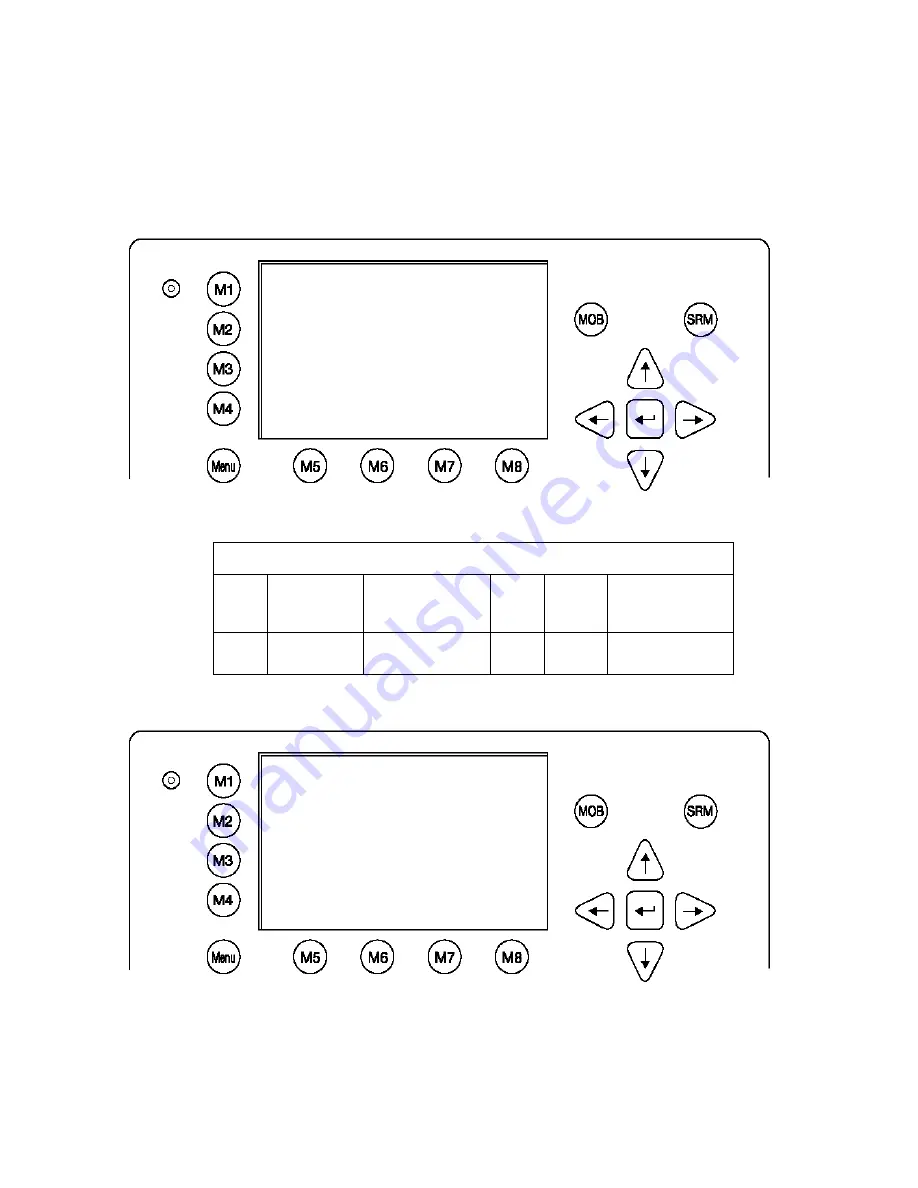
GlobalWatch
2
TM
AIS User Manual
62
Version 1.0
The MOB screen shows the 5 closest vessels within receiving range as in some cases it may be
helpful to send an individual message to a specific vessel, i.e. to a vessel which, is located closest to
own ship or the accident area.
The
>
at the end of the Vessel Listing indicates, that further Vessels are listed and can be scrolled
using the [Left] or [Right] buttons.
Dynamic Keys: Write Addressed SRM
[M5] [Send]
Send an
Addressed MOB
Message
[M8] [Exit]
Return to Vessel
Listing
[M6] [Broadcast]
Send a Broadcast
MOB Message
LAT:N 1^20.088'ExtSOG:34.6kn 11/28/2002
LON:E 0^13.532'IntCOG:173.0^ 07:43:05
IntGPS: 3D ExtHDT:222^ Reg6 SRM A/
-MOB----MOB----MOB----MOB----MOB----MOB-
MAYDAY,DE,ANDREA DORIA,D11233,1193046,PO
S:N 1^20.083'_E 0^13.528'_UTC07:43 - P
ERSON OVER BOARD AT POS:N 1^20.083'_E
0^13.528'_UTC07:43
----------------------------------------
1>DOREEN-----------> N/A 120 22.2 301.5
2>FINE EAGLE------->0.00 N/A 13.1 359.9
3>SYLVAEPSILON----->0.10 23 32.1 203.2
4>ESSOTOKYO-------->0.43 99 10.0 120.3
5>OLYMPIAHIGHWAY FE>0.59 342 21.2 50.0>
----------------------------------------
NUM| Send |Broadcast| | Exit
LAT:N 1^18.963'ExtSOG:34.6kn 11/21/2002
LON:E 0^12.408'IntCOG:173.0 09:11:08
Ships:21 /B IntGPS: 3D Region6
++++++++++++++++++++++++++++++++++++++++
Transmission Status
[+] AIS1:OK, acknowledgement received
[ ] AIS2:
++++++++++++++++++++++++++++++++++++++++
Y1-03-0182-1A








































