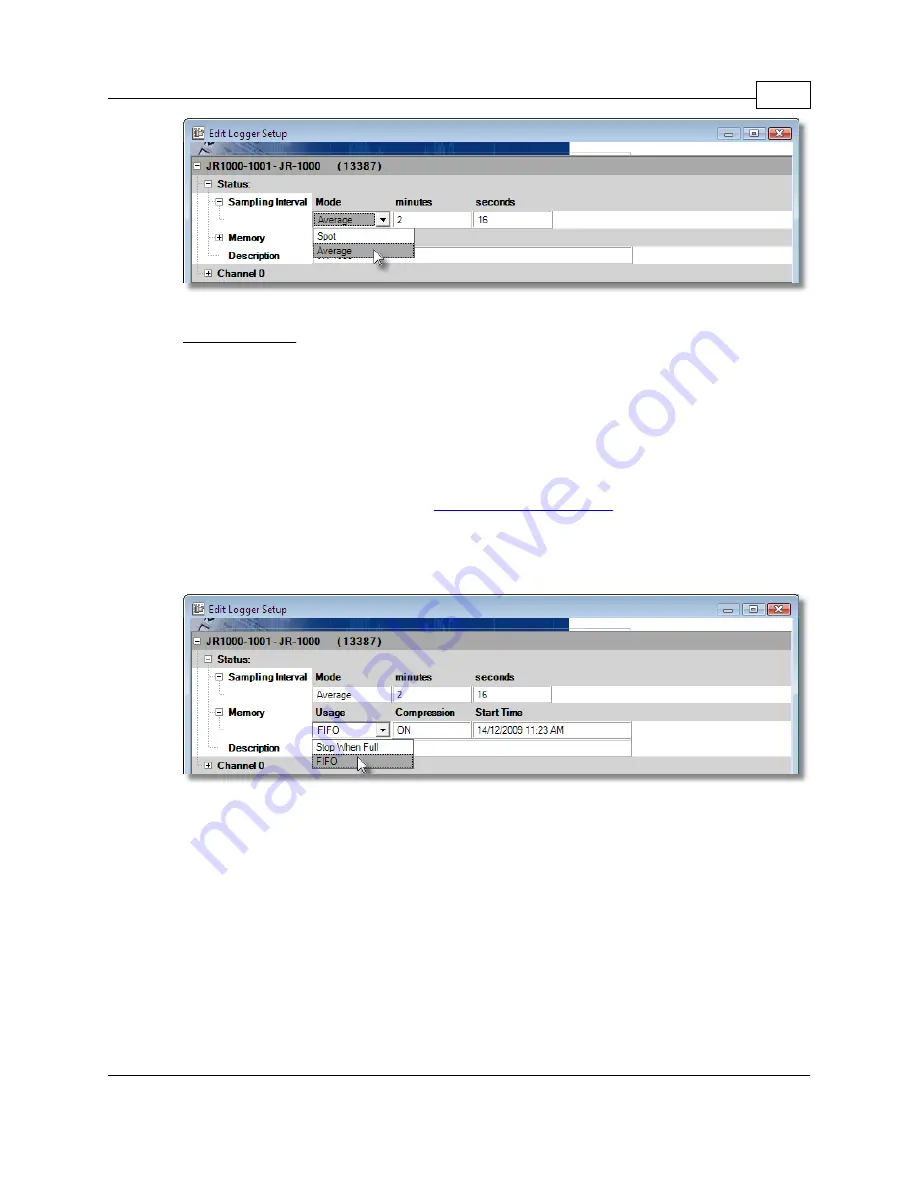
JR-1000/1001 Data Loggers
9
Copyright © 2010 ACR Systems Inc. All Rights Reserved.
1.2.1.2
Logger Memory
The Memory subsection indicates how the data is stored in memory and what the start and
end times (or capacity) are for the data logging. In the FIFO (First In, First Out) mode, the
logger continually stores data and when the memory limit is reached, the new readings start to
overwrite the oldest readings. In this method, the logger is always collecting data, but only
saves the most recent data in its memory. In the Stop When Full mode, when the memory
limit is reached, the logger stops recording.
The length of time for data capture of the logger is determined by the number of active
channels and the sampling rate. To find out more about how the capacity is affected by the
sample rate and active channels, see
.
To set how the logger stores its data, click on the Usage field and select FIFO or Stop When
Full.
To set the compression method click on the Compression field and select ON. A run length
compression method is used. Run length compression stores the reading plus the number of
consecutive times the same reading was measured. This means that the logger will store 2
values to memory, the data value and a counter value. If the reading were 22°C for 3 sample
periods then the logger would store 22°C and the count of 3. Once the reading changes a
new compression session begins. The compression session will last to a maximum of 15
consecutive readings that are the same. If the 16th reading is still the same a new session will
start.
Note that when the compression is set to ON the Start Time will display as NA in the Status
window. If you want to see that Start Time do a Backup of the logger, the Start Time will be
displayed in the Statistics tab of the graph
Summary of Contents for JR-1000
Page 3: ...TrendReader is a Registered Trademark of ACR Systems Inc TRADEMARK NOTICES...
Page 4: ......
Page 25: ......
Page 26: ......












































