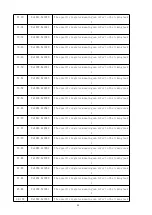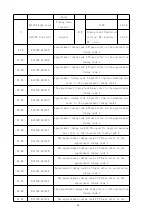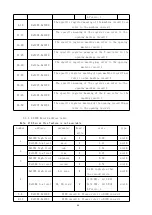28
associated action
value
maximum channel 24
Bit 0 = 0: channel 17
points
Bit 0 = 1:10 close the
channel 17
and the like
Note: Series 210 this
address is reserved
0x010D
Blot 0-bit15 indicates
lanes 1 – 16
bit0 = 0: channel 1
point
Bit 0 = 1: channel 1 is
closed
and the like
Note: Series 210 this
address is reserved
7.3.3 Timing address table
7.3.3.1 Often specified time address table
Note: 210 Series this feature is not available
number
address
parameter
Read /
write
scale
type
1-2
0x1000 high level
longitude
R/W
-180~180
float
0x1001 low level
3-4
0x1002 high level
latitude
R/W
-90~90
float
0x1003 low level
5
0x1004 high level
Sunrise time
(when)
R
0-23
uint8
0x1004 low level
Sunrise time
(points)
0-59
uint8
6
0x1005 high level
Sunset time
(when)
R
0-23
uint8
0x1005 low level
Sunset time
(points)
0-59
uint8
7-8
0x1006
Timing task 1
circuit
R/W
The bit0-bit7 indicates
the channel 17-24; the
uint32