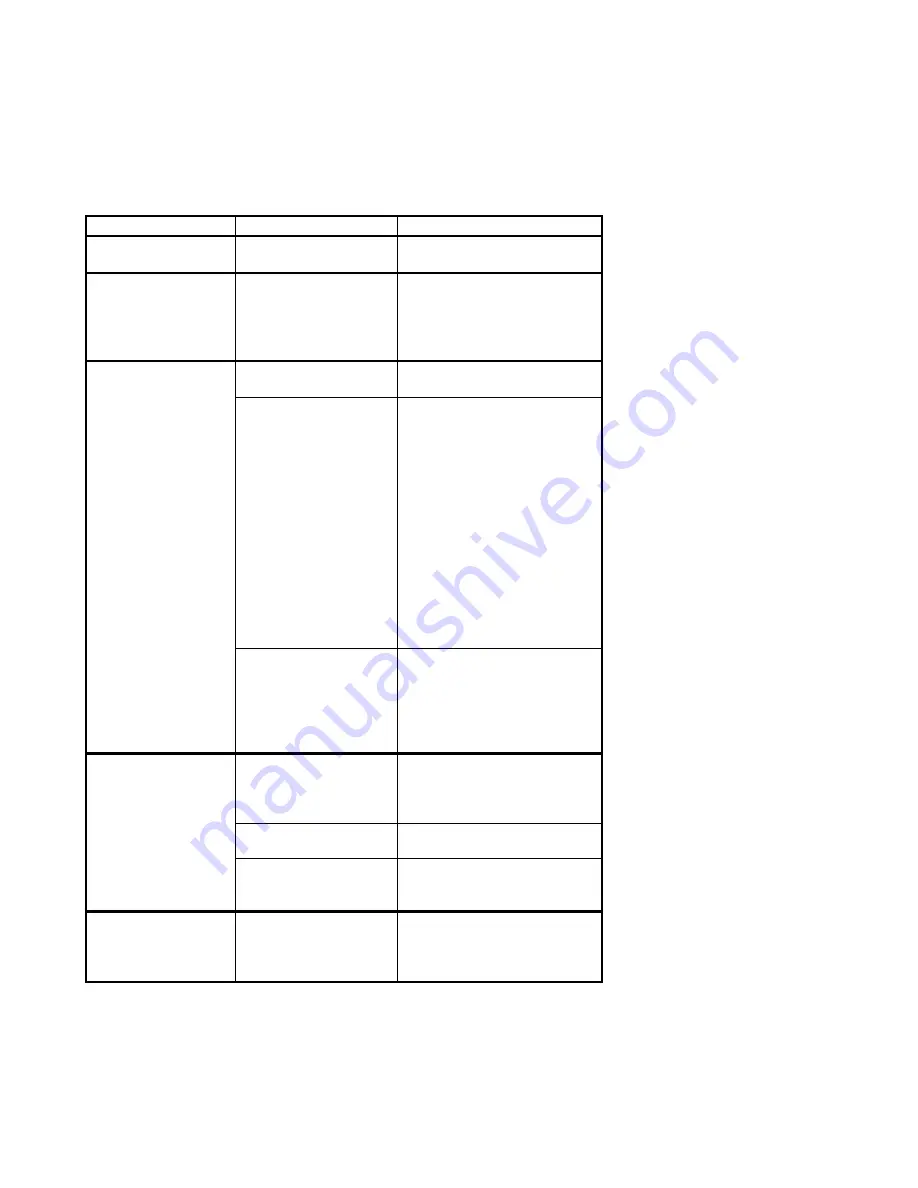
BusWorks® 961/962EN User’s Manual Modbus TCP/IP Differential I/V Input
___________________________________________________________________
_______________________________________________________________________________________
Acromag, Inc. Tel:248-624-1541 Fax:248-624-9234 Email:
sales@acromag.com
http://www.acromag.com
17
Upon power-up, the green “Run” LED should light. A continuous blinking
Run LED indicates “wink” ID mode. If the Run LED remains OFF and
correct power has been applied, then either the internal power supply has
failed or a fatal processor error (firmware) has occurred.
SYMPTOM
POSSIBLE CAUSE
POSSIBLE FIX
Green RUN LED
does not light.
In3.3V power
has failed.
Return module for repair.
Continuous flashing
green RUN LED.
Module in “wink”
mode.
Read Module Status register
to verify “wink” status. Write
5555H to Wink Mode
Toggle Register to toggle
wink mode off/on.
Cannot
communicate.
Power ON at the
module?
Check power. Is green
RUN LED ON?
Connecting cable is
not a crossover
cable.
TIP:
To check cable
type, hold both ends
in same position and
read the wire colors
through the clear
portion of the plug
from left to right. If
colors are arranged in
the same order, you
have a straight cable.
This module’s ethernet port
is wired MDI. You must use
a crossover cable when
connecting this module to
your PC or another device
also wired MDI. If you are
connecting to an Ethernet
switch or hub, then a direct
cable is used.
Note:
If your Link LED is
ON, you have connected
using the correct type of
cable, but it could still be
defective.
Wrong IP Address
Change the IP address of
the module or the PC so
that both match. Try the
default module address of
128.1.1.100. For the PC
NIC, try another address.
Many
Communication
Errors.
Is cable segment
longer than 100M?
Maximum distance between
two nodes is limited to 100
meters using approved
cable.
Correct Cable?
Shielded CAT-5/5E cable or
equivalent is recommended.
Missing earth ground
connection.
Connect earth ground to
TB3-33 GND terminal
adjacent to power terminal.
Cannot Browse
Module.
Your browser may be
setup to use a proxy
server for LAN
communications.
Temporarily disable the use
of a proxy server by your
browser (see procedure of
next page).
TROUBLE-
SHOOTING
Diagnostics Table
If your problem still exists after
checking your wiring and
reviewing this information, or if
other evidence points to
another problem with the unit,
an effective and convenient
fault diagnosis method is to
exchange the module with a
known good unit. Acromag’s
Application Engineers can
provide further technical
assistance if required.
Complete repair services are
also available from Acromag.
















































