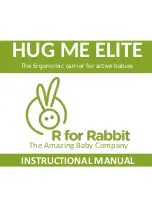ACEX4041 COM Express Type 10
AcroPack Carrier Board
- 38 -
Type 10 Mini-COM Express Module Installation
1.)
Power should be removed from the carrier board when installing CPU,
modules, cables, termination panels, and field wiring. To install align the
COM Express connector of the Module with the COM express connector
on the Carrier.
2.)
Carefully press the CPU module straight down until the CPU COM Express
connector seats into the COM Express connector on the carrier and the
CPU module rests on the standoffs.
3.)
Install 4 M2.5 screws to secure the CPU module to the Carrier.
Note:
You will also need a Heatsink for the CPU. See accessories list in the back of this manual.