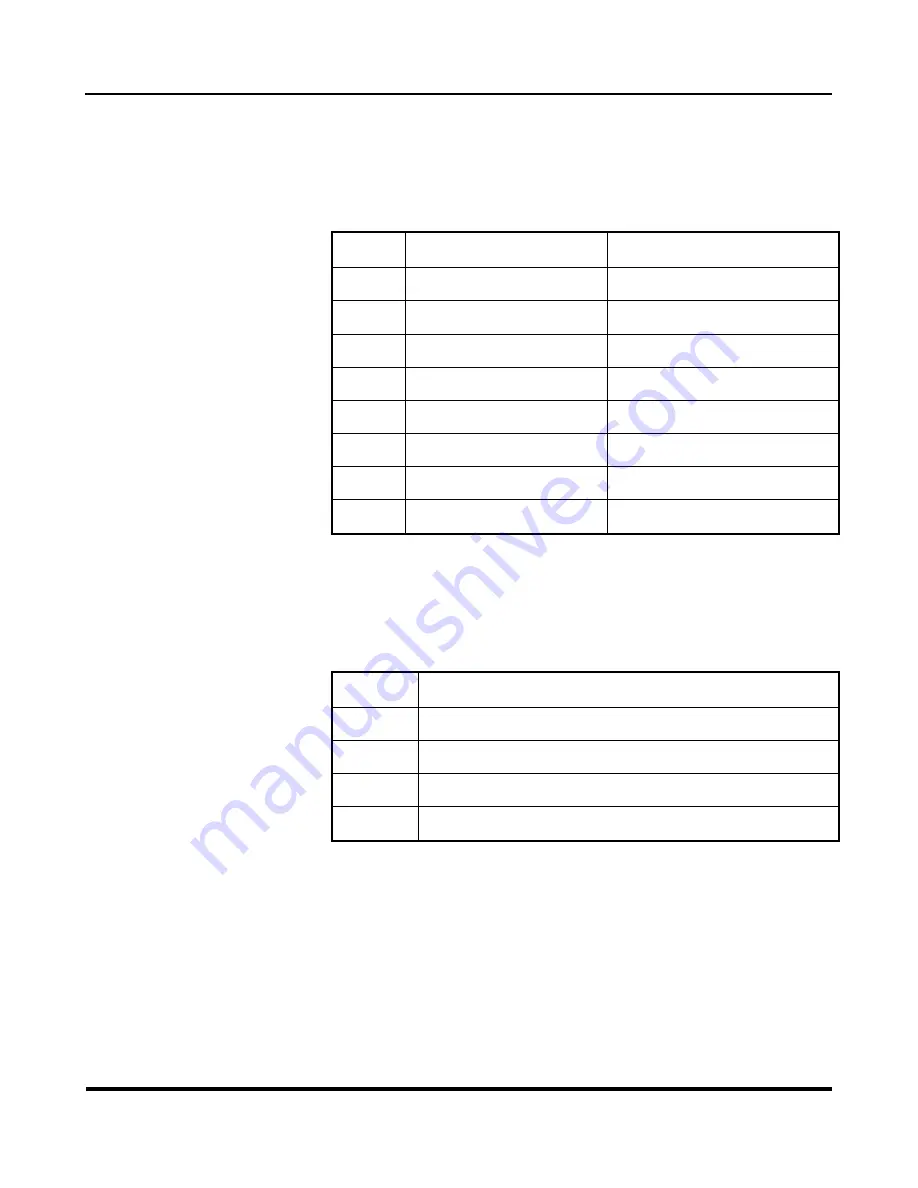
SERIES AP470 ACROPACK
USER
’S MANUAL
Acromag, Inc. Tel: 248-295-0310
- 26 -
http://www.acromag.com
- 26 -
www.acromag.com
Write Mask Register and Bank Select Register (Enhanced Mode Bank 0, Port 7, Read/Write)
(BAR0 + 0x0000 0024)
This register is used to mask the ability to write data to the six I/O ports of
this model. Writing a ‘1’ to bits 0-5 of the Mask Register will mask ports 0-5
respectively, from inadvertent writes. A read of this register will return the
status of the mask in bits 0-5.
Table 3.10 Enhanced Mode
Write Mask Register (Port 7)
BIT
WRITE TO REGISTER
READ FROM REGISTER
0
Port 0 Write Mask
Port 0 Write Mask
1
Port 1 Write Mask
Port 1 Write Mask
2
Port 2 Write Mask
Port 2 Write Mask
3
Port 3 Write Mask
Port 3 Write Mask
4
Port 4 Write Mask
Port 4 Write Mask
5
Port 5 Write Mask
Port 5 Write Mask
6
Bank Select Bit 0
Bank Status Bit 0
7
Bank Select Bit 1
Bank Status Bit 1
Bits 6 & 7 of this register are used to select/monitor the bank of registers to
be addressed. In Enhanced Mode, three banks (banks 0-2) of eight registers
may be addressed. Bank 0 registers are similar to the Standard Mode bank
of registers. Bank 1 allows the 48 event inputs to be monitored and
controlled. Bank 2 registers control the debounce circuitry of the event
inputs. Bits 7 and 6 select the bank as follows:
Table 3.11 Enhanced Mode
Bank Select
Bit 7 Bit 6
BANK OF REGISTERS
00
Bank 0 – Read/Write I/O Signals
01
Bank 1 – Event Status/Clear
10
Bank 2 – Event Debounce Control, Reset, and Duration
11
INVALID – DO NOT WRITE
On power-up reset, this device is placed into Standard Mode and all bits are
set to “0”.
















































