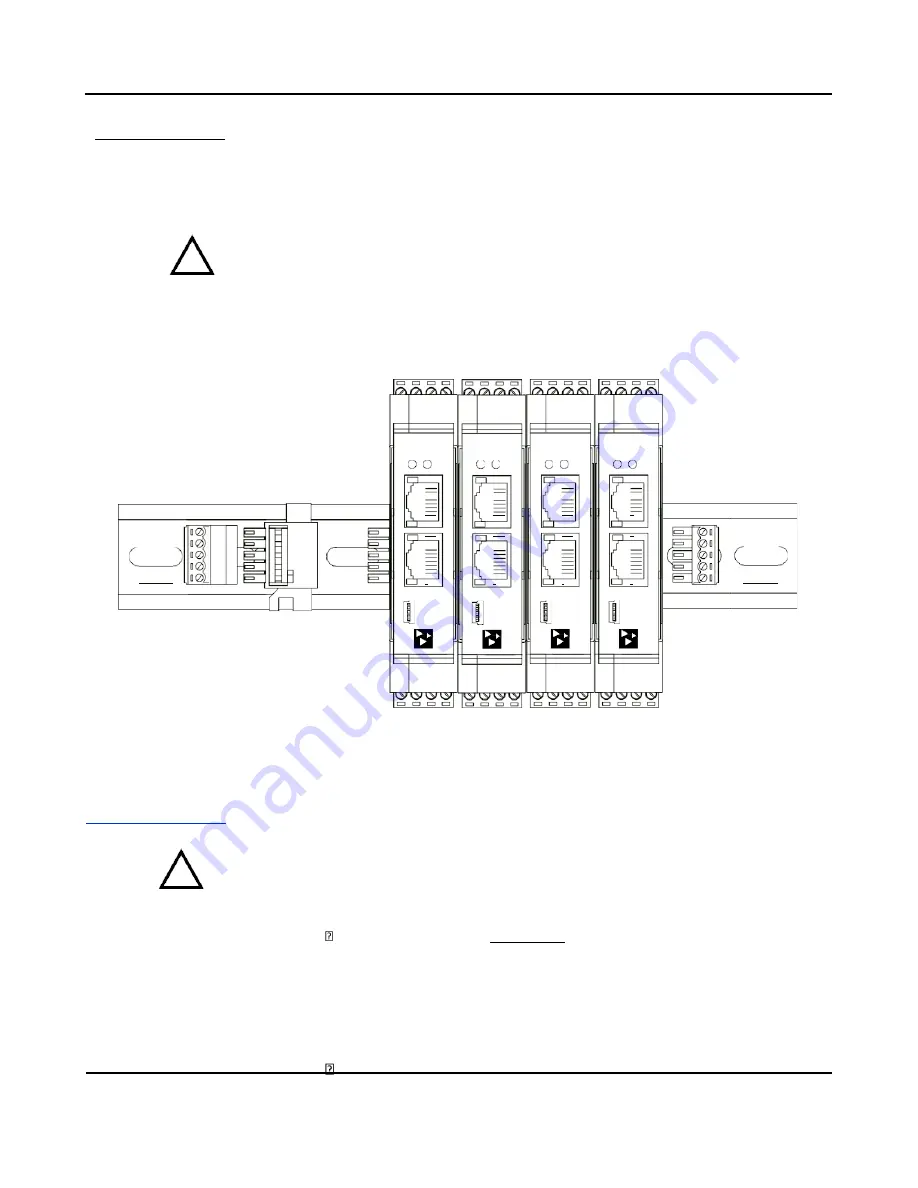
BusWorks Model XT1531‐000
4 CH Current 4 CH Digital I/O w/USB & Modbus
Acromag, Inc. Tel: 248‐295‐0880
‐
8
‐
S
TA
T
S
TA
T
S
TA
T
S
TA
T
Power
Connections…
Note that you can use the bus power connector of the module to interconnect
modules to unit power by plugging them together and connecting them as a group
to a suitable power supply using an optional left or right terminal block, 1005‐220 or
1005‐221, as shown below. Analog & digital output excitation cannot be connected
along the bus of this model.
Important
–
End Stops:
If this module uses the optionally powered (or redundantly
powered) via the DIN rail bus for hazardous location installations (Class I, Division 2
or ATEX Zone 2) it must use two end stops (Acromag 1027‐222) to secure the
terminal block and module (not shown).
XT MODEL OPTIONAL BUS POWER WIRING
YOU CAN OPTIONALLY CONNECT POWER TO THE
DIN RAIL BUS CONNECTOR ALONG THE DIN RAIL
USING AN OPTIONAL TERMINAL AS SHOWN HERE.
MODULES MAY INTERCONNECT TO SHARE A
POWER CONNECTION BETWEEN MODULES.
BUSWORKS
XT
BUSWORKS
XT
BUSWORKS
XT
BUSWORKS
XT
DIN Rail Bus Connector
Acromag 1005-063
FEMALE 1005-220
DC-
-
35mm DIN Rail
MALE 1005-221
-
DC+
+
+
LEFT-SIDE CONNECTOR
(SHIPS WITH MODULE)
RIGHT-SIDE CONNECTOR
USB Connection
!
WARNING:
The intent of mating USB with this unit is so that it can be conveniently
setup and configured in a safe area, then installed in the field which may be in a
hazardous area. Do not attempt to connect a PC or laptop to this unit while
installed in a hazardous area, as USB energy levels could ignite explosive gases or
particles in the air.
Reconfiguration Does Not Require a Network Connection, as the module uses
a USB connection to configure the unit
.
•
USB Signal Isolation Recommended ‐
You may use Acromag model USB‐
ISOLATOR to isolate your USB port, or you can optionally use another USB
signal isolator that supports USB Full Speed operation (12Mbps). USB isolation
is required to break the inadvertent ground loop between the output circuits
and earth ground at your PC.
Connect Unit to Power Before USB
. This unit does not use USB power, but
RUN
U
S
B
RUN
U
S
B
RUN
U
S
B
RUN
U
S
B
!









































