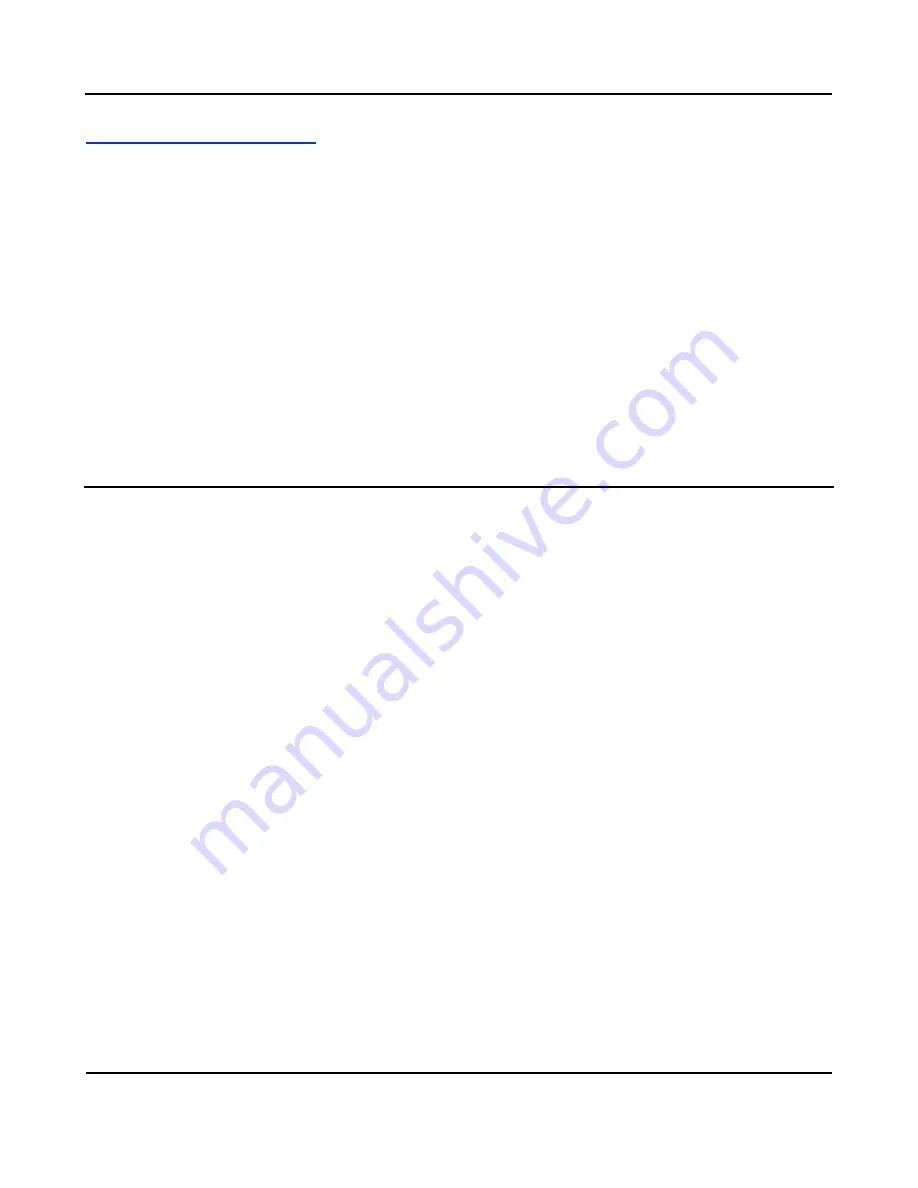
BusWorks Model XT1533-000
4 CH Current 4 CH Digital I/O w/USB & Profinet
Acromag, Inc. Tel: 248-295-0880
- 15 -
http://www.acromag.com
- 15 -
http://www.acromag.com
Earth Ground Connections
(To Protect Your Equipment, Lower
System Noise, and Reduce
Emissions)
The unit housing is plastic and does not require an earth ground connection itself.
If the module is mounted in a metal housing, an earth ground wire connection to
the metal housing’s ground terminal (green screw) is usually required using suitable
wire per applicable codes. Circuits wired to inputs/outputs, power, and the
network should be earth grounded as well, as reflected in the connection diagrams.
The ground connections noted are recommended for best results and help protect
the unit by giving it a low impedance path to ground for shunting destructive
transient energy away from the module. See the Electrical Connection Drawings for
recommended input/output, power, and network ground connections.
Note:
A USB isolator is recommended when connected to a grounded Personal
Computer for configuration purposes. This will avoid an inadvertent ground loop
that will occur if your input signal is already earth grounded, as a PC commonly
earth grounds its USB port and this makes contact with both the USB signal and
shield ground which is held in common to the input circuit return of this module.
CONFIGURATION SOFTWARE
While this is an Ethernet network I/O module, its I/O can only be configured and calibrated via its Configuration Software
over a USB connection to a Windows-based PC or laptop. As a Profinet device, its communication parameters are setup
over the network using a Profinet Configuration Tool. Look for the software zip file 9500465 in the Documents and
Downloads page for your XT product at our web site www.acromag.com. Initially, you will have to answer a few
questions to open a user account and download this file to your computer. This zip file will extract to a
modelconfig.exe
executable file installed in an Acromag subdirectory off the Program Files directory of your PC. Note that you must have
administrator rights to download and install this software onto your PC or laptop. Once you have installed the software,
be sure to navigate to the
Program Files\Acromag
subdirectory and select the correct
modelconfig.exe
software for your
particular module. This same software is also included on a CDROM bundled in the Configuration Kit XT-SIP (see
Accessories), but downloading it from the web will help to ensure that your software is the most up-to-date available.
This software is compatible with XP or later versions of the Windows operating system. Note that the particular
modelconfig.exe
software for this unit supports five other combinational model variations
—
three models with 8 voltage
outputs, plus three models with 4 current outputs, each including 4 sourcing digital I/O channels.















































