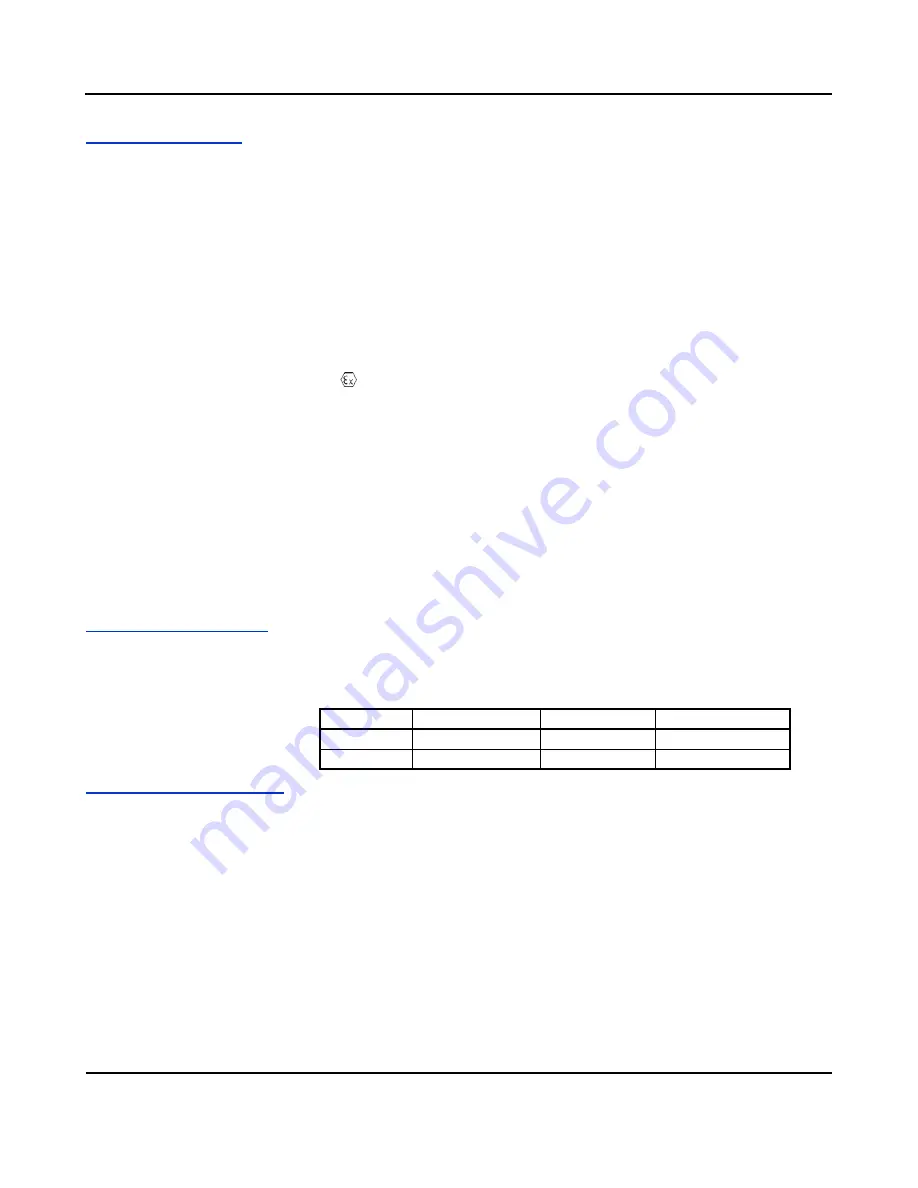
BusWorks Model XT1533-000
4 CH Current 4 CH Digital I/O w/USB & Profinet
Acromag, Inc. Tel: 248-295-0880
- 45 -
http://www.acromag.com
- 45 -
http://www.acromag.com
Agency Approvals
Electromagnetic Compatibility (EMC
): CE marked, per EMC Directive 2004/108/EC.
Consult Factory.
Safety Approvals:
UL Listed (USA & Canada). Hazardous Locations
–
Class I, Division
2, Groups A, B, C, D Hazardous Location or Nonhazardous Locations only. These
devices are open-type devices that are to be installed in an enclosure suitable for the
environment. Consult Factory.
ATEX Certified:
Model XT1533-000 is ATEX Certified for Explosive Atmospheres per
ATEX Directive 94/9/EC which complies with standards BS EN 60079-0:2012 & BS
EN 60079-15:2010.
II 3 G Ex nA IIC T4 Gc -40
o
C
≤
Ta
≤
+60
o
C
DEMKO 15 ATEX 1561X
X = Special Conditions
1) The equipment shall only be used in an area of not more than pollution
degree 2, as defined in EN 60664-1.
2) The equipment shall be installed in an enclosure that provides a degree of
protection not less than IP 54 and only accessible with the use of a tool in
accordance with EN 60079-15.
3) Transient protection shall be provided that is set at a level not exceeding 140
% of the peak rated voltage value at the supply terminals to the equipment.
Reliability Prediction
Reliability Prediction
MTBF (Mean Time Between Failure):
MTBF in hours using MIL-HDBK-217F, FN2.
Per
MIL-HDBK-217, Ground Benign, Controlled, G
B
G
C
XT1533-000
MTBF (Hours)
MTBF (Years)
Failure Rate (FIT)
25°C
445,034 hrs
50.8 years
2,247
40°C
335,836 hrs
38.3 years
2,978
Configuration Controls
Software Configuration Only via USB
Although this module normally operates using Profinet over Ethernet, it can only be
setup, calibrated, and configured via USB. This is convenient since you do not have
to already know its IP address setting, or set your IP address to a compatible domain
address, in order to talk to it. Its behavior as a 4 channel analog output and 4
channel digital I/O module is set using a temporary USB connection to a host
computer or laptop running a Windows-compatible configuration software program
specific to the model. This software provides the framework for digital control of all
configuration & calibration parameters, and this information is stored in non-volatile
memory.
LED Indicators:
RUN (Green)
–
Located at front panel. Constant ON if power is on and unit is OK.
Flashes ON/OFF during initialization, or if flashing continuously, it may indicate a
firmware issue.


































