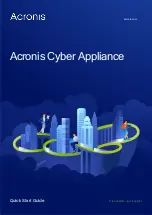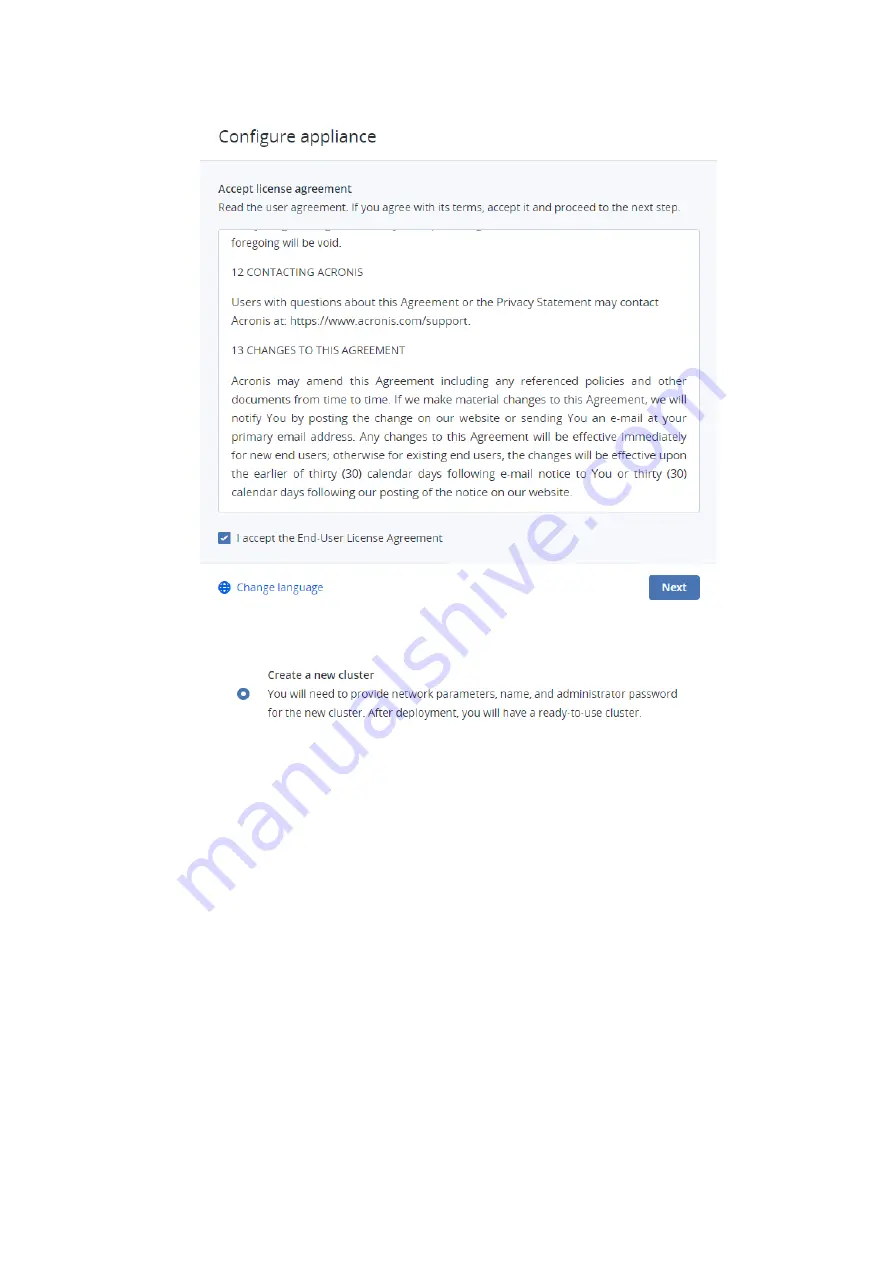
3. At the next step, select
Create a new cluster
.
4. Under
Configure network parameters
, enter the following:
l
A gateway. Consult your network administrator for the proper gateway address.
l
A network mask. Consult your network administrator for the proper network/subnet mask.
l
At least one local DNS server.
l
A virtual IP address at which you will access the admin panel. You can read more about its
high availability in the "Enable management node high availability" in the Administrator Guide.
l
New host names for all nodes (or leave the default names). Each node must have a unique
name. Otherwise, the installation will stop. You can rename the nodes to fit your
organization’s naming policies.
l
New static IP addresses for the network interfaces connected on all the nodes. If you leave the
fields empty, the default addresses of 10.20.20.11 to 10.20.20.15 will be used.
12
© Acronis International GmbH, 2003-2021