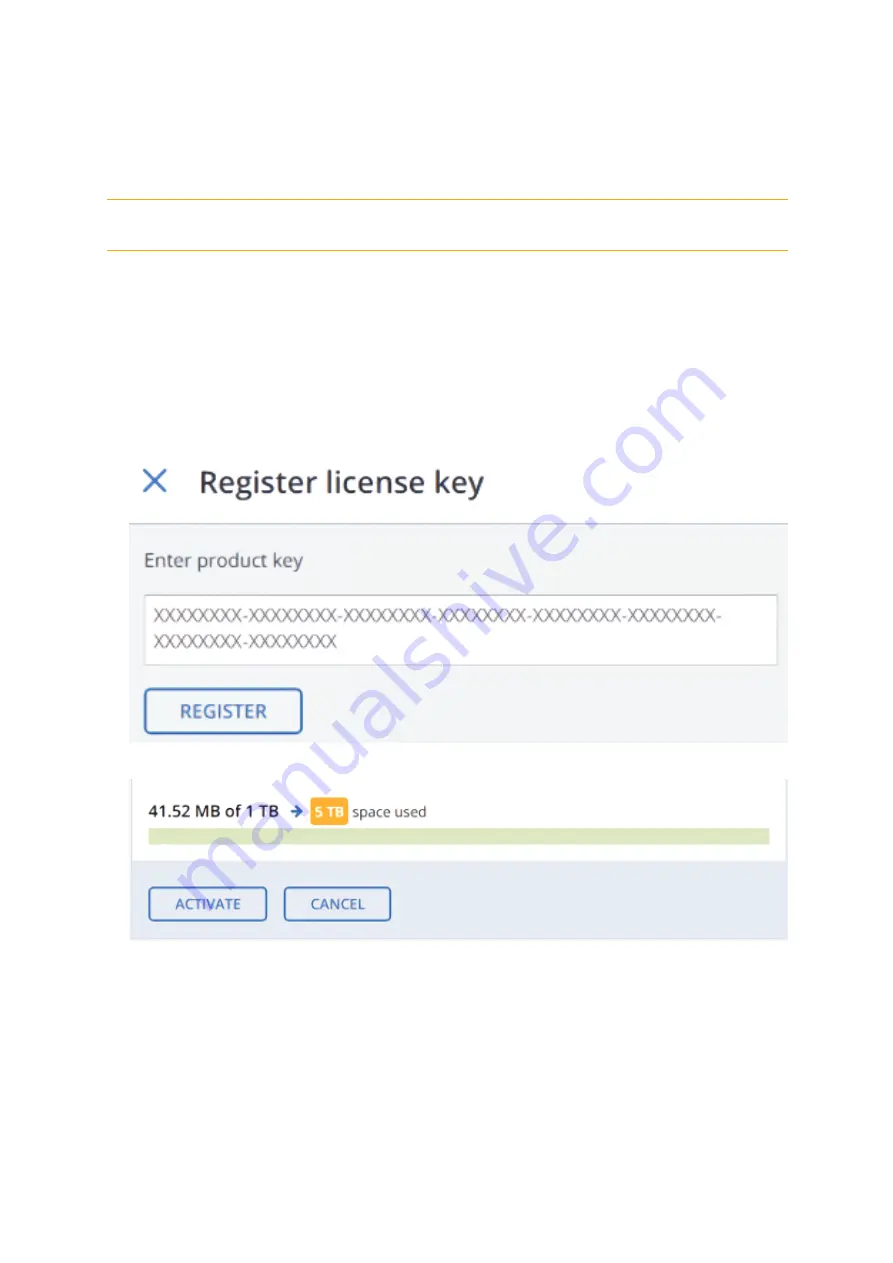
l
Switching from an SPLA to a license key changes the licensing model to subscription or perpetual.
After doing so, ask your service provider to terminate your SPLA by either disabling the Acronis
Cyber Infrastructure application for your account or deleting the account.
Important
If a license expires, all write operations to the storage cluster stop until a valid license is installed.
4.1 Installing license keys
To install a license key, do the following:
1. If you are switching from an SPLA, ask your service provider to terminate the agreement by
either disabling the Acronis Cyber Infrastructure application for your account or deleting the
account.
2. On the
Settings
>
Licenses
screen, click
Upgrade
, and then click
Register key
.
3. In the
Register license key
window, paste the license key, and then click
Register
.
4. Back on the
Licenses
screen, click
Activate
if you are activating from a trial, or select one of the
following:
l
Upgrade
, to add storage capacity to the active license.
l
Prolong
, to prolong the license which is about to expire.
19
© Acronis International GmbH, 2003-2021














































