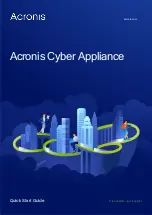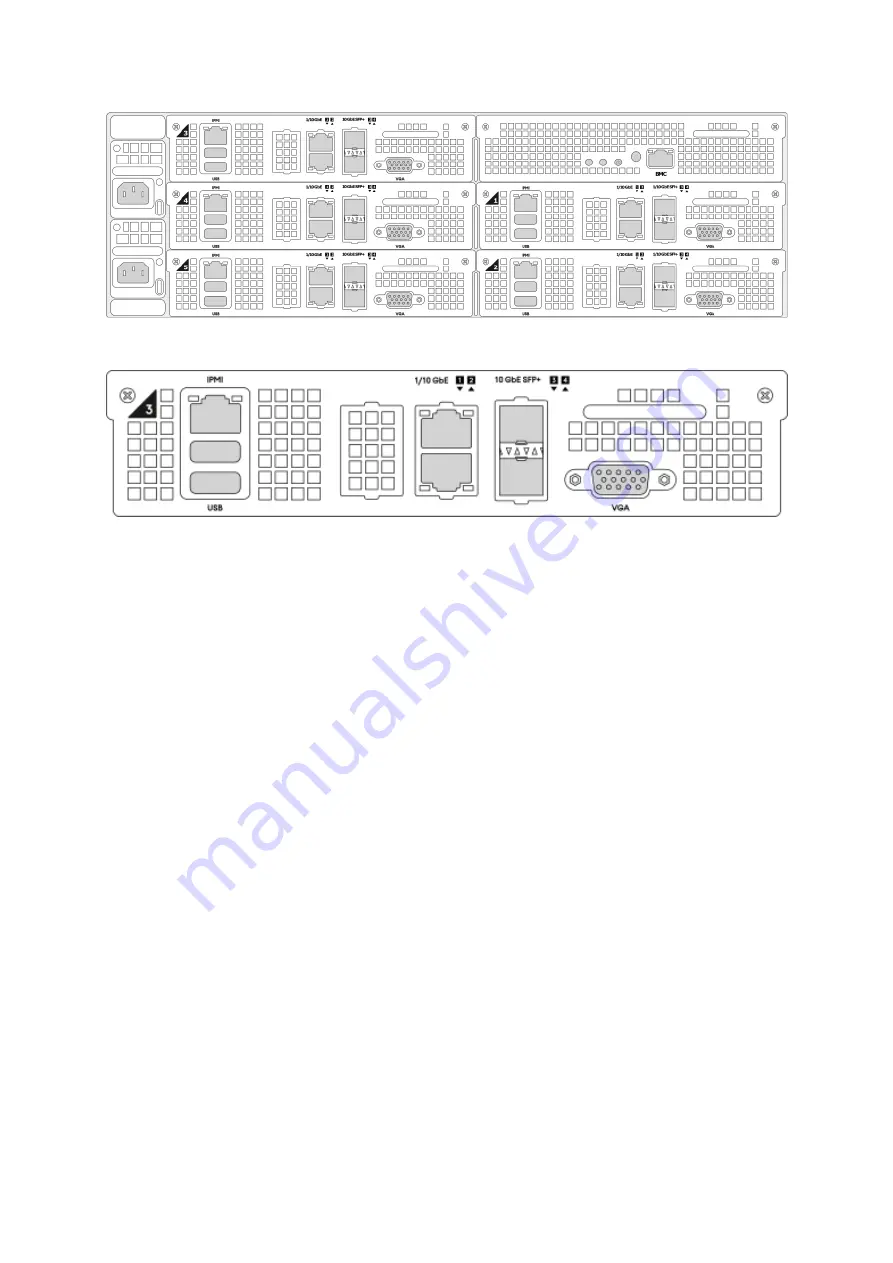
Each node has its own network, IPMI, USB, and VGA ports.
The IPMI, USB, and VGA ports are only needed for advanced diagnostics. IPMI allows accessing the
nodes over the network for out-of-band management via a remote console. The default IPMI
password to access the management node via SSH is
Acronis!Infra%30
(it changes to a user-
specified password during deployment). The USB and VGA ports allow you to connect a keyboard
and a monitor to a node if the network is unavailable.
Day-to-day management of Acronis Cyber Appliance is done over the network through the admin
panel, as described later in the guide.
4
© Acronis International GmbH, 2003-2021