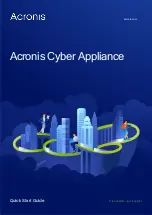3.3 Connecting cables to Acronis Cyber Appliance
Note
For more details on configuring the network infrastructure, refer to the Administrator Guide.
To prepare Acronis Cyber Appliance for configuration, do the following:
1. Connect the appliance to the electrical outlets by using the supplied power cables.
2. On every node, connect any SFP+ or RJ45 network port (
1
on the diagram) to a switch (
2
on the
diagram) with access to a dedicated subnet for your infrastructure. Then, connect the admin
laptop (
3
on the diagram) to the same switch. The diagram below shows an example of the cable
connection.
9
© Acronis International GmbH, 2003-2021