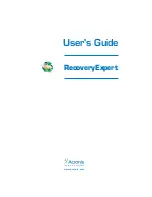In the next
Searching for Deleted Partitions
window, Acronis RecoveryExpert
searches for all deleted partitions. The search progress is shown in the lower
part of the window.
Deleted partitions search progress
The information about hard disk partitions is stored in a special disk area – the 1
st
sector of 0
th
cylinder, 0
th
head – called the Partition Table. This sector is called a
boot-sector or the Master Boot Record, MBR. Acronis RecoveryExpert not only checks
the Partition Table for deleted partitions, but also scans the entire disk surface.
Therefore the recovery process might take some time to complete.
Please note: Acronis RecoveryExpert may find deleted partition(s) almost at
once (in a few seconds). Partition(s) found are then added to the list in the
Searching for Deleted Partitions
window. The search will however continue
until the entire disk is scanned for partitions.
In the automatic recovery mode the search must be finished before you can
proceed to the next recovery steps. The
Next
button becomes enabled only
after the progress bar is full in the
Searching for Deleted Partitions
window.
The manual mode however enables you to work at once (see 2.2 «Manual
Recovery»).
12
Chapter 2 : Working with Acronis RecoveryExpert