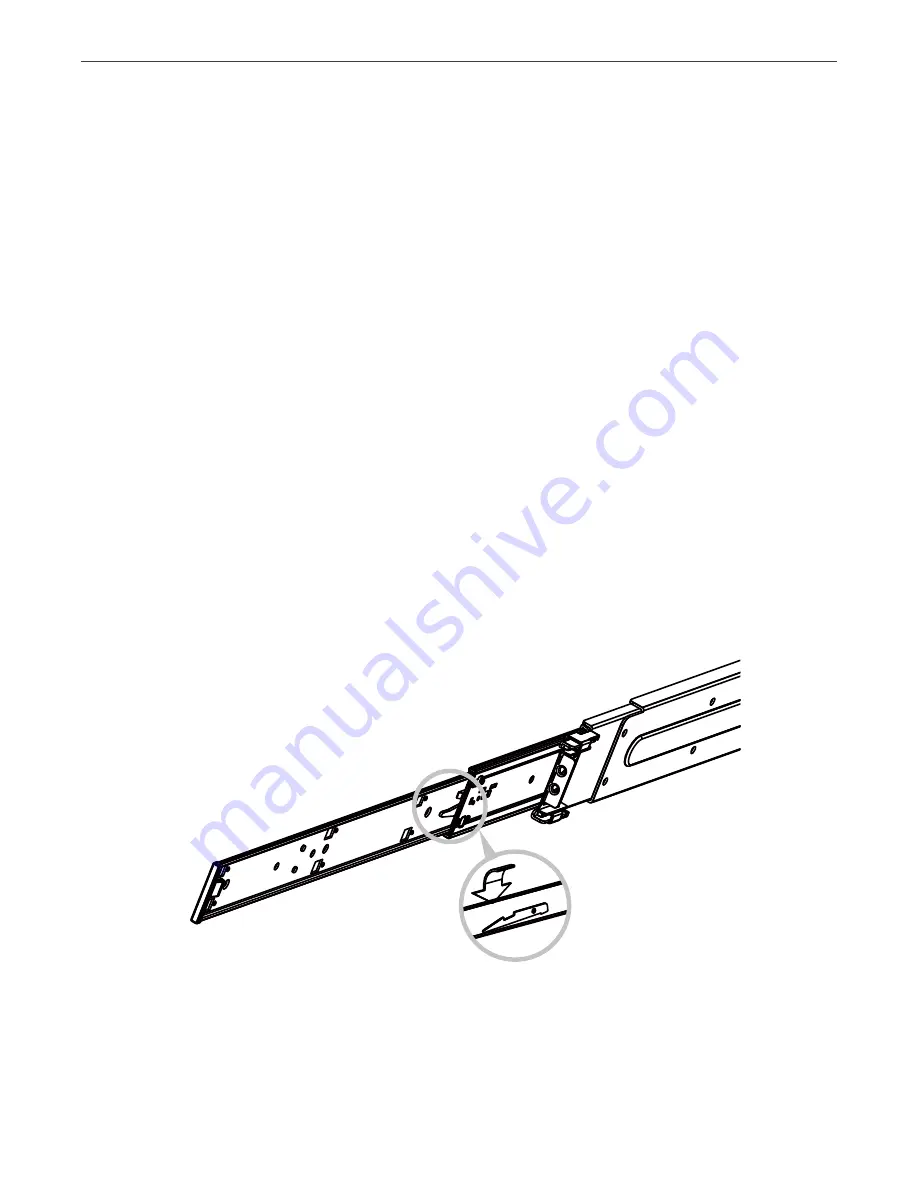
Chapter 3. Installing the Appliance
to the
Administrator’s Guide
.
3.1 Unpacking the Appliance
Inspect the packaging contents for damage before mounting the appliance and connecting power.
Before continuing, make sure the following items are present in the packaging: the appliance chassis,
mounting rails, two power cables, this quick start guide.
3.2 Mounting the Appliance into Rack
The appliance comes with a set of server rails. Follow the steps further to install the rail and mount the
appliance into the rack.
1. Separate inner and outer rails.
Separate the inner rail from the outer rail by sliding the inner rail forward until the locking tab is visible,
as per the illustration below. Depress the tab and separate the inner rail from the outer rail by sliding
the two apart.
Press the trigger
down to release
Pull the inner rail out
2. Attach the inner rail to the appliance.
Align the rectangular cutouts on the inner rail to the pre-formed bayonets on the side of chassis. Secure
5









































