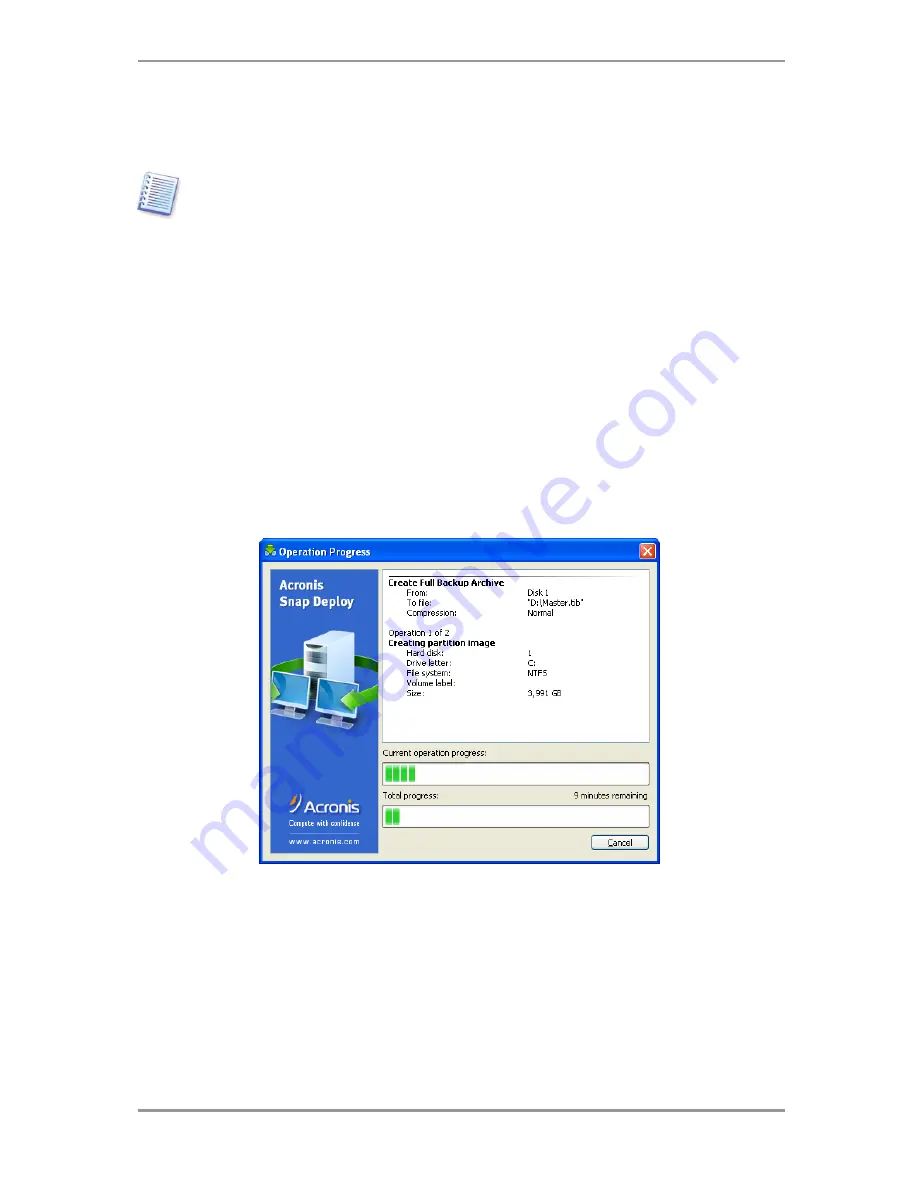
50 © Acronis, Inc
You also can select
Fixed size
and enter the desired file size or select it from the drop-down list. The
image will then be split into multiple files of the specified size. This comes in handy when creating an
image that you plan to burn to multiple CD-R/RW, DVD-R/RW or DVD+R/RW later on.
Creating images directly on CD-R/RW, DVD-R/RW or DVD+R/RW usually takes more time
than it would on a hard disk.
5. [OPTIONAL] Additional settings
Validate the image upon operation completion
The preset is
disabled
.
If enabled, the program will check the integrity of the just created image.
Reboot the computer automatically after imaging is finished.
The preset is
disabled
.
7.5.4 Comments and summary
[OPTIONAL] It is recommended that you provide a comment for easy identification of the image.
Next you will see the imaging procedure summary. Check the settings and click
Proceed
.
The imaging operation starts and its progress is displayed.
Acronis Snap Deploy is taking the master image
Summary of Contents for SNAP DEPLOY 3 - FOR WORKSTATION
Page 1: ......
















































