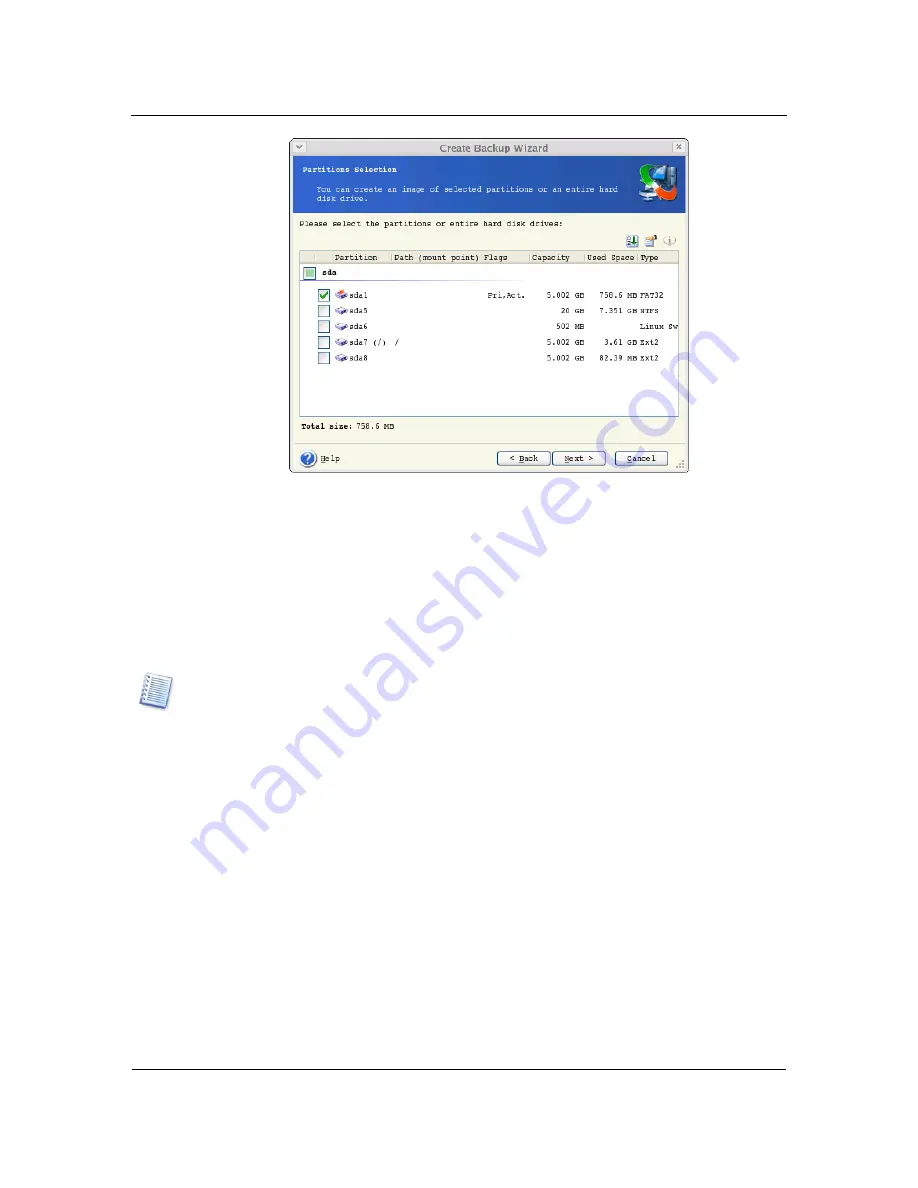
Creating backup archives under X Window System
26
Copyright © Acronis, Inc., 2000-2007
5. Click
Next
.
6. Select the name and location of the archive file.
If you are going to create a full backup, type the file name in the
File Name
line, or use the
file name generator (a button to the right of the line). If you select an existing archive, it will
be overwritten.
If you are going to create an incremental backup (see
3.2 Full, incremental and differential
backups), select the latest full or incremental backup you have.
In fact, if all incremental backup files are stored together, it doesn't matter which one you select, as the
program will recognize them as a single archive. If you stored the files on several removable disks, you
must provide the latest archive file; otherwise, restoration problems might occur.
If you are going to create a differential backup, select the full backup which will be a base,
or any of existing differential archives. Either way, the program will create a new differential
archive file.
















































